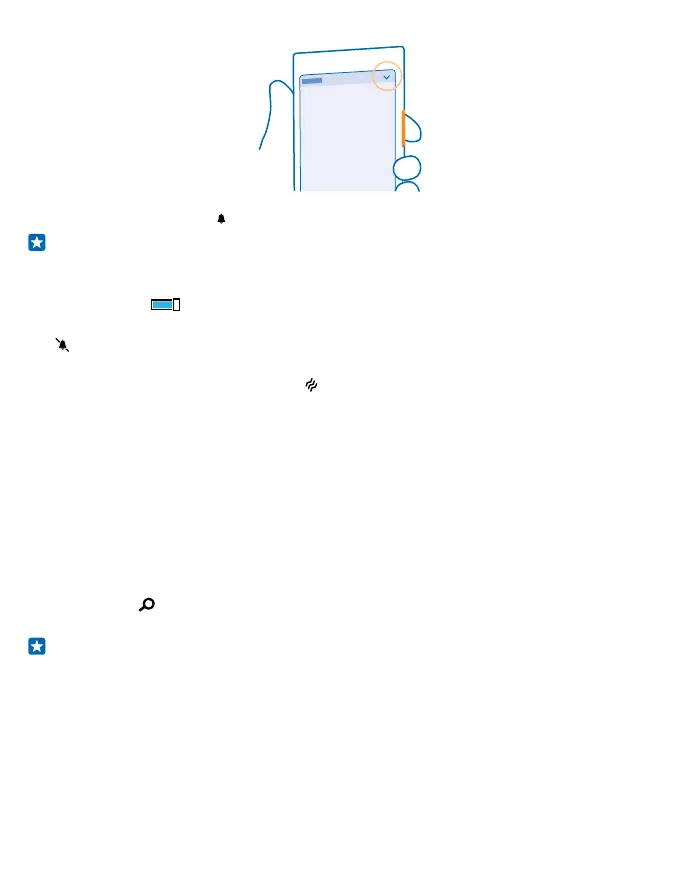To switch to silent mode, tap .
Tip: Don’t want to keep your phone in silent mode but can’t answer right now? To silence an
incoming call, press the volume down key. If you have switched Flip to silence on, you can simply
turn your phone face down. To switch Flip to silence on, on the start screen, swipe down from
the top of the screen, tap ALL SETTINGS > audio, swipe left, if needed, and switch Flip to
silence to On .
Switch silent mode off
Tap .
Switch the vibration off
If you don’t want your phone to vibrate, tap .
Accessibility
Learn how to make using your phone easier.
Control your phone with your voice
Got your hands full, but need to use your phone? You can use your voice to make a call, send a text
message, search the web, or open an app.
This feature is not available in all languages. You may also need to download a language package
before you can use the feature. For info on the supported languages, go to
www.windowsphone.com.
1. Press and hold .
2. Say a voice command into your phone.
Example: To check your schedule, say Open calendar.
Use your phone with ease
Make the fonts larger and the screen easier to view. You can also use your phone with a teletypewriter
(TTY/TDD).
1. On the start screen, swipe down from the top of the screen, and tap ALL SETTINGS.
2. Tap ease of access.
Change the font size
Tap the Text size slider.
© 2015 Microsoft Mobile. All rights reserved.
39
