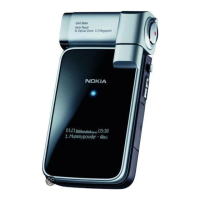
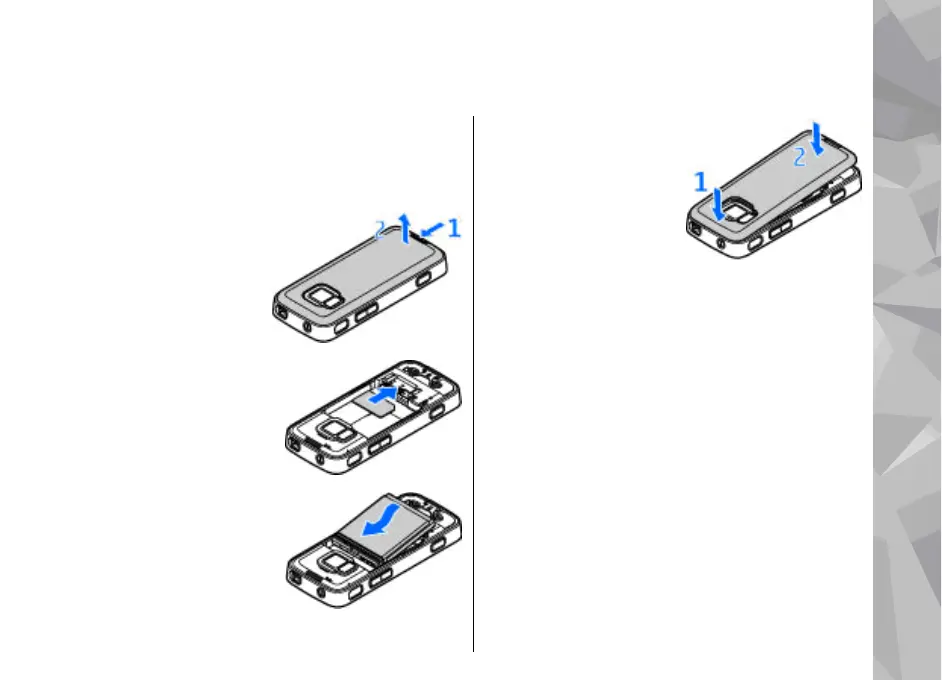
Do you have a question about the Nokia N Series and is the answer not in the manual?
| Series | Nseries |
|---|---|
| Manufacturer | Nokia |
| Category | Cell Phone |
| Operating System | Symbian OS |
| Models | N70, N71, N72, N73, N75, N76, N77, N78, N79, N80, N81, N82, N85, N90, N91, N92, N93, N93i, N95, N96, N97, N97 mini |
| Camera | Yes |
| Connectivity | Bluetooth, Wi-Fi |
| Memory | Varies by model |
| Battery | Varies by model |