Charge the battery
1. Connect a compatible
charger to a wall
outlet.
2. Connect the power
cord to the device. If
the battery is
completely
discharged, it may
take a while before the charging indicator starts
scrolling.
3. When the battery is fully charged, the charging
indicator stops scrolling. Disconnect the charger
from the device, then from the wall outlet.
Tip: Disconnect the charger from the wall
outlet when the charger is not in use. A
charger that is connected to the outlet
consumes power even when it is not
connected to the device.
9
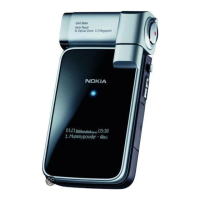
