
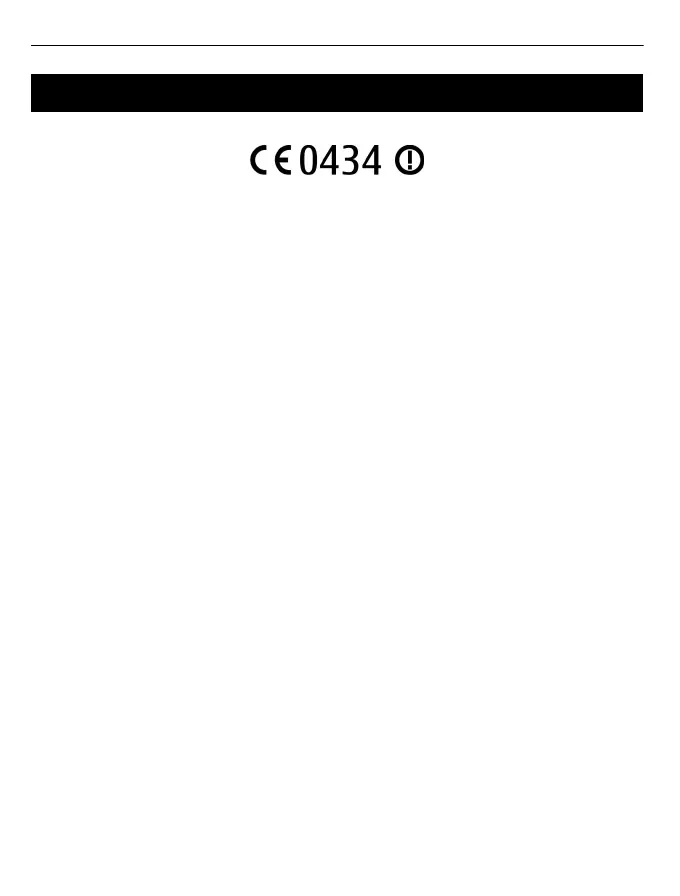 Loading...
Loading...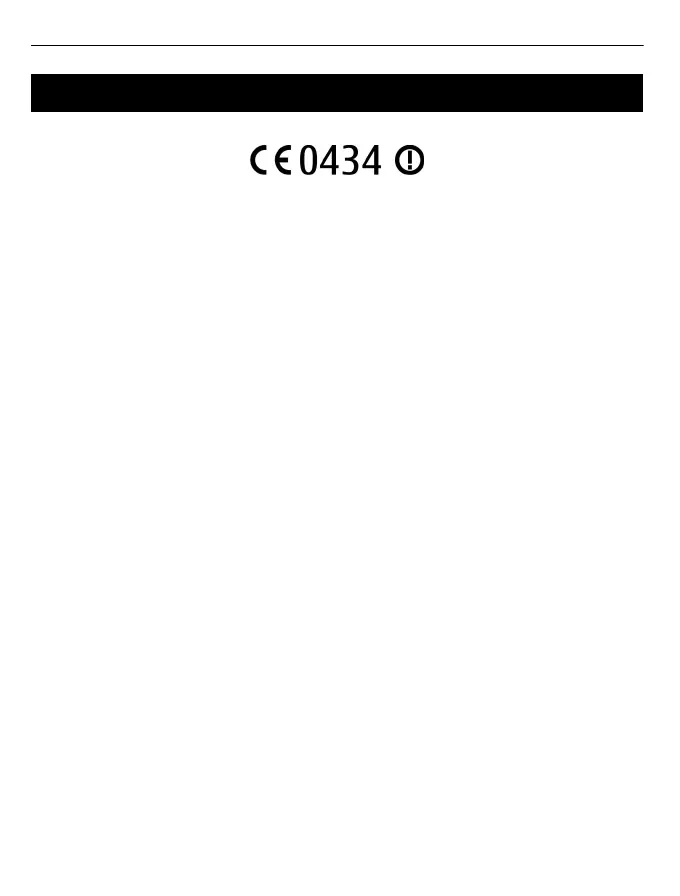
Do you have a question about the Nokia N9 and is the answer not in the manual?
| Panel type | AMOLED |
|---|---|
| Display diagonal | 3.9 \ |
| Display resolution | 854 x 480 pixels |
| Display number of colors | 16.78 million colors |
| Ringer type | MP3 |
| Built-in processor | - |
| Processor frequency | - GHz |
| RAM capacity | 1 GB |
| Compatible memory cards | Not supported |
| Internal storage capacity | 64 GB |
| Flash type | LED |
| Rear camera type | Single camera |
| Maximum frame rate | 30 fps |
| Video recording modes | 720p |
| Rear camera resolution (numeric) | 8 MP |
| 2G standards | EDGE, GPRS, GSM |
| 3G standards | HSDPA, WCDMA |
| Data network | 3G |
| Wi-Fi standards | 802.11a, 802.11b, 802.11g |
| Bluetooth version | 2.1+EDR |
| 3G bands supported | 850, 900, 1700, 1900, 2100 MHz |
| Bluetooth profiles | A2DP, AVRCP, FTP, HFP, HSP |
| SIM card capability | Single SIM |
| 2G bands (primary SIM) | 850, 900, 1800, 1900 MHz |
| FM band range | 87.5 - 108 MHz |
| Audio formats supported | AAC, AMR, eAAC+, MP3, WMA |
| Image formats supported | BMP, EXIF, GIF, JPG, PNG, TIF |
| Video formats supported | 3GP, AVI, H.263, H.264, MPEG4, WMV |
| USB version | 2.0 |
| USB connector type | Micro-USB A |
| HDMI ports quantity | 0 |
| Headphone connectivity | 3.5 mm |
| USB 2.0 ports quantity | 1 |
| Form factor | Bar |
| Product color | Black |
| Platform | Symbian |
| Operating system installed | Symbian OS |
| Personal info management (PIM) | Calendar, Notes, To-do list |
| Multimedia Messaging Service (MMS) | Multimedia Messaging Service (MMS) is a standard way to send messages that include multimedia content to and from a mobile phone over a cellular network |
| Talk time (2G) | 11 h |
| Talk time (3G) | 6.5 h |
| Standby time (2G) | 340 h |
| Standby time (3G) | 420 h |
| Continuous audio playback time | 50 h |
| Continuous video playback time | 5 h |
| Depth | 12.1 mm |
|---|---|
| Width | 61.2 mm |
| Height | 116.45 mm |
| Volume | 76 cm³ |
| Weight | 135 g |
Important safety instructions covering device usage, road safety, and handling.
Advice on using the headset safely and protecting hearing.
Identifies the physical buttons and connectors on the front of the phone.
Connecting a headset and controlling music playback.
Diagram showing the placement of GPS, Bluetooth/WLAN, and Cellular antennas.
Step-by-step guide for inserting the SIM card and charging the battery.
Instructions for switching the phone on and off for the first time.
Guidance for initial setup, Nokia account creation, and emergency calls.
How to lock the phone's screen and keys to prevent accidental use.
Methods to unlock the phone's screen and keys.
Configuring the phone to automatically lock the screen after inactivity.
Steps to copy contacts from another phone to the new device.
Instructions for transferring data from a computer to the phone.
Guide to installing Nokia Link for computer synchronization.
How to access the user guide and support resources on the phone.
Steps for rebooting, updating software, and restoring factory settings.
Understanding the phone's interface, including different views.
How to close applications running in the background.
Navigating between currently open applications on the phone.
How to open and close the status menu for common settings.
Accessing common applications quickly via the quick launch bar.
Personalizing the applications view by moving icons and creating folders.
How to remove applications and folders from the phone.
Explanation of various icons shown in the phone's status area.
How to interact with the touch screen and its basic functions.
Details on tapping, flicking, and swiping gestures for navigation.
Configuring the phone to lock automatically after a period of inactivity.
Setting a security code, autolock, and trusted person for phone security.
Steps to unlock the phone using the security code.
Managing number of tries, trusted person, and remote security features.
Guide to using the virtual keyboard, including character keys and symbols.
Entering accented characters, changing fonts, and copy-pasting text.
Using error correction and Swype for faster text input.
Detailed guide on using Swype for text input and editing.
Using word suggestions, adding words to the dictionary, and changing case.
Managing call volume, profiles, and activating loudspeaker.
Activating flight mode to use phone features without calls.
Using the search function to find content on the phone and web.
Overview of Nokia services for downloading content and finding navigation.
Benefits of a Nokia account for accessing services and content.
Using Nokia Maps for location services, routes, and places of interest.
Customizing the phone's lock screen wallpaper.
Checking notifications, missed calls, and social media feeds.
Setting up how the phone connects to the internet via WLAN or mobile data.
Monitoring data usage and setting data limit warnings.
Steps to connect the phone to a home WLAN network.
Connecting to public WLAN networks in various locations.
Streaming photos, videos, and music to DLNA devices wirelessly.
Introduction to Near Field Communication (NFC) for connecting devices.
Connecting to Bluetooth accessories and touch tags using NFC.
Sending pictures, videos, or contacts to other NFC-enabled phones.
Connecting wirelessly to compatible devices using Bluetooth.
Pairing the phone with a wireless headset.
Sharing pictures, videos, and other content to devices via Bluetooth.
Controlling device visibility and accepting connection requests.
Syncing photos, videos, and music between phone and computer.
Accessing websites and browsing the internet on the phone.
Navigating websites, searching the internet, and managing browser windows.
Adding bookmarks and clearing browsing data.
Subscribing to web feeds for automatic updates from websites.
Saving and organising phone numbers, addresses, and contact information.
Steps to add new contacts and edit existing contact information.
Saving phone numbers from received calls or messages.
Quickly finding contacts, setting favourites, and fast scrolling.
Assigning photos to contact entries for easier identification.
Transferring contacts from the SIM card to the phone's memory.
Organizing contacts into groups for sending messages to multiple people.
Bringing social networking updates into a single view.
Methods for initiating calls: entering numbers, contacts, or recent calls.
Dialing a phone number directly and managing the call.
Initiating calls by selecting contacts from the phonebook.
Setting up and managing conference calls with multiple participants.
Adding, dropping, or ending participants in a conference call.
Handling incoming calls: answering, declining, or silencing.
Diverting calls to voicemail or another number.
Accessing and managing voice messages.
Activating loudspeaker, adding callers, and answering waiting calls.
Improving voice clarity by filtering background noise during calls.
Handling a second incoming call while another call is in progress.
Viewing the history of recent calls made and received.
Checking the list of missed incoming calls.
Checking the list of received incoming calls.
Making and receiving calls over the internet.
Setting up internet call services on the phone.
Initiating internet calls from contacts or by entering a phone number.
Managing your online status for instant messages and calls.
Setting up and managing accounts for IM, mail, and other services.
Sending and receiving text, multimedia, and instant messages.
Composing and sending text and multimedia messages with attachments.
Viewing received messages and replying to conversations.
Creating and using instant messaging accounts for chat.
Using the phone's mail client to read, send, and organize emails.
Adding, deleting, and reading received mail.
Composing and sending emails with attachments.
Setting up and synchronizing work mail, contacts, and calendar.
Using the phone's music player to listen to music and podcasts.
Pausing, resuming, and navigating through music tracks.
Making custom playlists and playing them.
Exploring music recommendations based on user taste.
Streaming music to home entertainment systems via DLNA.
Transferring music between phone and computer using USB cable.
Browsing, downloading, and watching videos on the phone.
Selecting and playing video files using the player controls.
Transferring videos between phone and computer via USB.
Downloading or streaming video content from the internet.
Introduction to the phone's camera features and capabilities.
Steps for capturing a photo, including focusing and recomposing.
Using volume keys for zoom and touch focus for specific areas.
Using face detection for sharper photos of people.
Adjusting camera settings like flash, scene modes, and aspect ratio.
Recording location data for photos and videos.
Enabling GPS and geotagging features for location data.
Steps for switching to video mode and recording videos.
Viewing, editing, and organizing photos and videos collected in Gallery.
Browsing photos and videos, viewing in full screen, and zooming.
Adding tags, marking favourites, and categorizing media.
Adding face tags to photos and recognizing people.
Performing simple edits like cropping and red-eye removal.
Cutting, trimming, and adding music to video clips.
Streaming photos and videos to DLNA-compatible devices wirelessly.
Understanding GPS, A-GPS, WLAN, and cellular positioning.
Turning off A-GPS to save data costs.
Tips for establishing a reliable GPS connection and checking signal status.
Using Maps for navigation, finding locations, and planning routes.
Selecting map views: Map, Satellite, Terrain, Public Transport, 3D.
Receiving voice and written directions for walking, driving, or public transport.
Saving street maps for offline use and updating map data.
Using Maps without an internet connection after downloading maps.
Searching for specific locations, places of interest, and businesses.
Saving addresses or places for quick access later.
Sharing a location with friends via mail or text message.
Getting walking directions for routes.
Switching the compass on/off and understanding its function.
Using Drive for turn-by-turn directions to a destination.
Using Drive offline to save data costs.
Setting the time, date, and managing alarms on the phone.
Configuring alarm times, snooze duration, and tones.
Organizing schedules and appointments using the phone's calendar.
Creating and managing tasks with reminders and due dates.
Creating new calendar events and inviting participants.
Creating and managing multiple calendars for work and personal use.
Performing basic calculations using the phone's calculator.
Viewing documents like PDFs, Word, and Excel files.
Importance and process of updating phone software and applications.
Creating backups of phone memory and important files.
Manually checking for and installing software updates.
Downloading and installing applications from Nokia Store or other sources.
Uninstalling applications to free up phone memory.
Deleting unneeded content like messages, apps, and media.
Backing up and synchronizing contacts, calendar, and notes online.
Configuring automatic phone locking with security codes.
Managing autolock, security codes, trusted persons, and remote features.
How to restart the phone when it stops responding.
Resetting phone settings to their original default values.
Tips to reduce power consumption and extend battery talk/standby time.
Optimizing network usage, like using GSM only or deactivating Bluetooth.
Information on PIN, PUK, IMEI numbers, and lock codes for security.
Tips to reduce battery consumption by closing connections and lowering brightness.
Information on approved networks, service provider subscriptions, and data costs.
Guidelines for handling the device, battery, and accessories with care.
Details about the rechargeable battery, chargers, and battery safety.
Important safety information regarding battery usage and charging.
Instructions for making emergency calls with or without codes.
Precautions for keeping devices away from children and near medical devices.
Precautions against viruses, malicious software, and untrusted sources.
Information regarding FCC compliance and potential interference.
Statement of compliance with essential requirements and directives.
Information on Nokia trademarks, Dolby, Bluetooth, and MPEG-4 licenses.
Alphabetical index entries from A to D.
Alphabetical index entries from E to M.
Alphabetical index entries from N to P.
Alphabetical index entries from Q to V.
Alphabetical index entries starting with W.