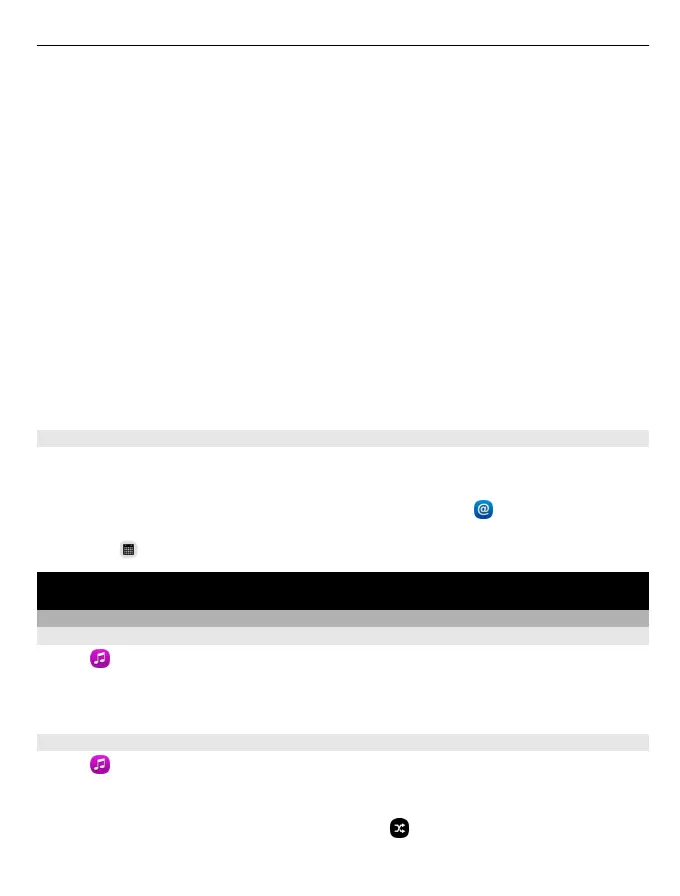• A corporate mail address
• Your Exchange server name (contact your company IT department)
• Your network domain name (contact your company IT department)
• Your office network password
Depending on the Exchange server configuration, you may need to enter additional
information. If you do not know the correct information, contact your company IT
department.
When you set up your Mail for Exchange account, your phone may ask you to define
a security code. Depending on your Mail for Exchange administrator's security
requirements, also your phone lock settings may be changed, such as Autolock and
Number of tries. When you have defined a security code, if you don't use your phone
for a while, it locks itself. To use your phone again, you need to enter the code.
Synchronisation takes place automatically in intervals defined when setting up the
Mail for Exchange account. Only content defined when setting up the account is
synchronised. To synchronise additional content, modify the Mail for Exchange
settings.
Respond to a meeting request
You can respond to meeting requests using Mail for Exchange. When you accept a
meeting request, it appears in your calendar.
1 In the Events view, select the mail notification, or select
and the mail. If you
have more than one mail account, select an account.
2 Select
> Accept, Tentative, or Decline.
Music and videos
Music player
About the music player
Select
.
You can use your phone's music player to listen to music and podcasts while on the
move.
Play music
Select
.
Select a song or album. You can also select a podcast.
Tip: To listen to songs in a random order, select
.
Music and videos 61
