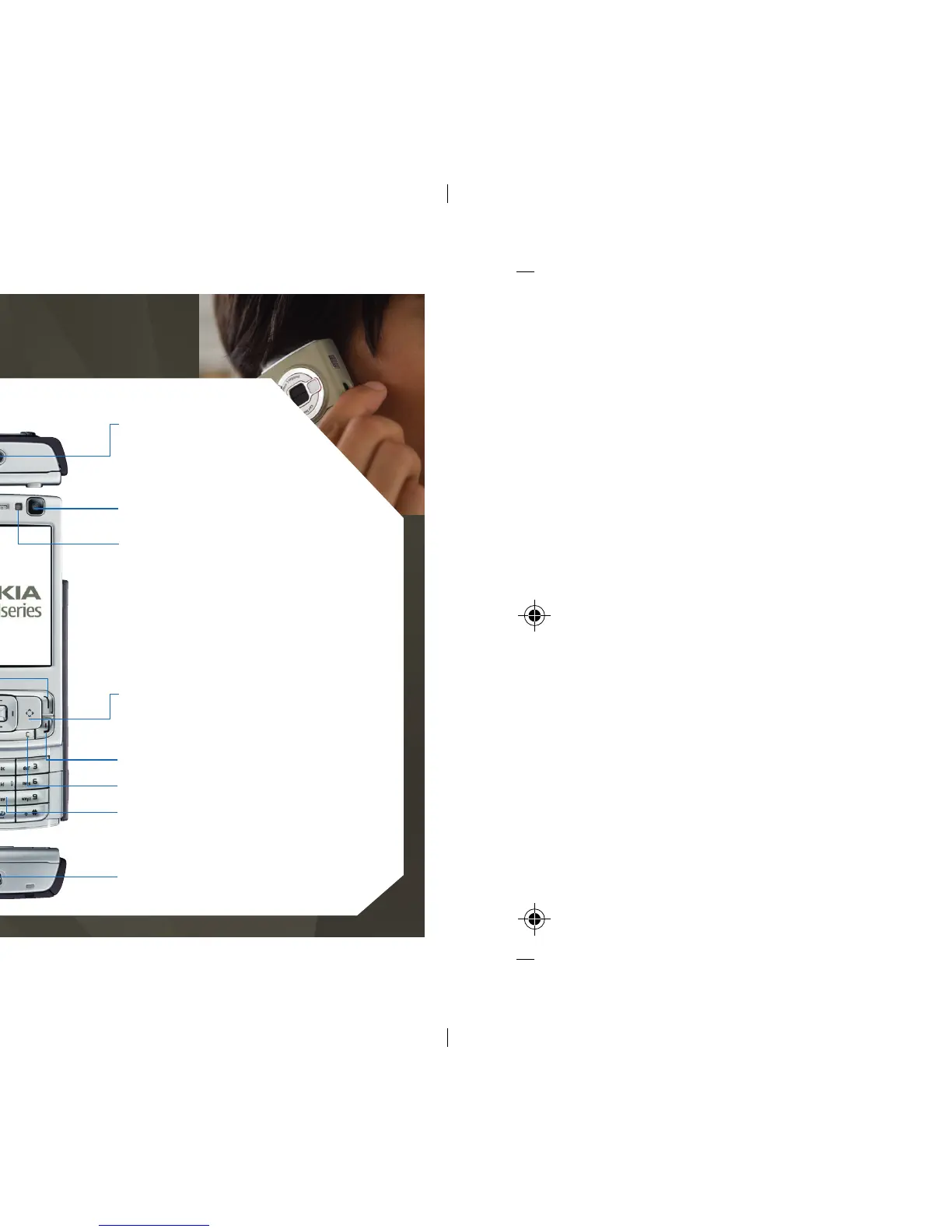nokmmk75410bsAaltoPrismQSGC_en_id.fh11 Mon Oct 29 10:39:19 2007 Page 5
Composite
C M Y CM MY CY CMY K
nokmmk75410bs Aalto Prism Quick Start Guide Cover Close size: 166mm(W) x 120mm(H) / Open Size: 332mm(W) x 120mm(H)
Part code: 9206564
Keys and Parts
3
Power
Press and hold to power on/off
Short press to change profile or
remove memory card
CIF camera for video calls
Selection keys to select commands
Tip: Press followed by to lock/unlock keymat.
Menu key
Press to access main menu
Press and hold to switch between
open applications
Caution: Leaving applications running in background
increases battery consumption and reduces
battery life
Multimedia key
Short press to access the multimedia menu
Press and hold to open music player
End Key
Clear key
Alphanumeric keypad
Light sensor
Mini USB connector
Phone mode
Send key
Edit key
To copy / paste or open list of
commands when editing
Scroll key
Internet key
Press and hold for web access
Charger connector
Imaging Experience
14
Share Videos and Photos via Vox
To start using Vox:
1 Go to www.vox.com/nokia and sign up for your new Vox account
2 You will get a username and password upon signing up. Once obtained, create a Vox account on your device.
Go to
Gallery > Options > Send > Web upload, select create new Vox account
For further support, please visit http://help.vox.com or email
vox@sixapart.com
Note: Access to photos or videos and availability of the Vox
service is market dependent.
3 To upload to Vox:
Select the images or videos you wish to share in
your Gallery
Select
Options > Send > Web upload
Select your account
Add text to your photos
Upload
