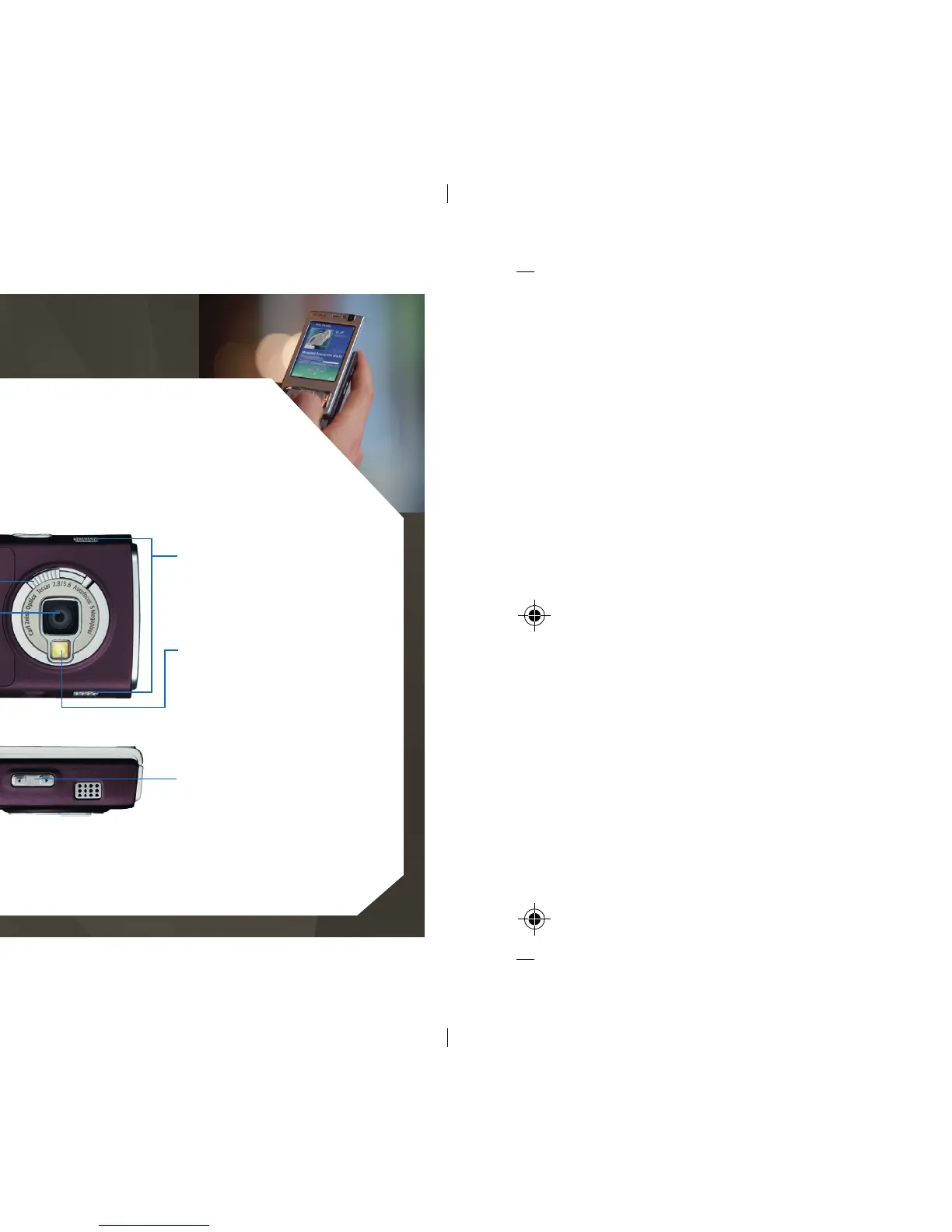nokmmk75410bsAaltoPrismQSGC_en_id.fh11 Mon Oct 29 10:39:19 2007 Page 7
Composite
C M Y CM MY CY CMY K
nokmmk75410bs Aalto Prism Quick Start Guide Cover Close size: 166mm(W) x 120mm(H) / Open Size: 332mm(W) x 120mm(H)
Part code: 9206564
Keys and Parts
5
Closed mode (Back)
Camera activation switch
with lens cover
Review key
To view the last stored image /
video
Tip: Press twice to open Gallery
2-stage capture key for auto-focus,
still image capture and video
recording
Zoom / volume key
Camera flash
5 megapixel camera
for
image and video capture
Stereo speakers with 3D
sound effects
12
Imaging Experience
12
Tip! Use both hands to take pictures / record videos, or to keep the camera still. You may activate Video Stabilisation to reduce
any accidental camera movement while recording videos
Tip! Press the Review Key once to view the last saved picture in Gallery. Press twice to access the Images & Video folder
within Gallery.
Take pictures and videos
You can also adjust the image and video resolution through Options > Settings:
Your Nokia N95 supports the following resolution:
Print 5M - large
Print 3M - medium
Print 2M - medium
Email 0.8M - medium
MMS 0.3M - small
TV - high (VGA, 30 fps, mp4 format)
TV - normal (VGA at 15 fps)
Email - high (QVGA at 30 fps)
Email - low (QVGA at 15 fps)
Sharing (QCIF, 15fps, 3gp format)
Image resolution Video quality
