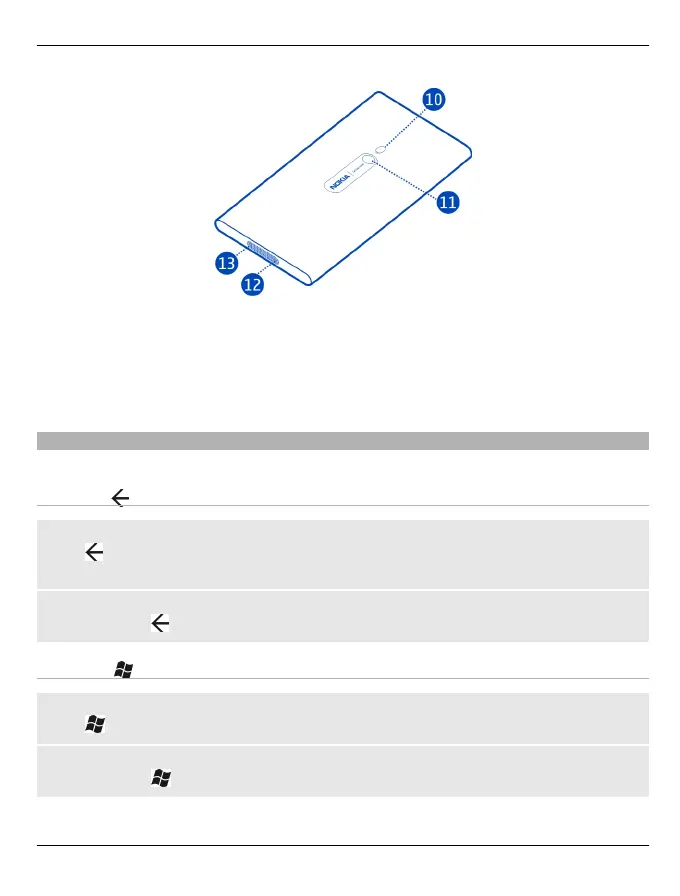10 Camera flash
11 Camera lens
12 Microphone
13 Loudspeaker
If there is protective tape on the camera lens, remove the tape.
Back, start, and search keys
The back, start, and search keys help you to navigate your phone.
Back key
Return to the previous screen
Press
. Your phone remembers all the apps and websites you have visited since the
last time your screen was locked.
Switch between open apps
Press and hold
, swipe left or right, and select the desired app.
Start key
Go to the start screen
Press
.
Control your phone with your voice
Press and hold
, and say a voice command.
7
© 2011 Nokia. All rights reserved.