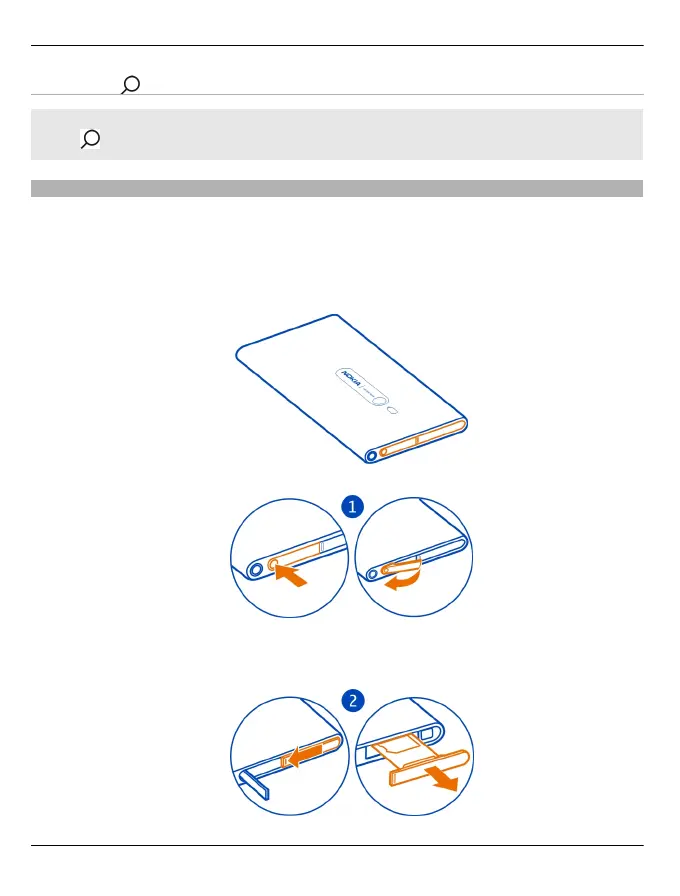Search key
Search the web
Press
.
Insert the SIM card
Your phone uses a micro-SIM card, also known as a mini-UICC card.
Do not attach any stickers to your SIM card.
1 You must first open the cover of the micro-USB connector. Press the left end of
the cover, and carefully pull the cover away from the phone.
2 To unlock the SIM card holder, press and slide the holder to the left. Carefully pull
out the holder.
8
© 2011 Nokia. All rights reserved.