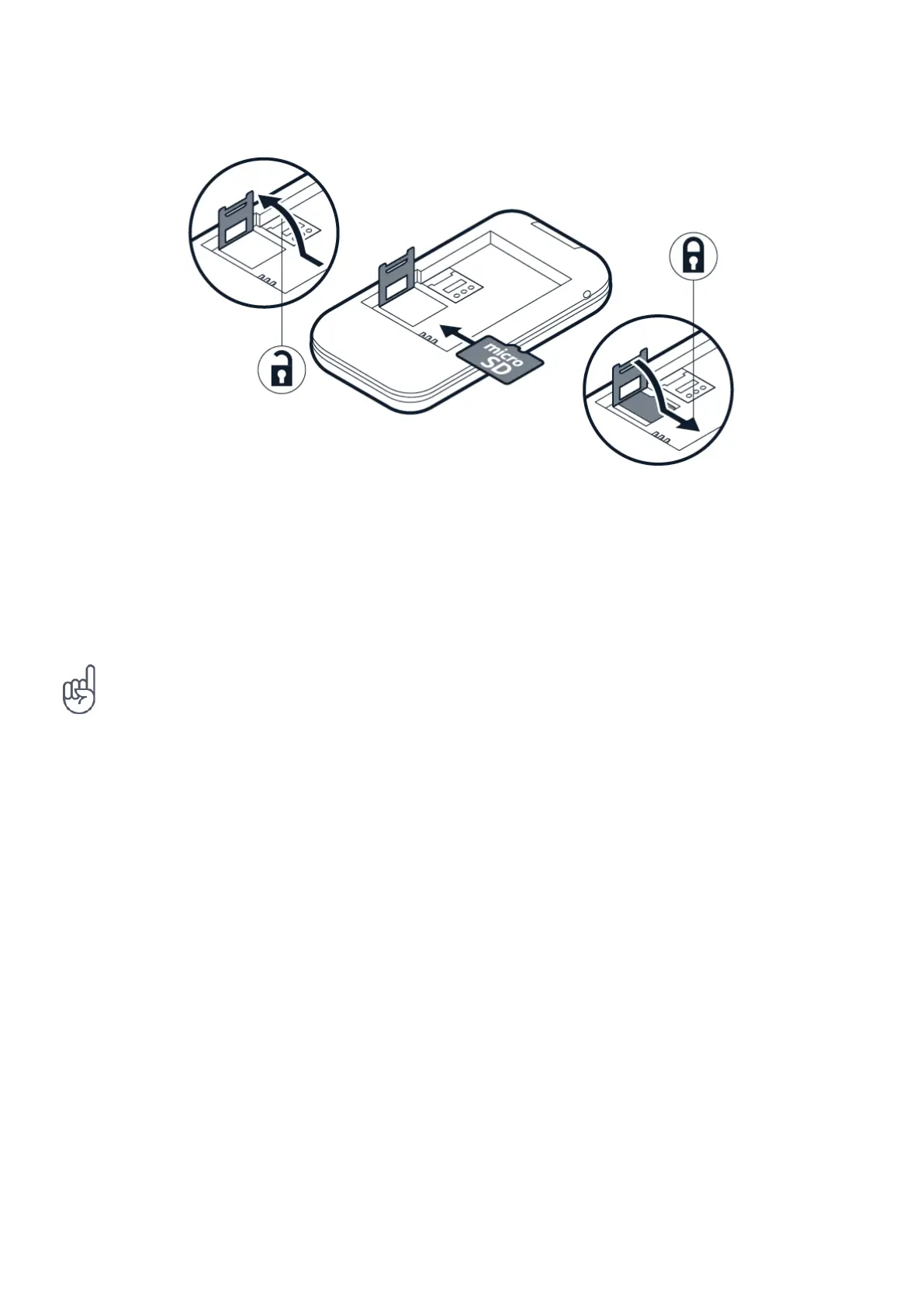Nokia 2780 Flip Korisnički priručnik
Insert the memory card
1. Slide the memory card holder to the left
and open it up.
2. Place the memory card in the slot face
down.
3. Close down the holder and slide it to the
right to lock it in place.
4. Put back the battery.
5. Put back the back cover.
Savjet: Koristite brzu, do 32 GB microSD memorijsku karticu poznatog proizvođača.
Uključite telefon
Pritisnite i držite .
PUNJENJE TELEFONA
Baterija je u tvornici djelomično napunjena no možda je morate ponovno napuniti prije
korištenja telefona.
Punjenje baterije
1. Punjač uključite u zidnu utičnicu.
2. Spojite punjač s telefonom. Kada je gotovo, isključite punjač iz telefona, zatim iz zidne
utičnice.
© 2023 HMD Global Oy. Sva prava pridržana. 8