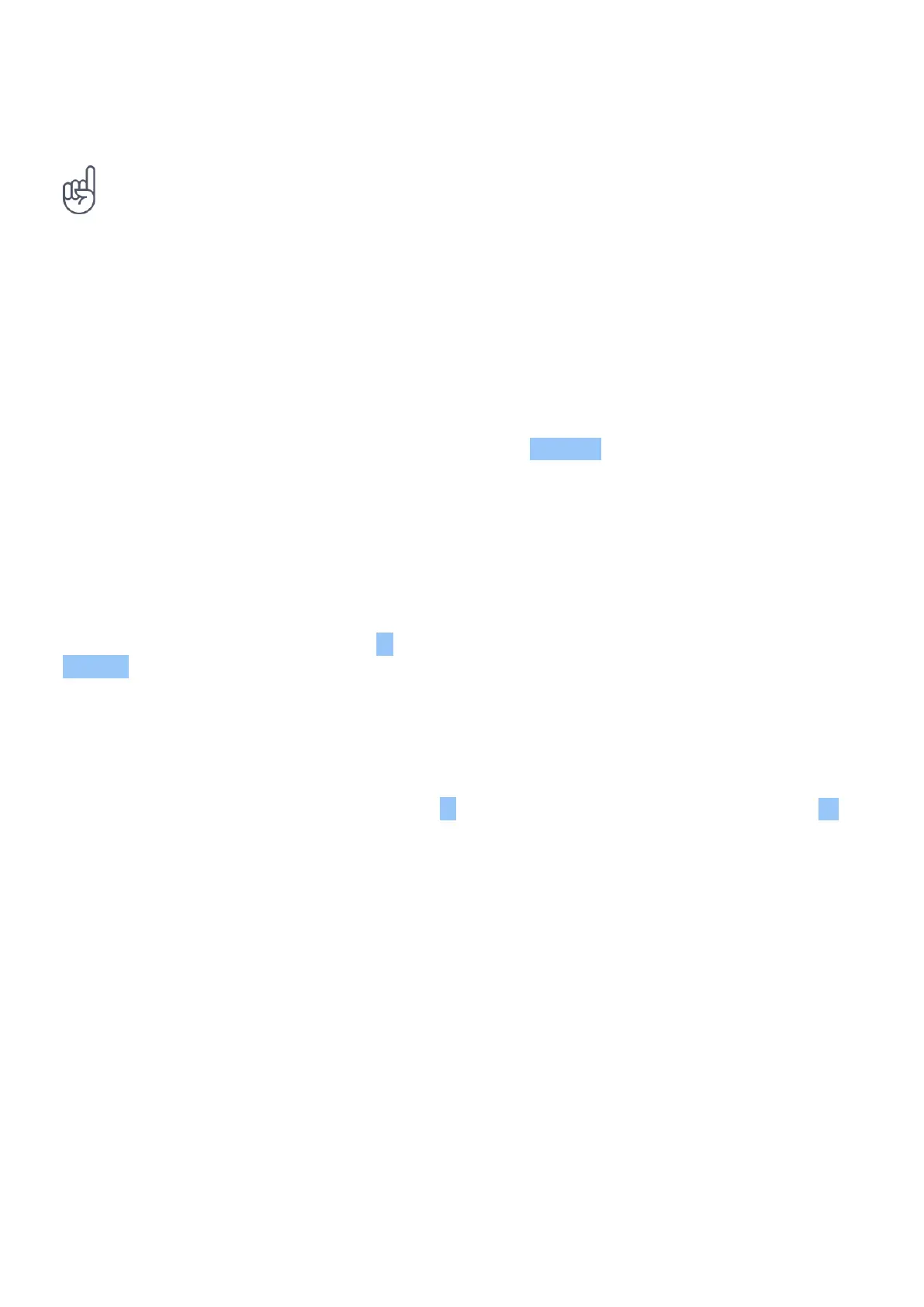Nokia 2780 Flip Korisnički priručnik
Ako je baterija potpuno ispražnjena, može proteći i nekoliko minuta prije nego što se prikaže
pokazivač za punjenje.
Savjet: Možete koristiti punjenje putem USB-a kad je zidna utičnica nedostupna. Učinkovitost
snage punjenja putem USB-a uvelike se razlikuje i može dugo potrajati dok punjenje ne počne i
uređaj počne funkcionirati.
KEYPAD
Use the phone keys
• To open the apps list, press the scroll key.
• To open an app or select a feature, press the scroll key right, left, up, or down to scroll to
the app or feature, and press the scroll key to select SELECT .
• To go back to the previous view, press the back key.
• To go back to the home screen, press .
Lock the keypad
To lock your keys, press and hold the * key, or close the fold. To unlock the keys, select
Unlock >
Write with the keypad
Press a key repeatedly until the letter is shown. To type in a space, press 0. To type in a
special character or punctuation mark, press * . To switch between character cases, press #
repeatedly. To type in a number, press and hold a number key.
© 2023 HMD Global Oy. Sva prava pridržana. 9