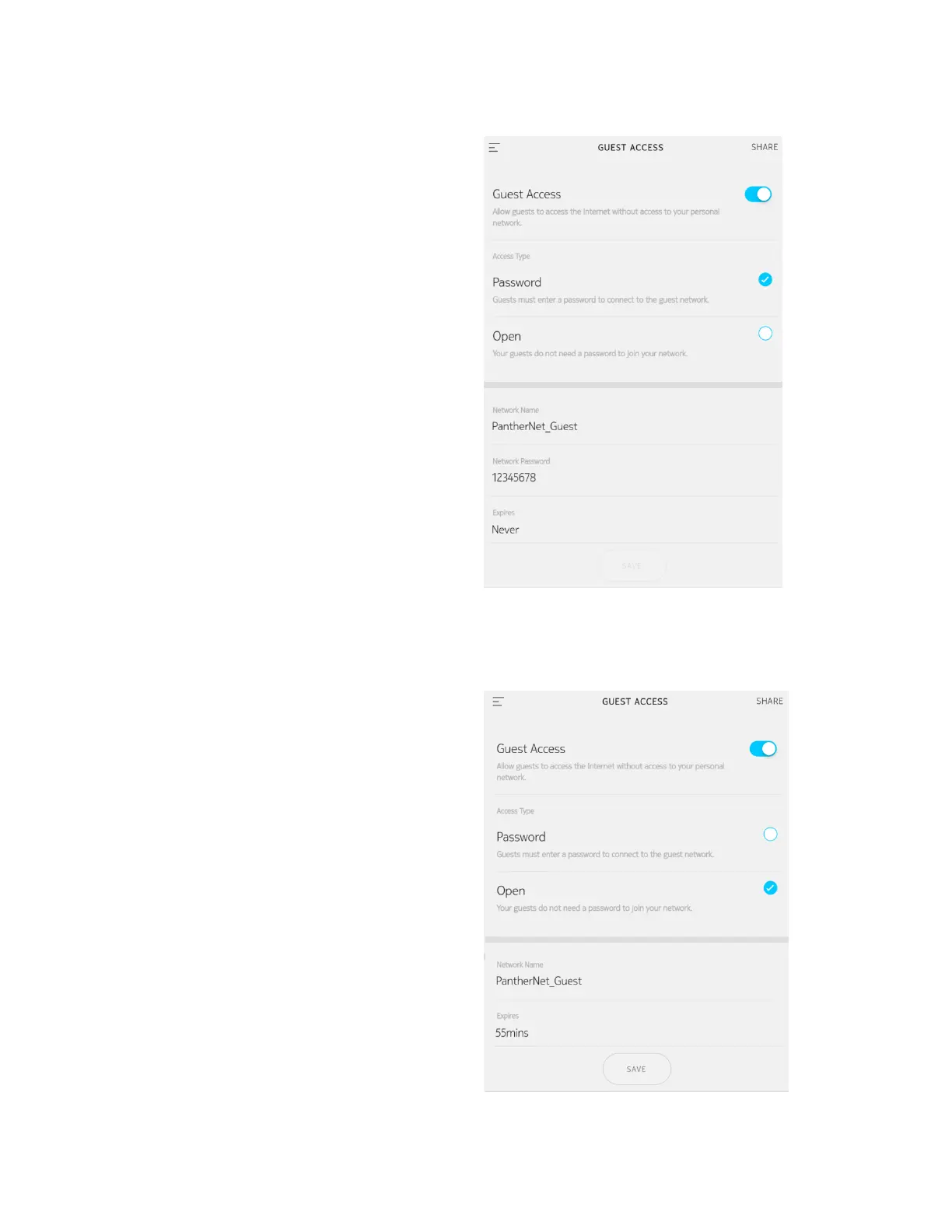• Tap the Guest Access toggle; this enables
options including Access Type, Network
Name, Network Password, and Expires
• Tap the Network Name text field; this
enables the keyboard
You can either accept the default—which is
based on the name of your Nokia WiFi
network—or provide a custom name
• Tap the Network Password text field
You can either accept the default value
12345678
, or provide a custom value
• Tap the Expires field; this presents you
with eight options: Never, 1 Hr, 4 HRs,
8Hrs, 1 Day, 1 Week, 1 Month, and 1 Year
• When you've made your choice, tap <
• Tap Save
• You see the message
Saved successfully
• Tap the Guest Access toggle; this enables
options including Access Type, Network
Name, Network Password, and Expires
• Tap the Open radio button; the Network
Password pane disappears
• Tap the Network Name text field; this
enables the keyboard
You can either accept the default, which is
based on the name of your Nokia WiFi
network, or provide a custom name
• Tap the Expires field; this presents you
with eight options: Never, 1 Hr, 4 HRs,
8Hrs, 1 Day, 1 Week, 1 Month, and 1 Year
• When you've made your choice, tap <
