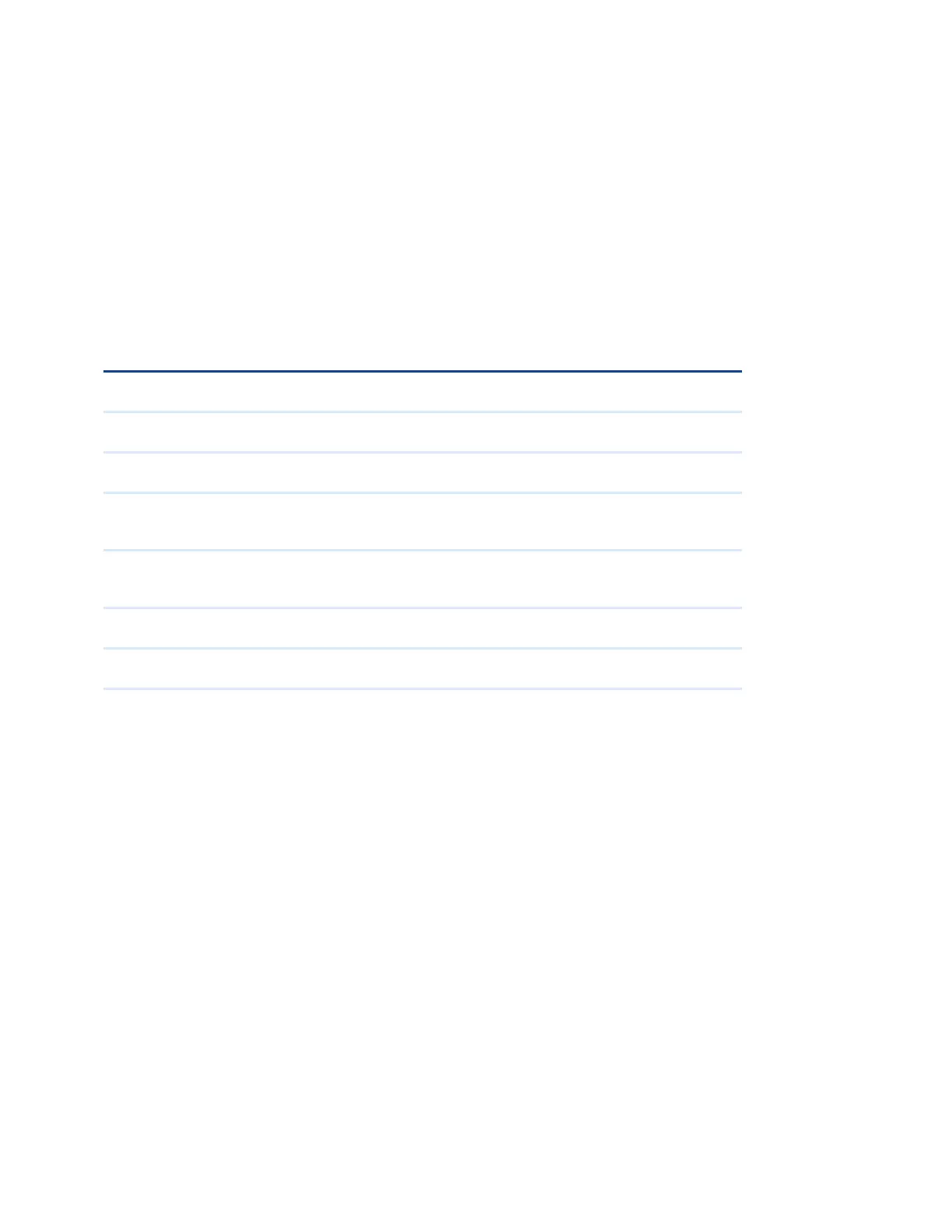Understanding the LED colors
The top of the Gateway 3 device illuminates and displays various solid/blink cycles to indicate
its current state. The following table describes those states, what they mean, and what you
should do in response.
GATEWAY LED COLORS
Good connection to the
internet
Bad connection to the
internet
Check your internet connection and
ensure it is enabled
Wait; devices are pairing
OR
Wait; backhaul link is being set up
Fast pulse for 3secs,
then non-WPS state
WPS successful
OR
Backhaul link established
Refer to the mobile app for next
steps
Reset to factory reboot
has been triggered
Wait; device will proceed to boot-up
phase
Wait; device in boot-up phase
Prepare to add device to mesh
network
*Wi-Fi Protected Setup (WPS) is a network security standard that creates a secure wireless home
network. Nokia WiFi devices used to depend on this method for paring with one another and forming
mesh links, and some of the enclosures still has a WPS button. However, the devices no longer use this
pairing method.
