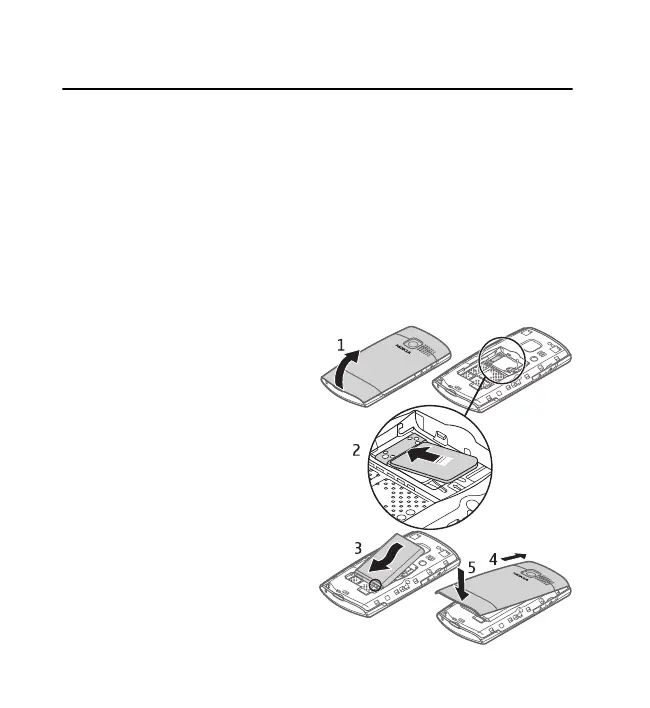Inicio
12
1. Inicio
■ Insertar la tarjeta SIM y la batería
Apague siempre el dispositivo y desconecte el cargador antes de retirar la batería.
Este dispositivo está diseñado para su uso con la batería BL-5C. Siempre use
baterías Nokia originales. Consulte “Pautas de autenticación de baterías Nokia”,
pág. 67.
La tarjeta SIM y sus contactos pueden dañarse fácilmente al rayarse o doblarse, así
que tenga cuidado al manipular, insertar y retirar la tarjeta.
1. Retire la cubierta posterior (1).
2. Retire la batería e inserte la
tarjeta SIM (2).
3. Vuelva a colocar la batería (3).
4. Vuelva a colocar la cubierta
posterior (4 y 5).
