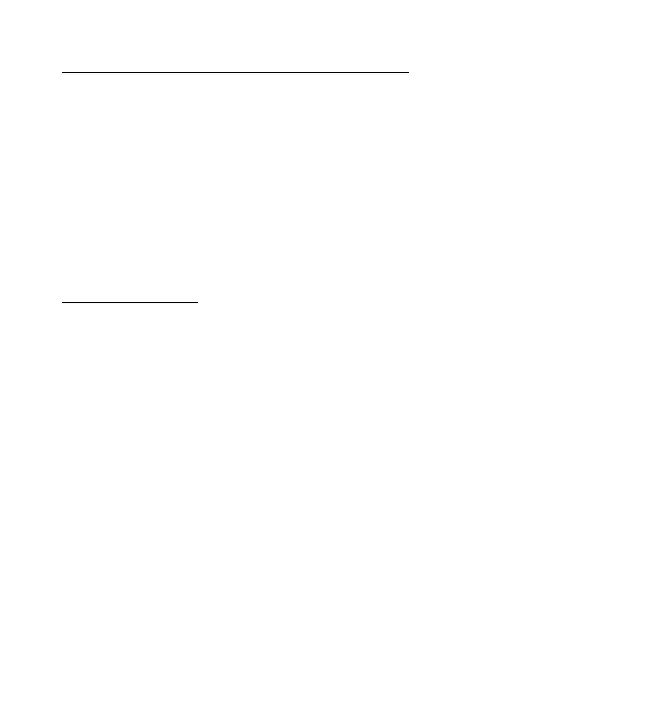Aplicaciones
60
Definir una carpeta de almacenamiento
Para usar una carpeta (distinta a la de audio) como la carpeta predeterminada en
tonos y gráficos, seleccione Menú > Aplicac. > Grabador voz > Opciones >
Memoria en uso y una carpeta de la lista.
■ Lista de tareas
Para guardar una nota para una tarea que debe realizar, seleccione un nivel de
prioridad para la nota, y márquela como realizada cuando la haya finalizado. Las
notas se pueden ordenar por prioridad o por fecha.
Notas de tareas
1. Seleccione Menú > Aplicac. > Lista de tareas.
2. Si no hay notas agregadas, seleccione Agregar; de lo contrario, seleccione
Opciones > Agregar.
3. Escriba la nota, seleccione la prioridad, configure el plazo y el tipo de alarma
para la nota, y seleccione Guardar.
4. Para ver una nota, desplácese hasta la nota y seleccione Ver.
■ Notas
Puede escribir y enviar notas a dispositivos compatibles utilizando mensajes de
texto o multimedia.
1. Seleccione Menú > Aplicac. > Notas.
2. Para escribir una nota si no hay ninguna agregada, seleccione Agregar; de lo
contrario, seleccione Opciones > Crear nota.
