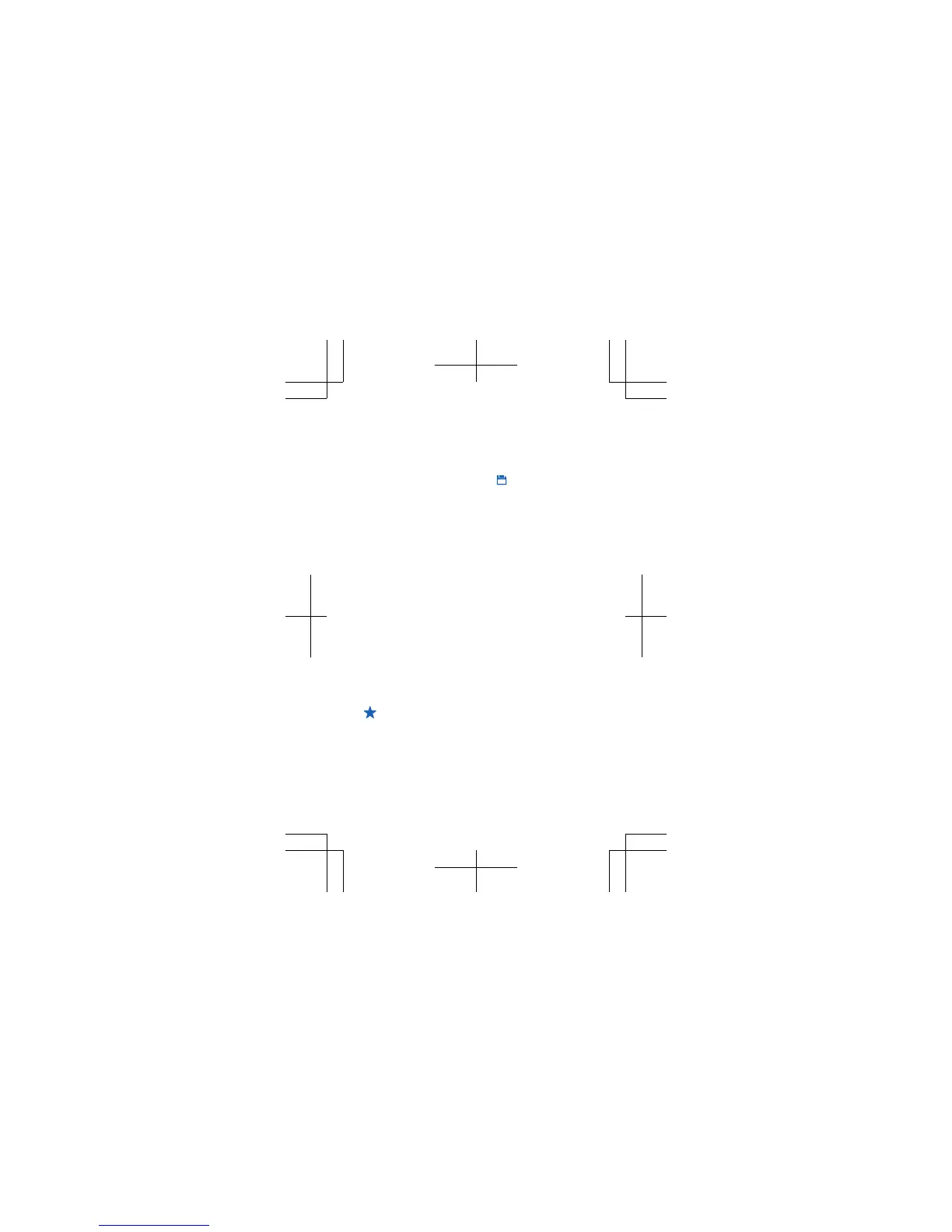Select the best photo
After taking the photo, tap Best photo. The
camera has selected the best photo. To select
another one, tap the dots at the bottom of the
screen. To save a photo, tap
.
Update your phone software
Stay in step with the beat – update your phone
software and apps to get new and enhanced
features for your phone.
You don’t need a computer and a cable to update
your phone software. Just download and install
the update using your phone. Updates are free of
charge, but to download the update, you need an
internet connection. For info on data costs,
contact your network service provider.
1. When your phone notifies you of an update,
swipe down from the top left of the screen, and
tap the update notification.
2. To download and install an update, tap
Update, and follow the instructions shown on the
phone.
Tip: Use a Wi-Fi connection to avoid mobile
data transmission costs.
The update may take several minutes. If you
encounter problems, contact your network
service provider.
13
