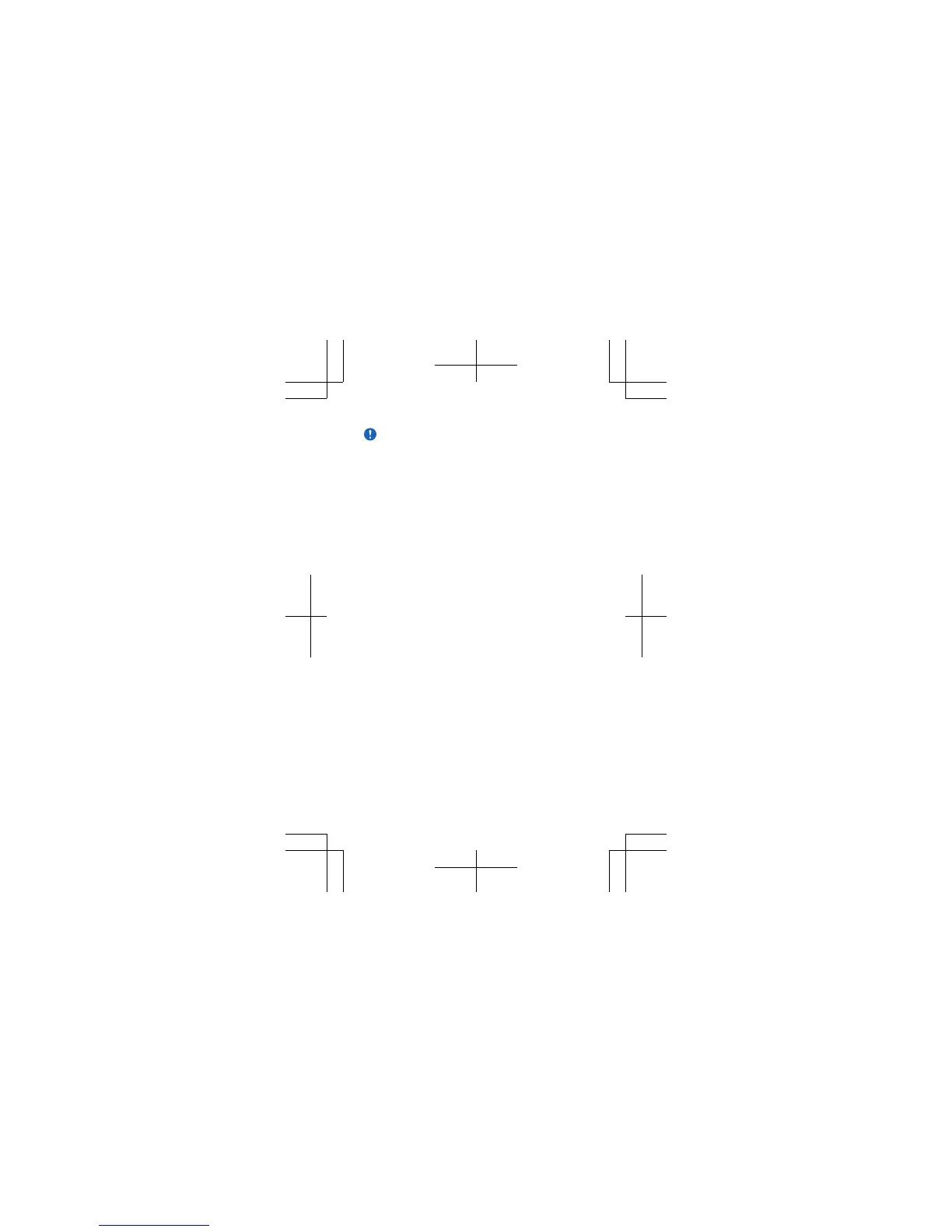Important: Do not remove the memory card
when an app is using it. Doing so may
damage the memory card and the device
and corrupt data stored on the card.
5. Line up the battery contacts, and put the
battery in.
6. Replace the back cover.
7. To switch on, press and hold the power key.
Your device has a maximum charging voltage of
4.35V. Use only batteries designed for a 4.35V
charging voltage and approved by Microsoft
Mobile. You can confirm the proper battery
charging voltage from the battery label. Make
sure that the battery has a maximum charging
voltage of 4.35V, and/or a nominal charging
voltage of 3.8V.
Charge the battery
Your battery has been partially charged at the
factory, but you may need to recharge it before
you can use your phone.
1. Plug the charger into a wall outlet.
2. Connect the charger to the phone. When done,
unplug the charger from the phone, then from the
wall outlet.
9
