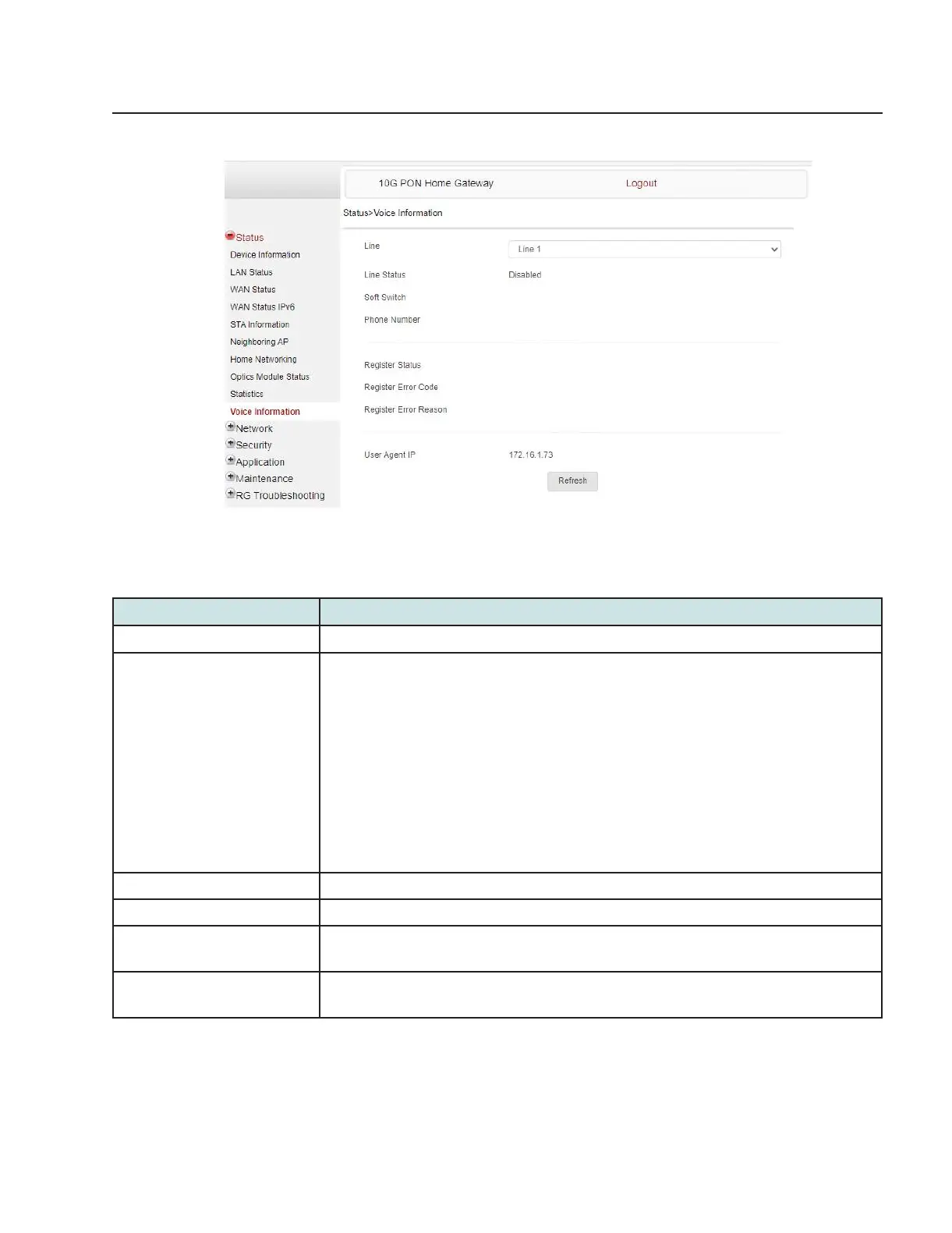Table 8-9 Voice Information parameters
Field Description
Line Select a line from the list. The default is Line 1.
Line Status Depending on the line chosen, the line options are:
• Up
• Initializing
• Registering
• Unregistering
• Error
• Testing
• Quiescent
• Disabled
The default is Disabled
Soft Switch Proxy IP address; blank if the line is not registered
Phone number Phone number configured for a telephone line 1; +13290611266
Register Status The default is Registered
Blank if no voice service is provisioned
Register Error Code SIP standard error code for the register status; for example, 401, 403, 503
This field is blank if the register is set to OK
Figure 8-13 Voice Information page
Configure a XS-2426G-A indoor ONT
Viewing device information and connection status
Viewing voice information
Nokia ONT
Draft Draft
December 2020
Issue 1 95
Nokia – Proprietary and Confidential
Use pursuant to applicable agreements
3FE-49348-AAAA-TCZZA
