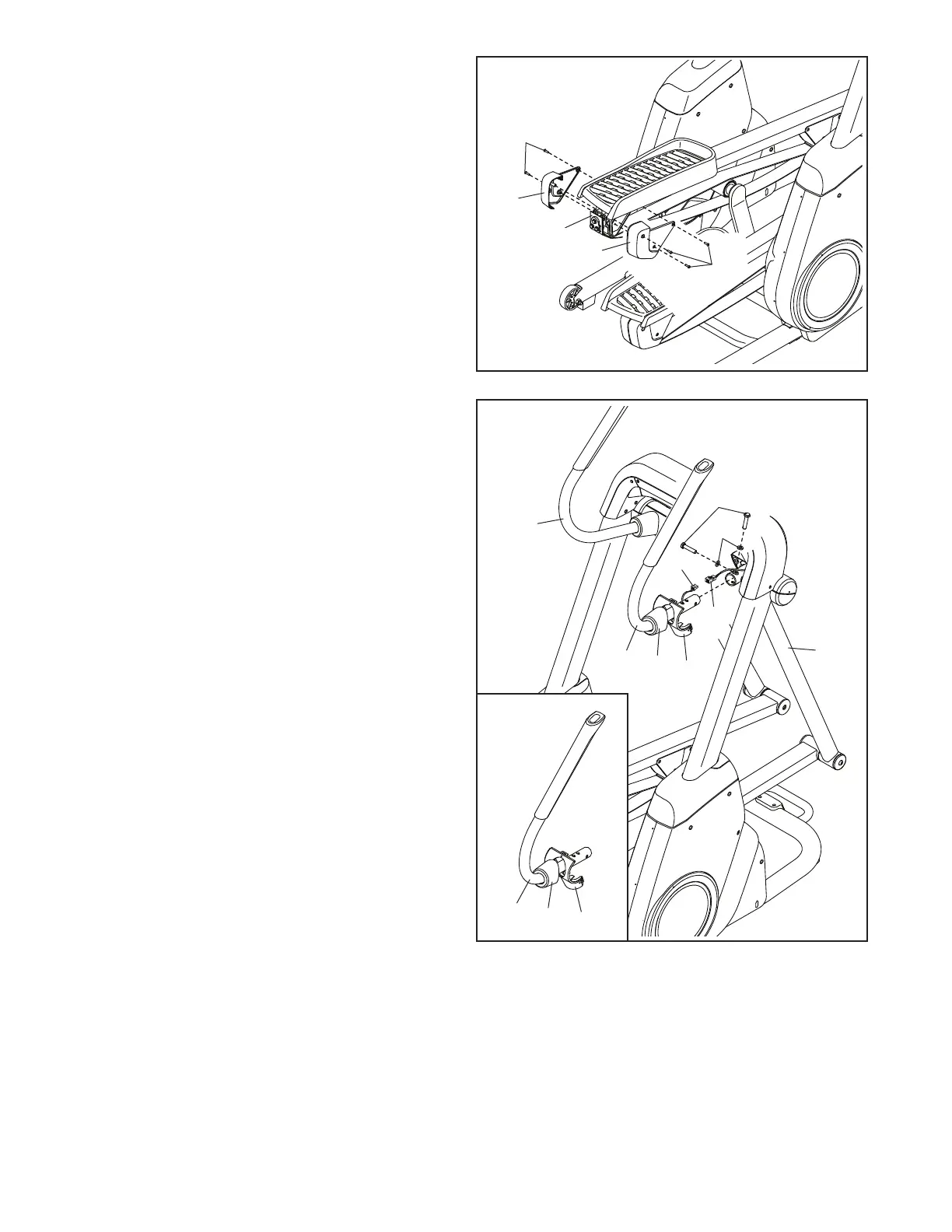10
141
141
153
50
7
8
Avoid pinching
the wires
24
25
14
17
16
17
13
40
40
44
44
119
138
8. See the inset drawing. Identify the Right
Handlebar (17). Then, identify a Handlebar
Cover (40) and the Right Rear Leg Cover (44),
and slide them onto the Right Handlebar as
shown.
While a second person holds the Right
Handlebar (17) near the Upright (4), connect
the Right Control Wire (50) to the Right Control
Extension Wire (153).
Tip: Avoid pinching the wires. Insert the Right
Handlebar (17) into the Right Pivot Leg (13), and
attach it with two M10 x 45mm Hex Bolts (119)
and two M10 x 18mm Washers (138).
Tip: Avoid pinching the wires. Press the Right
Rear Leg Cover (44) into place. Then, press the
Handlebar Cover (40) into place.
Repeat this step for the Left Handlebar (16).
7. Identify a Left Rear Belt Cover (24) and a Right
Rear Belt Cover (25). Attach them to the Left
Pedal Arm (14) with five M4 x 16mm Screws
(141); start all the Screws, and then tighten
them.
Repeat this step on the other side of the
elliptical.
