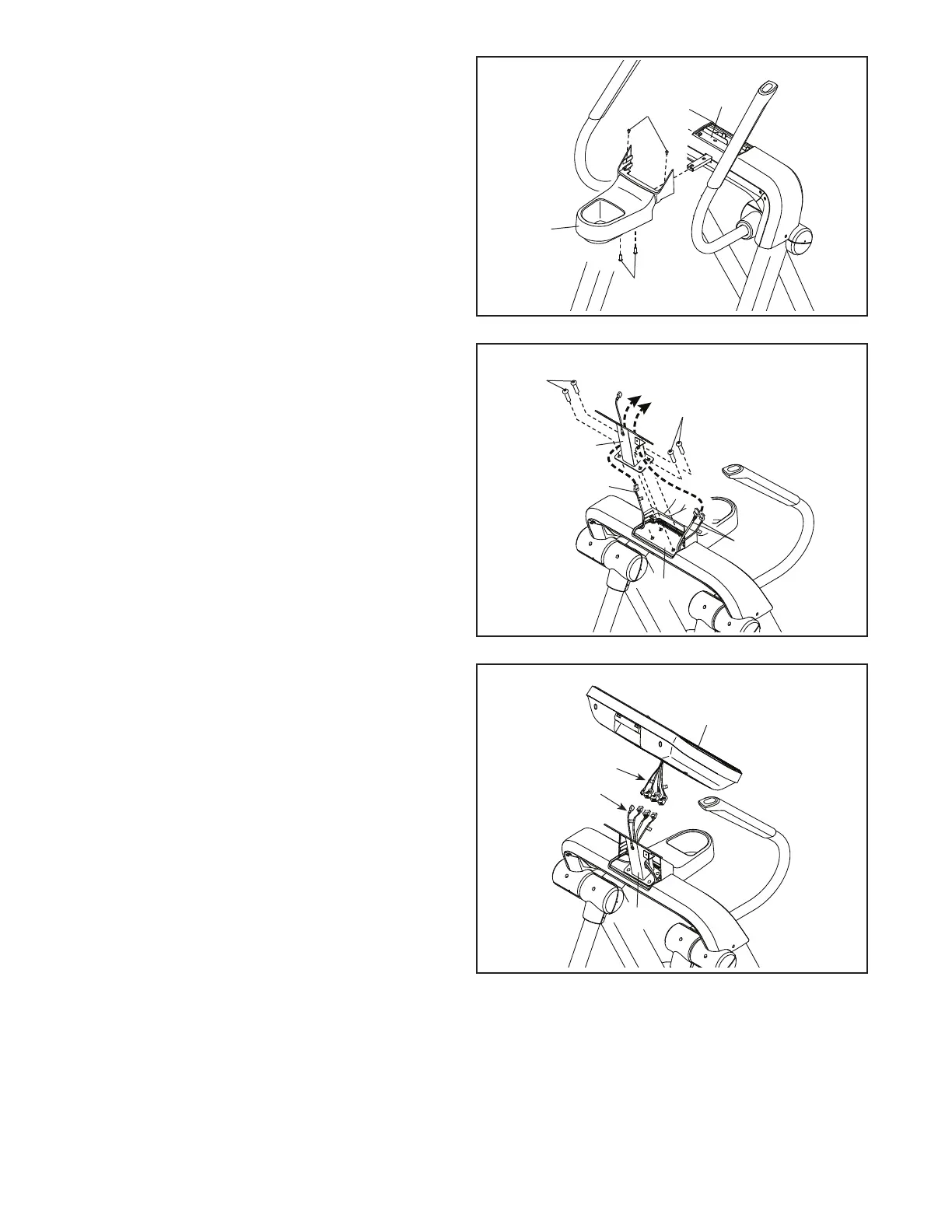11
11
10
124
153
124
148
B
C
9
5
141
111
9
9. Attach the Accessory Tray (111) to the
Upright (4) from below with two M4 x 16mm
Screws (141).
Then, attach the Accessory Tray (111) to the
Upright (4) from above with two M4 x 12mm
Screws (148).
4
10. While a second person holds the Console
Bracket (5) near the Upright (4), insert the Wires
(57, 58, 153) upward through the holes in the
right and left sides of the Console Bracket as
shown.
Tip: Avoid pinching the wires. Attach the
Console Bracket (5) to the Upright (4) with
four M10 x 45mm Screws (124); start all the
Screws, and then tighten them.
11. While a second person holds the Console (9)
near the Console Bracket (5), connect the wires
(B) on the Console to the matching wires (C) in
the Console Bracket; make sure to press the
connectors on the wires together firmly.
Insert the excess wire into the Console
Bracket (5).
Avoid pinching
the wires
4
5
57, 58
