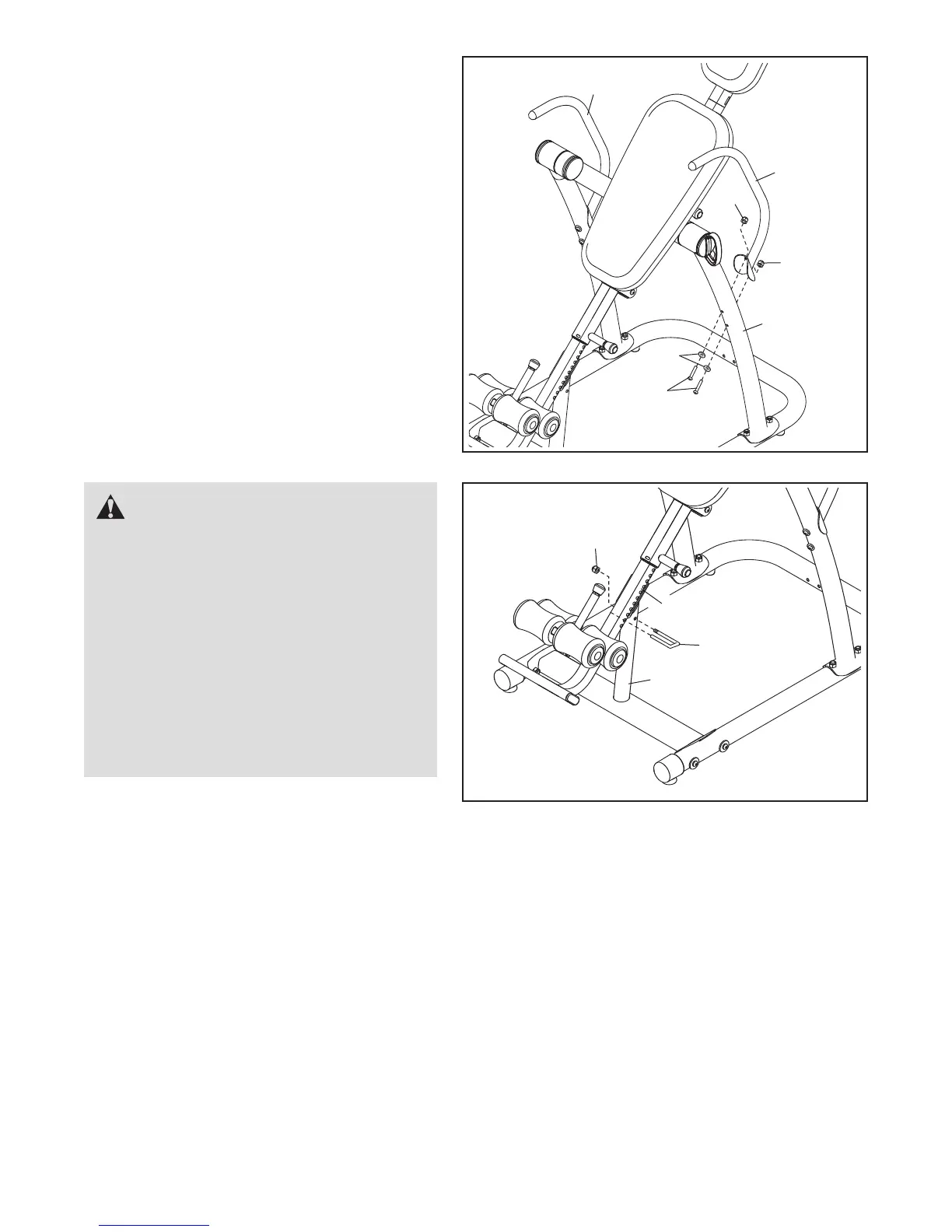12
15. Attach a Handle (12) to the Left Frame (4) with
two M10 x 80mm Button Bolts (52), two M10
C
urved Washers (50), and two M10 Locknuts
(65).
Attach the other Handle (12) in the same
way.
Make sure that all parts are properly tight-
ened before you use the inversion table.
1
5
65
50
52
12
12
65
4
35
3
65
WARNING:
HOW TO LOCK THE INVERSION TABLE
FOR STORE DISPLAY OR TO PREVENT
UNSUPERVISED USE
When the inversion table is displayed in a
store, or when it is not in use, it should be
locked to prevent unsupervised use. First,
insert the threaded end of the Lock Pin (35)
into the Center Base (3), and position the
other end of the Lock Pin on top of the Leg
Frame (10). Then, tighten an M10 Locknut
(65) onto the Lock Pin.
10
