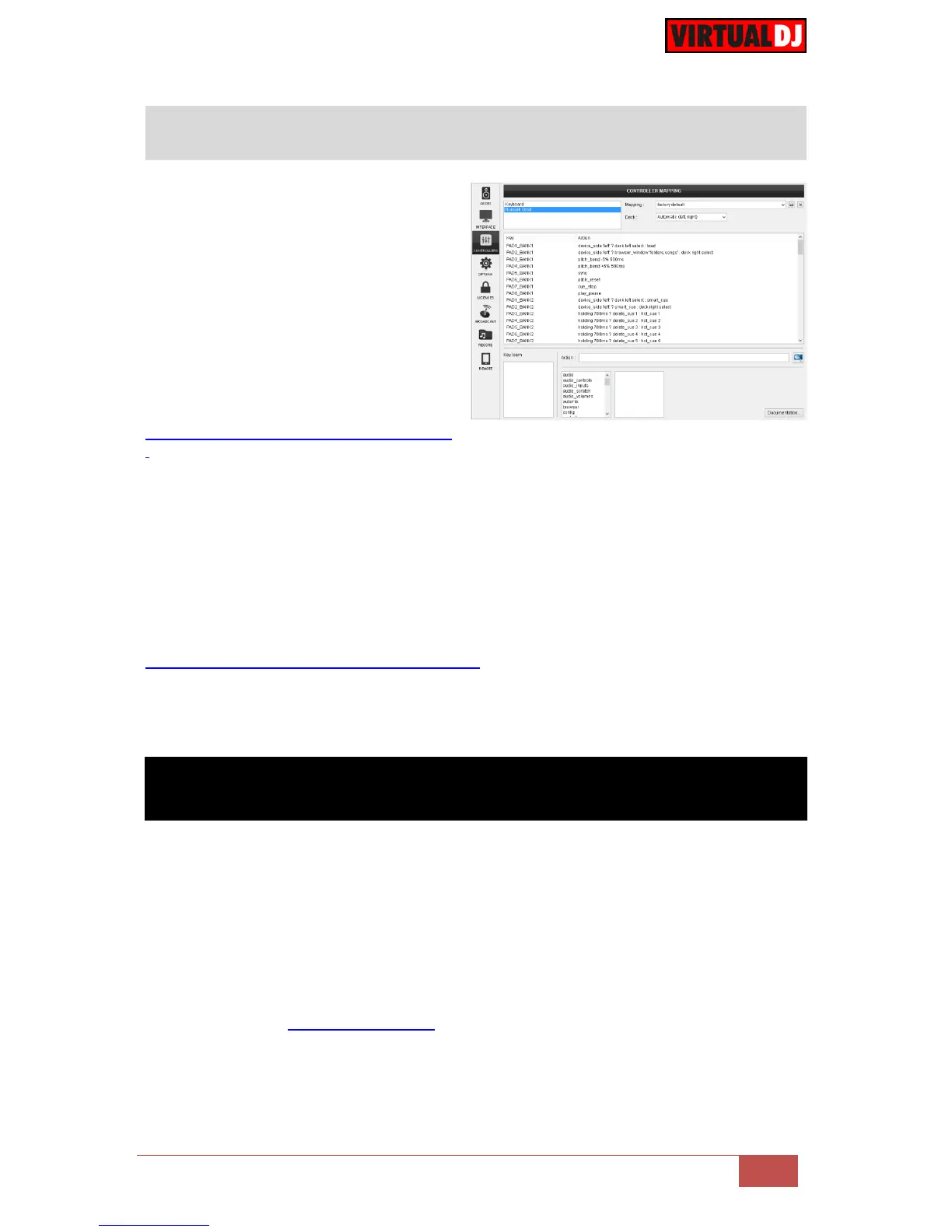VirtualDJ 8 – Novation Launchpad MKII
MIDI Setup
The unit should be visible in the
CONTROLLERS tab of Config and the
“factory default” available/selected from
the Mappings drop-down list.
The factory default Mapping offers the
functions described in this Manual,
however those can be adjusted to your
needs via VDJ Script actions.
Find more details at
http://www.virtualdj.com/wiki/VDJscript.htm
l
AUDIO Setup
The unit is not offering any built-in audio interface and VirtualDJ will use your computer’s
built-in sound card by default (if not any other is chosen).
For further audio configurations and other software settings please refer to the User Guides
of VirtualDJ 8.
http://www.virtualdj.com/wiki/PDFManuals.html
The default mapping of the unit for VirtualDJ offers 7 different pages and those can be
selected by using the first 7 vertical round buttons of the right side of the unit.
The very bottom round button is used as SHIFT to offer secondary actions (marked with
white background in the following pictures)
Pages 1 to 3 have pre-selected VirtualDJ actions. Pages 4 to 7 are unassigned to allow you
creating your own custom pages with the needed actions depending on your mixing style.
See more details in Advanced Operation section.
