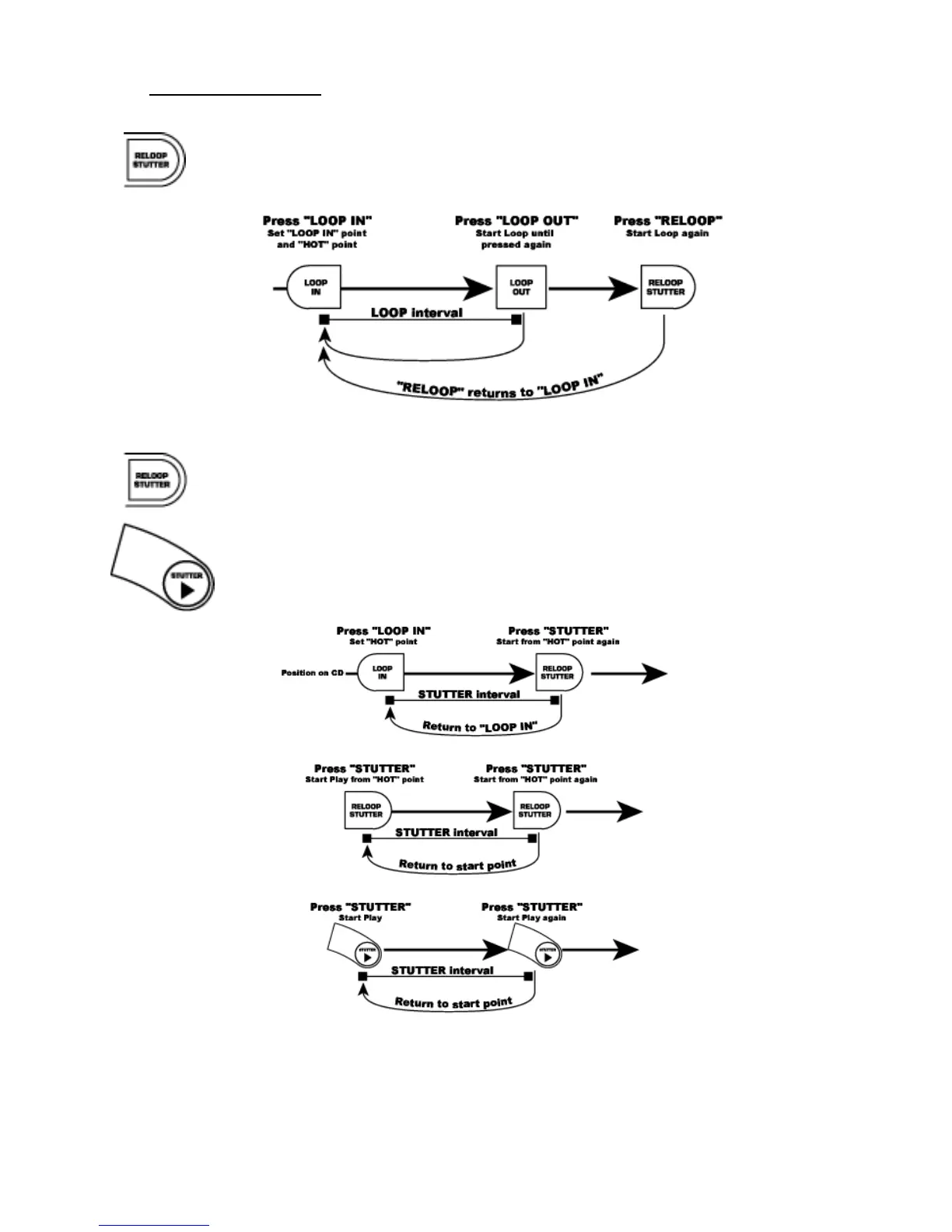-12-
RELOOP/STUTTER: 2 functions depending on loop setting.
“RELOOP” is only possible if “LOOP” points have been previously set.
The “RELOOP” function automatically returns the music to the “LOOP
IN” point and will play the loop until it is released with the “LOOP OUT”
button.
“STUTTER” starts instant play from previously set “Hot” points. Simply
set your stutter (Hot Start) point by follow the directions for setting
loop in because the points are the same. Remember the button
serves also for the reloop function so if a loop out has been set
the unit will also loop until released. This function lets you set 3
Hot Start points. The first is based on the “PLAY” cue point and the
second two are based upon “LOOP IN”. Since the default “LOOP IN”
points are also the initial start point your unit can be “stutter” started
from up to 3 buttons.
Note: The CD Player will always remember a new set “Hot” points until you
actually set a new “LOOP IN” point or put in a new CD. The new point will be
accessible until you remove the CD from the unit. If you change tracks and you
previously set a “Loop In” on another track, pressing “RELOOP/STUTTER” will
jump to that point.