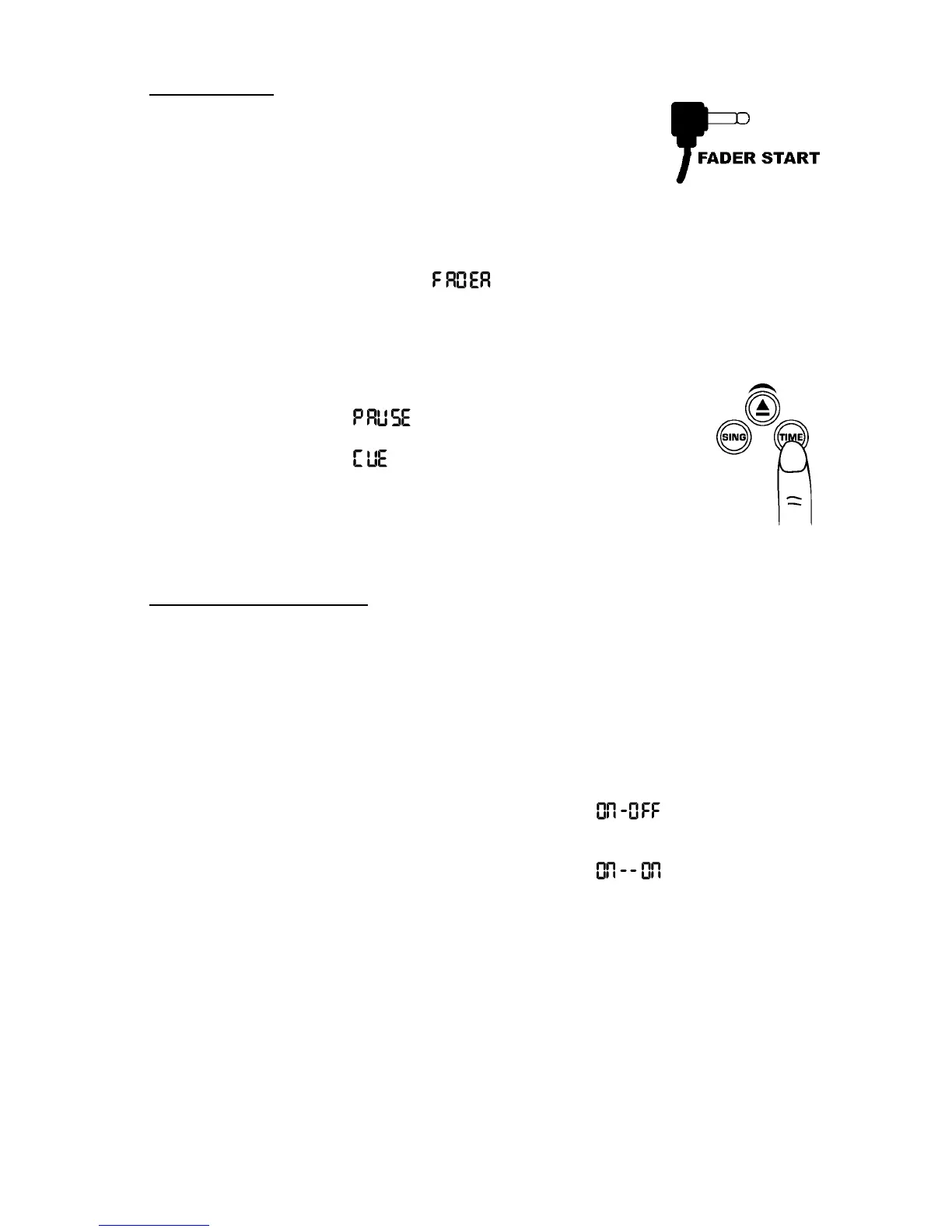-20-
FADER START
Fader Start is achievable by attaching your CD player to a
similarly equipped DJ mixer and setting the rear panel
selection switch to “mixer” mode.
1. Connect cables between the CD player and your DJ mixer.
2. Press the button or switch on your mixer into fader start mode to activate
the fader start capability.
3. Set the CD player to fader start by hold down “PROG” followed by tapping
“TIME” until the display says .
4. Typically if you move the crossfader toward the active channel, the
attached CD player will activate. When it is moved away the unit will cue
or pause depending upon CD player setting.
To select start/stop mode hold the time button for 2 seconds.
• If the display shows then the CD will pause when the
crossfader is moved away.
• If the display shows then the CD will CUE when the
crossfader is moved away.
REMOTE SWITCH START
Remote switch start is achievable by attaching your CD player to a switch like a
foot switch found in most music shops. Foot switch connector plugs are often
¼” and an adapter to 1/8” will be needed for connection.
1. Connect the remote switch to your CD player.
2. Select the type of foot switch you will use. There are two types of
footswitches that will work with this connector. The first is a typical, ON-
OFF pushbutton switch and are generally used for switching channels on
guitar amps. Set the CD player to a ON-OFF switch by hold down “PROG”
followed by tapping “TIME” until the display says . The second
switch is a momentary footswitch and is usually used for keyboard sustain
pedals. Set the CD player to a ON-ON switch by hold down “PROG”
followed by tapping “TIME” until the display says . If you are
unsure of the style of switch you have, try each position until it works as
desired.
3. Typically if you press the switch once, the attached CD player will activate.
When it is pressed again the unit will cue or pause depending upon CD
player setting.
Note: You can also use a momentary switch in the ON-OFF switch position. In
this case the unit will only play while the switch is depressed. When the button
is release it will either cue or pause depending upon mode.