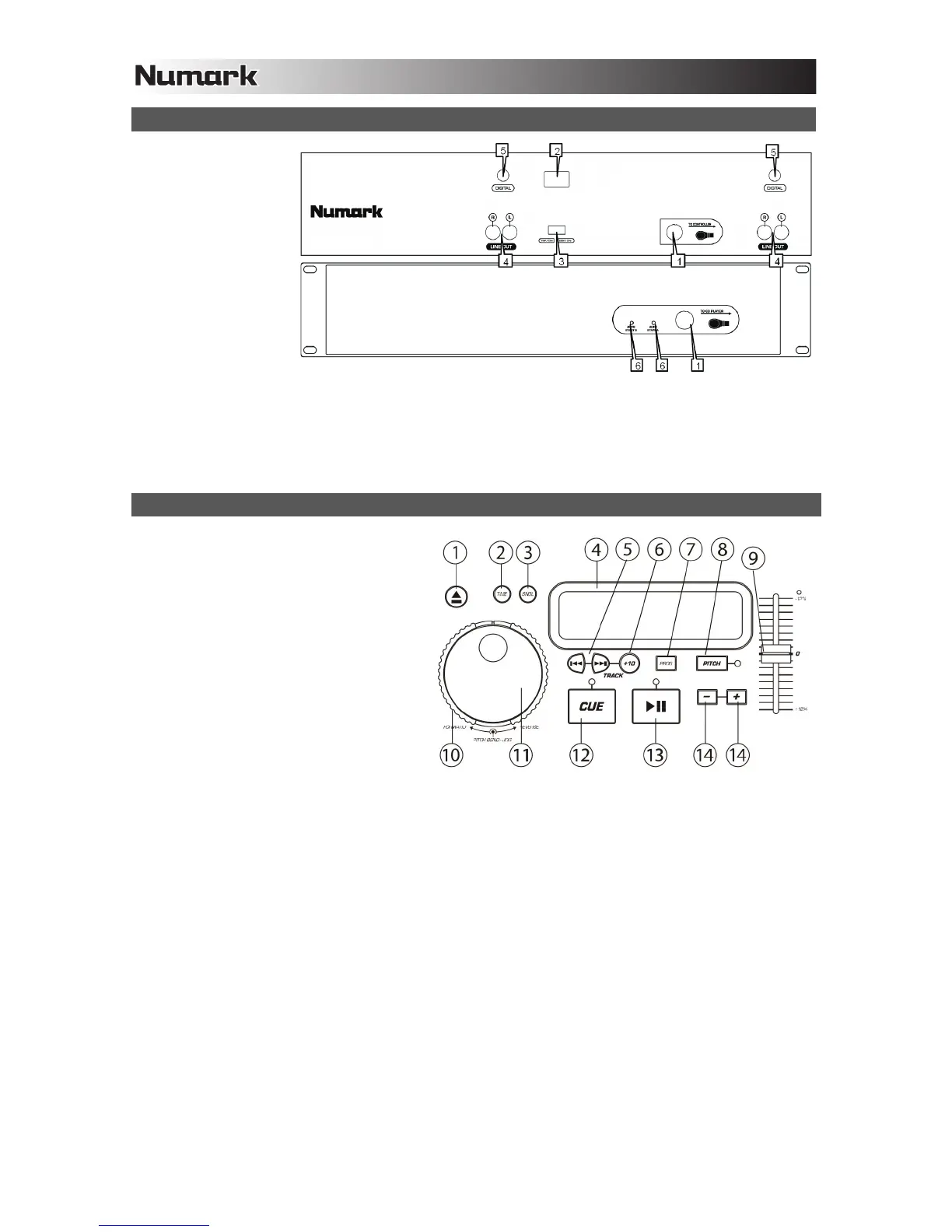4
REAR PANEL FEATURES
1. CONTROL CABLE
CONNECTOR –
Plug in the 8-pin
cable included in
here to connect the
remote control and
main CD unit
together.
2. POWER PLUG
CONNECTOR –
Plug your supplied
power cord in here.
3. VOLTAGE
SELECTOR – Set
this switch to the
voltage for your
location.
4. RCA AUDIO CONNECTORS – Connect your CD player to your mixer from this level output.
5. DIGITAL OUTPUT – This output's format is type 2, form 1, also known as S/PDIF (line Sony/Phillips Digital Interface
Format). In order to use the digital output you should not use variable pitch slider and the pitch bend buttons. If you
adjust the pitch, other devices may not read the digital output properly as the sampling rate changes.
6. AUTO-START CONNECTORS – Use these connector to plug into your fader start-compatible mixer or connect them to
each other to allow Relay Play.
CD PLAYER FEATURES
1. OPEN/CLOSE (Disc Tray Open/Close) –
Press to load or eject the disc. Each press
will open or close the disc tray on the
transport.
NOTE: Tray will not open unless the disc
has been paused. Tray will automatically
close after 30 seconds.
2. TIME (Time Button) – Switches the time
display between elapsed playing time and
remaining time on the track and remaining
time on the entire CD.
3. SGL – Will cause just a single track to play
or all tracks in order by pressing once or
twice.
4. LCD – Indicates all the functions, as they
are occurring, with the CD. These functions
are explained in the next section.
5. TRACK (Track Buttons) – Used to select the track to be played.
6. +10 (Track Button) – This button is for quickly advancing to higher tracks on a CD.
7. PROGRAM – Depress this button and the unit will stop and the program indicator will light. Select each track to be
programmed and press the PROGRAM button between selections. You can program up to 30 tracks. Press PLAY to
start the program. To exit and erase program, either hold the program button down for more than 2 seconds while the
unit is stopped, open the disc tray, or turn off the power.
8. PITCH (Pitch Button) – Activates the Pitch Slider.
9. PITCH SLIDER – The pitch can be changed up to +/-12% by pressing the PITCH button so the PITCH LED is lit, then
moving the sliding fader. The pitch will not be changed if the PITCH LED is off.
10. SEARCH WHEEL (OUTER RING) – 3 forward and 3 reverse speed positions for searching through songs. The more
you turn the wheel in either direction the faster you search through the music.
11. PITCH BEND / JOG WHEEL (INNER RING) – The jog wheel serves two functions depending on its current mode.
a) If a track is not playing, the wheel will search slowly through a track's frames. To set a new frame cue point,
rotate the wheel then begin playback when you have determined the proper position. Press CUE to return to that
cue point.
b) If a track is playing, the wheel will temporarily bend the pitch of the track. Rotating the wheel clockwise
temporarily speeds it up while rotating it counterclockwise slows it down. This is a useful tool for beat-matching
(see MATCHING TEMPOS & BEATS).
12. CUE – Pressing the CUE button during playback returns the track to the position to the cue point and pauses playback.
(See PLAY, PAUSE, & CUE OPERATIONS for more information.) Press and hold CUE to return the track to the cue
point and begin playback. Release it to return to the cue point and pause playback.
13. START/PAUSE (Play/Pause Button) - Each press of the Play/Pause Button causes the operation to change from play
to pause or from pause to play.
14. PITCH BEND -/+ – You can use these two pitch bend buttons to temporarily adjust the pitch and tempo of the music.
