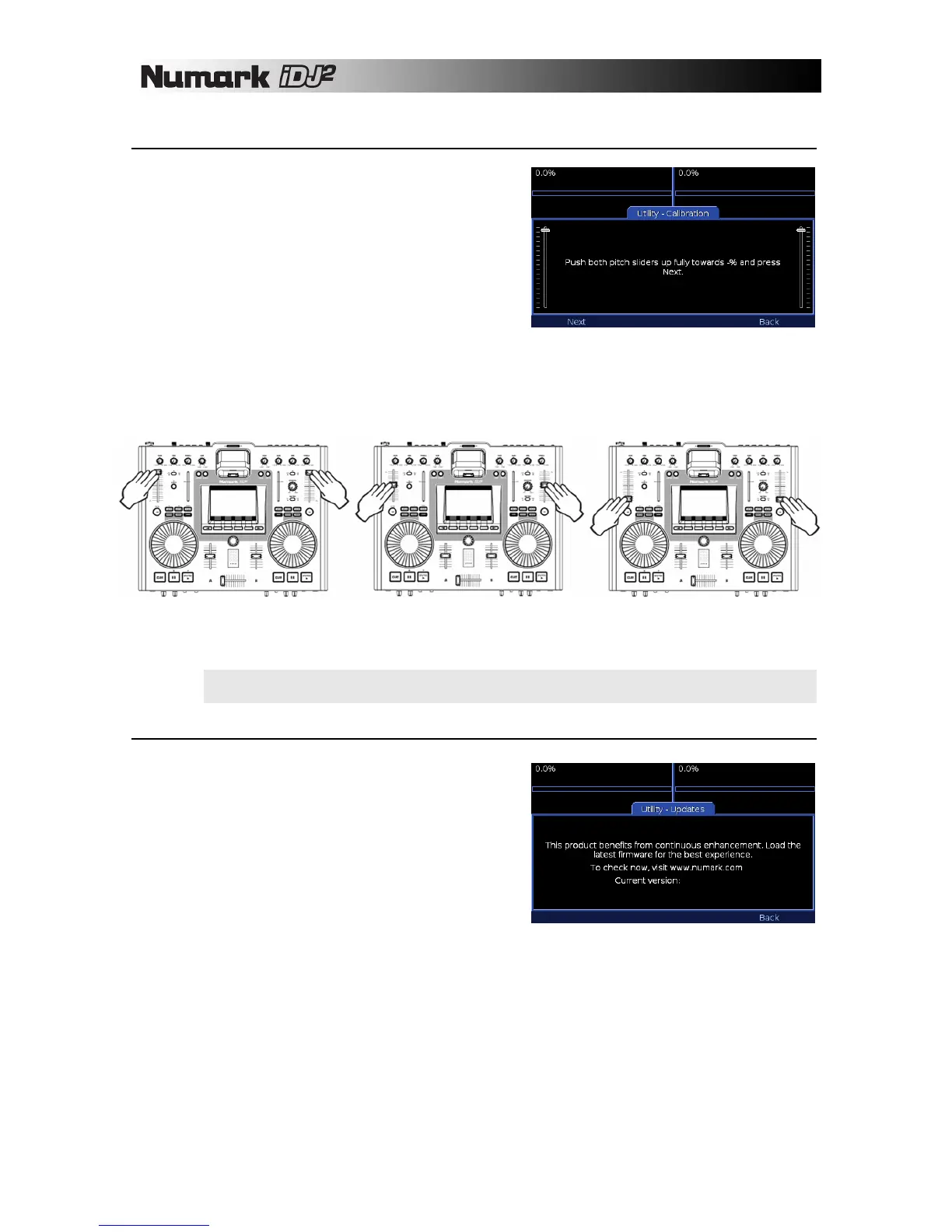36
Calibrate
This function is used to calibrate the pitch sliders. Your iDJ²
has been pre-calibrated at the factory, but the characteristics
of the sliders may change slightly over time. If the top, center
and bottom positions no longer align with the expected pitch
range you should run this calibration routine.
Select Calibrate, then when prompted:
1. Move both sliders to the fully upward position (to the
-% symbol)
2. Select Next
3. Move both sliders to the center position
4. Select Next
5. Move both sliders to the fully downward position (to the +% symbol)
6. Select Next
Calibration is now complete. Press the Utility button to exit.
Note: If you mix up the calibration procedure by mixing up the minus and plus ends of the scale,
the pitch slider will have no effect! Simply re-run the calibration.
Updates
The Updates page shows the current software version of the
iDJ². Please check http://www.numark.com/d2/ regularly for
available software upgrades. If the version of the software
upgrade on the website is higher than the version of the
current software on your iDJ², please follow the upgrade
procedure outlined in the next section of this manual.