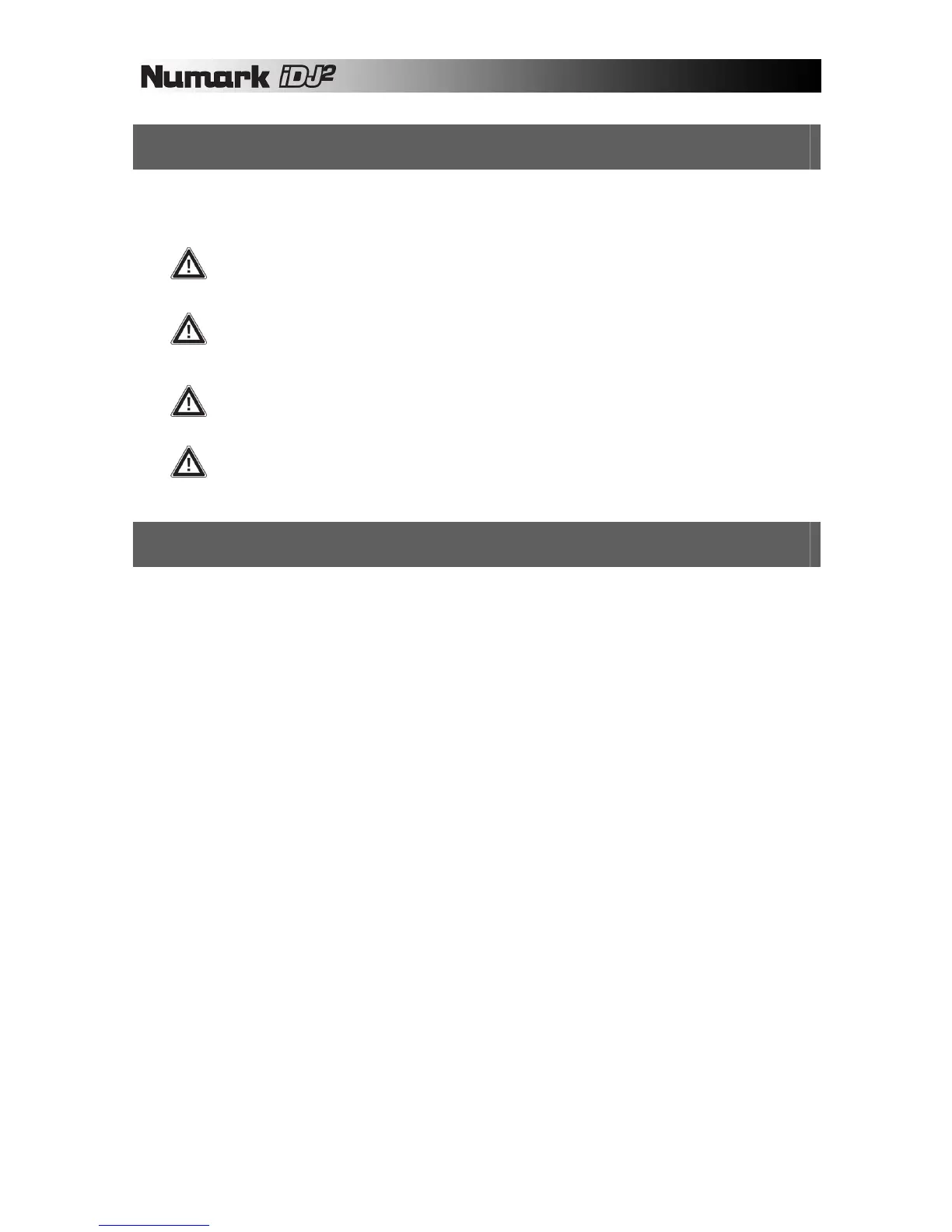6
IMPORTANT MESSAGES
The iDJ² works best with the latest software installed. We strongly recommend that you check for software
updates right away, and continue to check regularly so you don't miss out on any of the good stuff! See “iDJ²
Software Upgrades” section for details.
Don't Force It
USB devices fit into the USB socket one way around only. If the device does not push in
easily, don't force it – check that you have it the right way around!
Eject Before Pulling
When you're finished with a storage device, always properly eject it before unplugging, just
like with your home computer! Unplugging without ejecting can damage your data. See
“Ejecting a Library” section for details.
USB Hubs
You can plug a hub into each of your iDJ²’s USB ports, but you must not plug a hub into a hub!
We recommend you use only powered hubs for maximum reliability.
USB Gizmos
Mice, trackpads and other input devices will do nothing for your iDJ². Most USB keyboards are
supported.
CONNECTION DIAGRAM
1. Make sure the following items were in the box:
• iDJ²
• Power adapter
• USB key drive
• 2 stereo RCA cables
• Quickstart Guide
• Safety Instruction Booklet
2. READ SAFETY INSTRUCTION BOOKLET BEFORE USING THE PRODUCT.
3. Study this connection diagram.
4. Place the iDJ² in an appropriate position for operation.
5. Make sure all devices are turned off and all faders and gain knobs are set to their lowest level.
6. Connect the stereo outputs to mixer and/or other audio devices.
7. Plug all devices into AC power.
8. Switch everything on in the following order:
• iDJ²
• amplifiers or output devices
9. Always reverse this operation by turning off devices in the following order:
• amplifiers or output devices
• iDJ²
More information about this product may be found at http://www.numark.com/iDJ2
