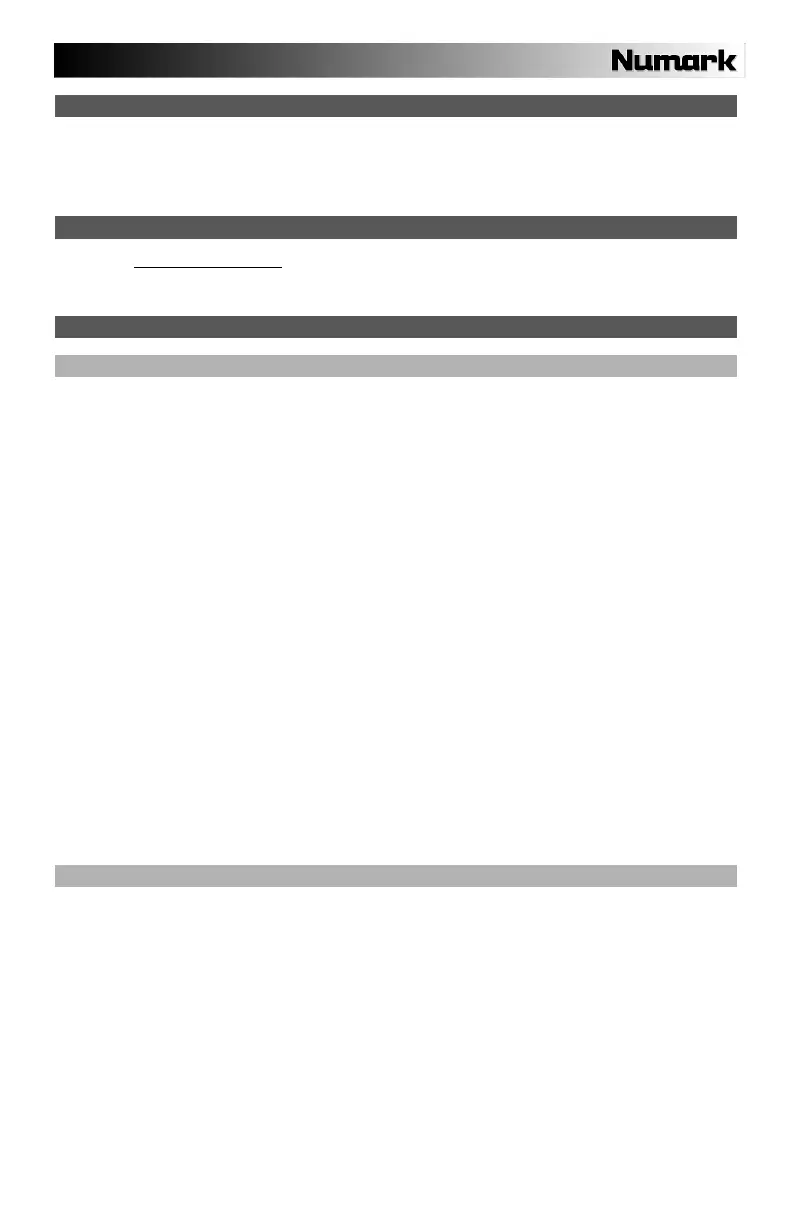1
BOX CONTENTS
iDJ3
Software CD
Quickstart Guide
Safety & Warranty Information Booklet
REGISTRATION
Please go to http://www.numark.com to register your iDJ3. Registering your product ensures that we can keep you
up-to-date with any new product developments and provide you with world-class technical support, should you run
into any problems.
SETUP
PC
Before you can begin using the iDJ3 with your computer, you must install the necessary drivers onto your
computer:
1. Please insert the included installation disc into your computer’s CD-ROM drive. DO NOT CONNECT THE iDJ3
YET!
2. Open the CD to view its contents.
3. Open the folder titled "1. Drivers – INSTALL THIS FIRST."
4. Double-click the file that matches your computer's operating system (32-bit Windows or 64-bit Windows).
5. Select your preferred language.
6. Click on Install the driver.
7. Read the User Agreement, select I accept the agreement, then click Install.
8. The installation procedure will begin. Please follow the on-screen instructions.
9. Once the installation has completed, you will need to restart your computer to use the software. Click Reboot
Now or Reboot Later.
Before getting started, install the Cross software:
1. Insert the included software CD into your computer's CD/DVD drive.
2. Open the contents of the CD and double-click "Install Cross – iDJ3 #.exe" to begin the software installation.
(Note: instead of "#," the file name will have the software version number).
3. Follow the on-screen instructions.
To start using iDJ3:
1. Connect iDJ3 to an available USB port on your computer. (If possible, use a USB port on the rear panel of your
computer.)
2. Open Cross by double-clicking the icon on your computer's Desktop (if you created a Desktop shortcut) or by
going to Start All Programs MixVibes Cross.
For more information on how to use Cross, see the manual on the CD: Go to Start All Programs
MixVibes Cross. The manual will be a ".pdf" document in the language in which you chose to install the software.
MAC
Before you can begin using the iDJ3 with your computer, you must install the necessary drivers onto your
computer:
1. Please insert the included installation disc into your computer’s CD-ROM drive. DO NOT CONNECT THE iDJ3
YET!
2. Open the CD to view its contents.
3. Open the folder titled "1. Drivers – INSTALL THIS FIRST."
4. Double-click the file that matches your computer's operating system (Mac).
5. Please double-click Install iDJ3 to begin the installation procedure.
6. You will see the screen on the left appear. Click Continue.
7. Select your hard-drive as a destination for the driver installation and click Continue.
8. Click on Install to begin the installation.
9. Enter your password and click OK.
10. You will see a warning that you will have to restart your computer once the installation is completed. To install
the software, select Continue Installation.
11. Click Restart to restart your computer and complete the installation. Once your computer has restarted, please
plug in the iDJ3.