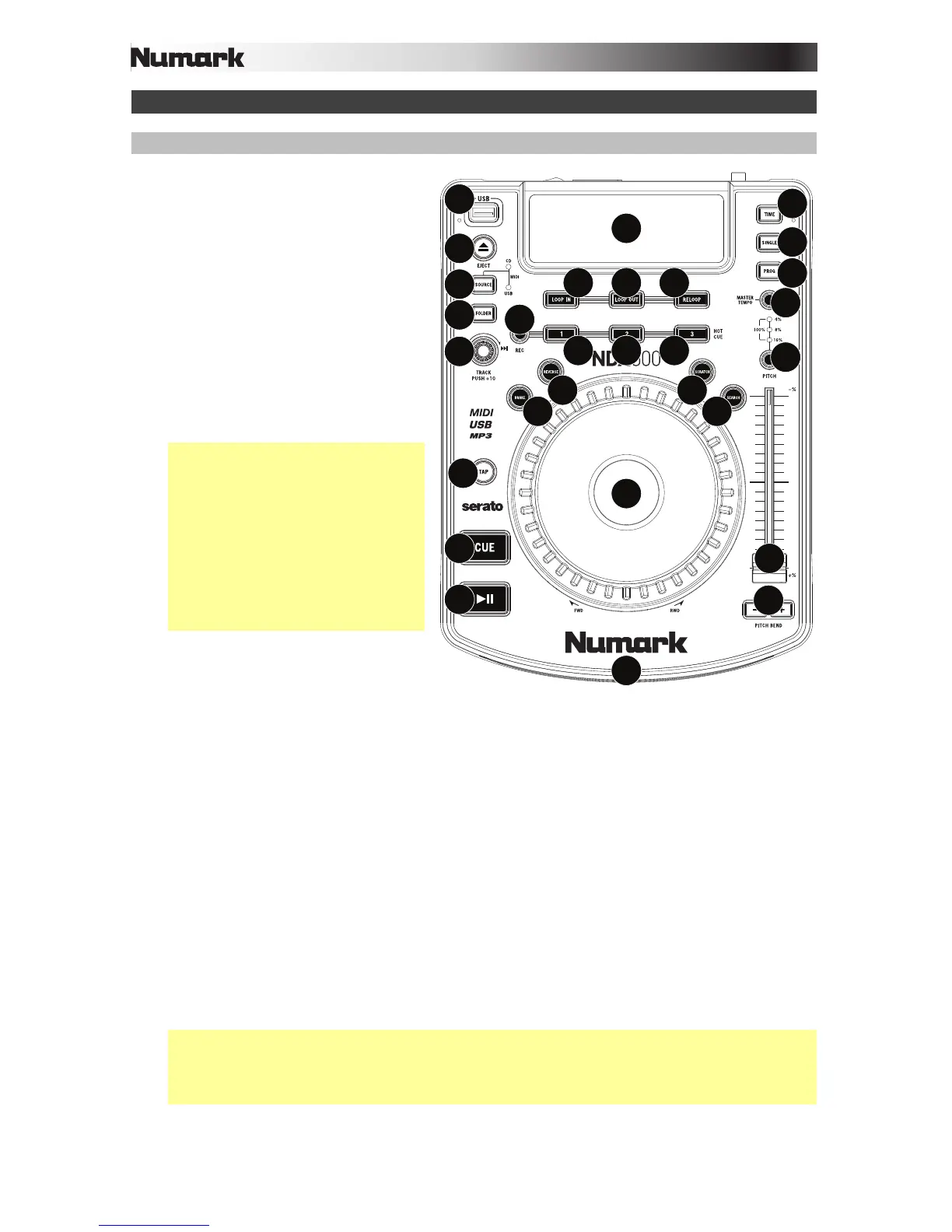4
Features
Top Panel
1. Display: This screen shows
information relevant to NDX500's
current operation. See the Display
section to learn more.
2. USB Host Port: Connect a
standard USB thumb drive (with a
FAT16 or FAT32 file system) to this
port to allow NDX500 to browse
and play MP3 files stored on it.
Use the Folder button and Track
Knob to navigate the contents.
3. CD Slot: Insert an audio CD or
MP3 CD into this slot.
Important: This unit is designed to
play commercially available CDs,
properly burned and finalized CD-
Rs, and MP3 CDs. Due to
variances on the specification of
certain CD burners and CDs, some
homemade CDs may not play
properly. We recommend burning
CDs at the minimum speed
possible for the best performance.
4. Eject: Press this button to eject a
CD from the CD Slot.
5. Source: Press this button to cycle
between NDX500's different modes:
• CD: NDX500 will play music from an audio CD or MP3 CD inserted into its CD Slot.
The CD LED next to the button will light up.
• USB: NDX500 will play music from a USB thumb drive connected to its USB Host
Port. The USB LED next to the button will light up.
• MIDI: NDX500 will act as a USB MIDI controller, letting you control software on a
computer connected to NDX500's USB Port (on the rear panel). Both the CD and
USB LEDs next to the button will light up.
6. Folder: When browsing the contents of a connected USB thumb drive, press this button
to switch between Folder View and File View.
• In Folder View, turn the Track Knob to scroll through the available folders. When
you have selected a folder, press the Folder button to enter File View.
• In File View, turn the Track Knob to scroll through the available files. The first file
shown will be the first MP3 available in that folder.
Note: In both views, you are not restricted to viewing only folders or files on a single
"directory level." Each view is simply a list of all available folder or files. This function
provides a faster way of navigating your files, allowing you to jump to different groups of
files within a folder but without requiring you to enter/exit multiple directory levels.
7. Track Knob: Turn this knob to move to the next or previous track.
Press and hold the knob down while turning it to skip 10 tracks at a time.
1
8
912
14
13
15
18
16
19
20
21
22
23
24 24 24
25 26 27
17
10 11
2
4
5
6
7
3
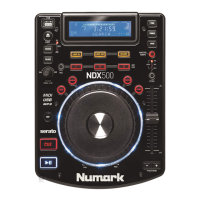