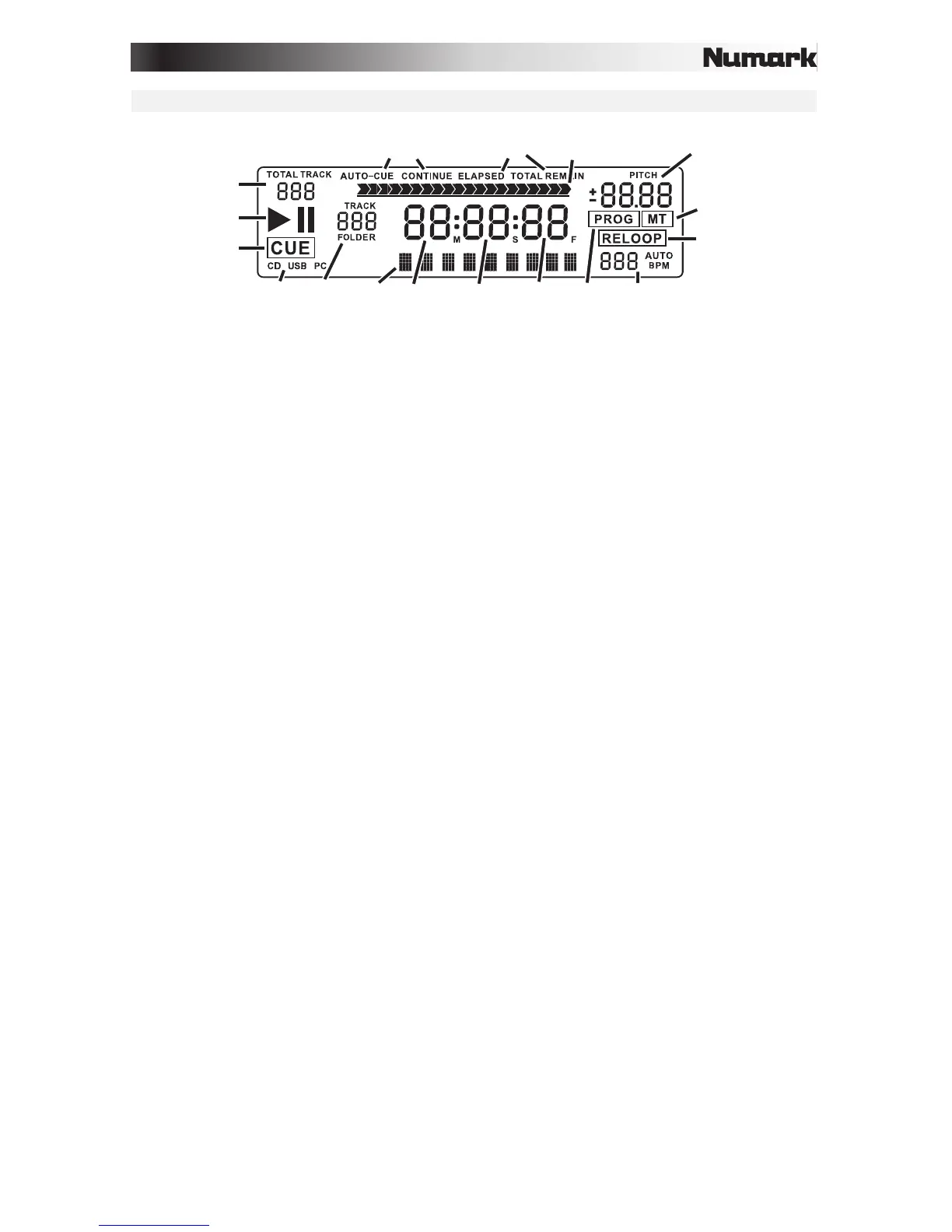13
14
16
17
15
4
5
6
3
1. Play/Pause: This indicates whether the track is playing or paused.
2. Cue: This appears when the unit is paused at a cue point.
3. CD/USB: This indicates whether you are playing tracks from a connected USB thumb
drive or an inserted CD.
4. Track/Folder Number: This indicates the current track or folder number. When viewing
or playing a program, the number will have a P in front of it (P01, P02, etc.), indicating the
number of that track in the program.
5. Total Track: This is the total number of tracks available on a connected USB thumb drive
or inserted CD. (When in Folder View, it will display the total number of folders available
on the USB thumb drive.)
6. Minutes: This is the number of minutes elapsed or remaining, depending on the Time
Mode (see the Time button description).
7. Seconds: This is the number of seconds elapsed or remaining, depending on the Time
Mode (see the Time button description).
8. Frames: NDX500's CD player divides one second into 75 frames for accurate cueing.
This is the number of frames elapsed or remaining, depending on the Time Mode (see the
Time button description).
9. Time Mode: This indicates the current Time Mode, which determines how time is shown
in the display: elapsed time (Elapsed), remaining time on the track (Remain), and total
remaining time on an entire CD (Remaining).
10. Time Bar: This is a visual indicator of time elapsed or remaining, depending on the Time
Mode (see the Time button description).
11. Play Mode: This indicates the current Play Modes: Auto-Cue (playback will stop at the
end of each track) or Continuous (Continue) (tracks will play one after another without
interruption).
12. Reloop: This indicates when a loop is programmed.
13. BPM: This is the tempo in BPM (beats per minute) of the current track. When Auto BPM
appears next to it, it means the tempo has been automatically detected.
14. Pitch: This is the current change in pitch as a percentage.
15. MT (Master Tempo):
This indicates that Master Tempo is active.
16. Prog: This indicates that a program is stored.
17. Text Display: When navigating a connected USB thumb drive, the folder name or file
name appears here.
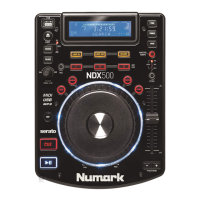