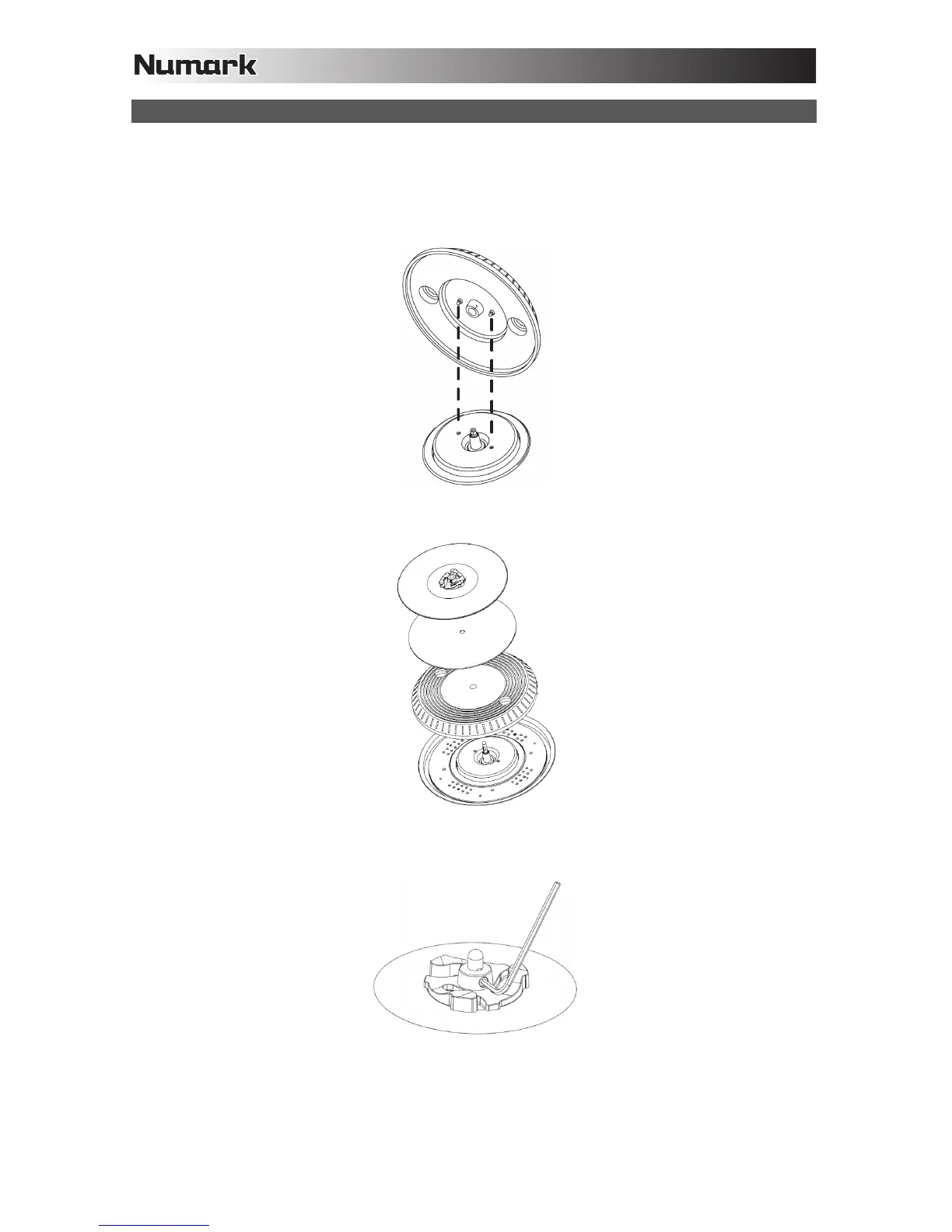2
PLATTER ASSEMBLY
1. Remove V7 from the packaging. Remove the platter assembly from package.
Place V7 on a flat, stable surface for operation. Ensure unit has adequate air flow to all ventilation
ports (especially if installed in a case).
2. Place the platter onto V7 by aligning the pins in the bottom of the platter with the holes in V7’s motor.
3. Place the slipmat onto the platter, then place the vinyl over the slipmat.
4. Line up the notch in the spindle with the screw in the vinyl’s 45 RPM adapter. Use the allen wrench
(included) to tighten the screw, locking the platter assembly to the spindle.