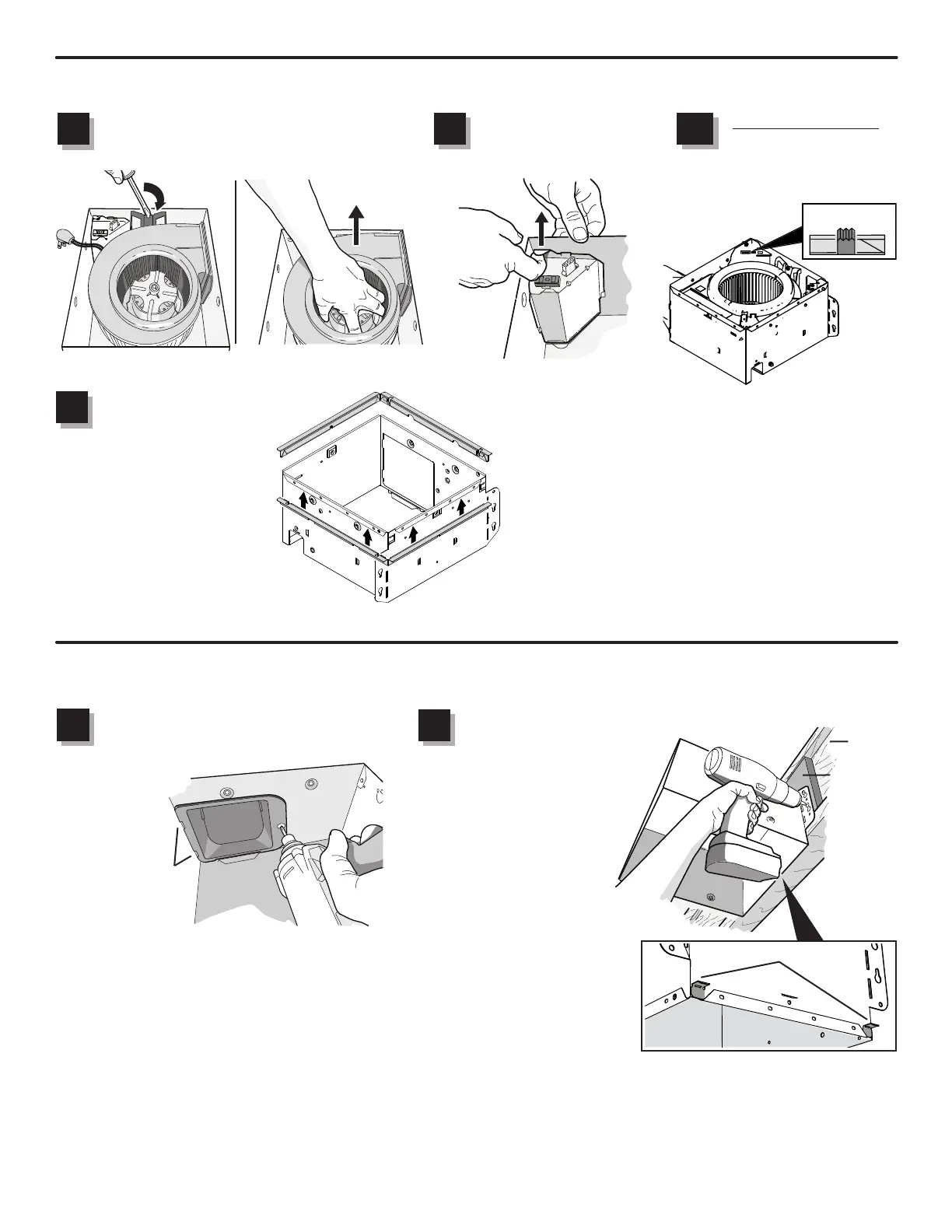2
1
1
ALL INSTALLATIONS
Remove all packing material, unplug
and remove blower from fan housing.
Remove wiring panel
from fan housing. (if
already installed).
1
2
For Retrot Installation -
Skip to Page 3.
1
3
Some models only:
Select 50, 80 or 110
CFM based on your room
size and desired
air ow.
50 80 110
1
5
Attach damper/duct connector to
fan housing.
Mount housing to ceiling structure.
TABS
Push connector
through opening
from inside of
housing.
Engage tabs
and secure with
screw from
parts bag.
Make sure bottom of housing
will be flush with finished
ceiling.
For proper location using ½”
ceiling material: Bend out
housing tabs (on outside of
housing) to fit against bottom
of joist.
Secure housing through
mounting ears with appropriate
fasteners. If mounting housing
to I-joist, use wood blocking as
shown.
NEW INSTALLATION
1
6
HOUSING TABS
I-JOIST
WOOD
BLOCKING
1
4
Some models only:
A pair of anges
may be attached to
housing if desired
or required.
Snap both flange pieces
under rolled-over edge of
housing (all four sides).