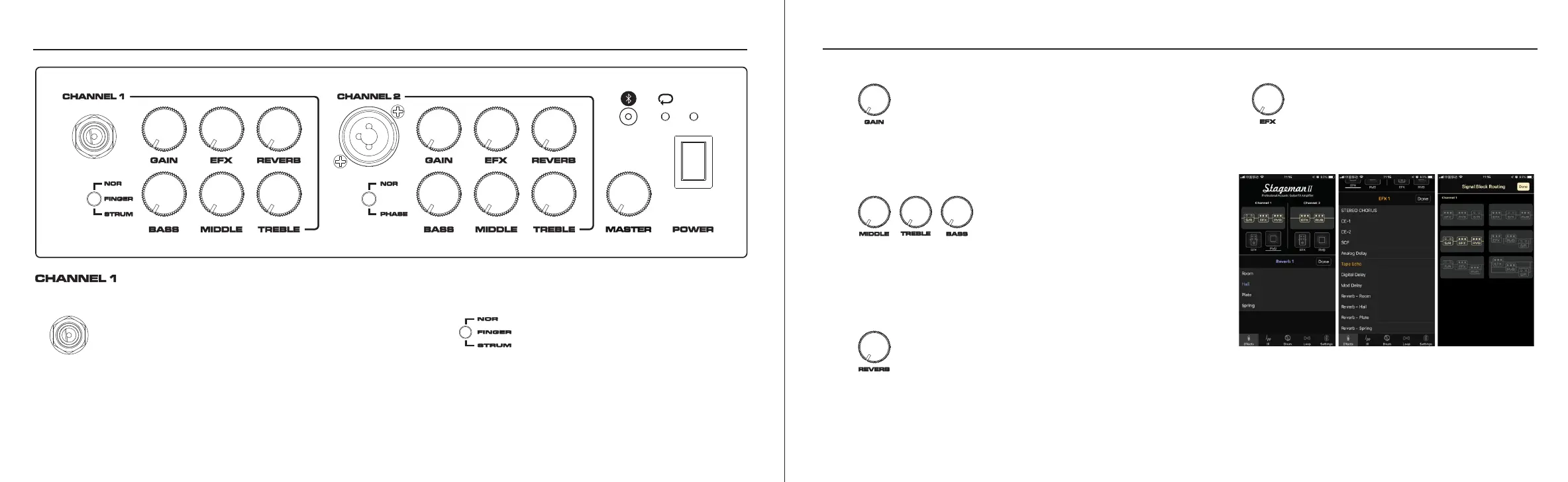Control Panel
0403
3. GAIN KNOB
These 3 knobs control related low / mid / high end
response.
Controls the input level.
4. BASS / MIDDLE / TREBLE KNOBS
6. EFX KNOB
5. REVERB KNOB
Controls Reverb MIX level.
Controls related effect MIX, you can choose the effect
model through APP.
Control Panel
You can choose 3 different EQ scenes for channel 1 input.
NOR=Normal means flat EQ
FINGER=Finger Style means a little bit bright,
STRUM=Strum Style means strong mid-low end response.
1. INPUT JACK
Connect electric-acoustic guitar with cable to the 1/4”
INPUT jack.
2. Ch1 3-WAY TOGGLE SWITCH