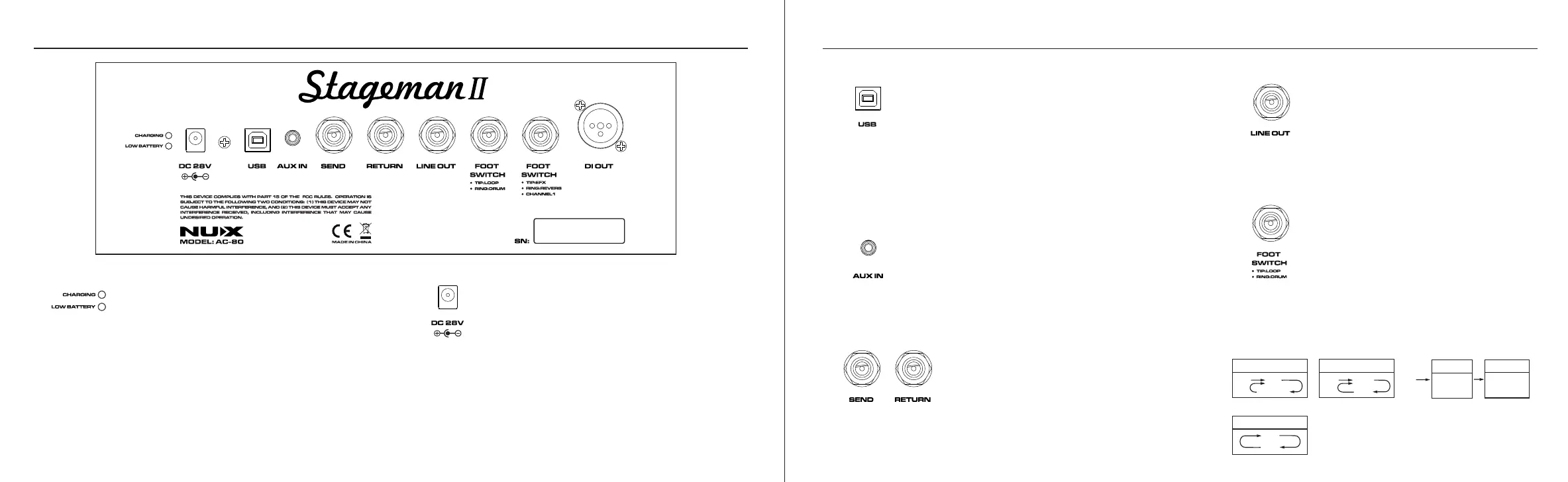Rear Panel
0807
3. USB PORT
You can do firmware update through USB port. Please
visit the product page to check firmware update
instruction, and download the newest firmware.
4. 1/8” AUX IN JACK
Connect MP3 player to play backing tracks.
5. 1/4” SEND / RETURN JACKS
You can connect other effect pedals through send /
return jacks.
6. 1/4” LINE OUT
Connect to mixer or recording interface as you want.
7. DRUM & LOOP FOOT SWITCH JACK
Connects with NUX NMP-2, you can trigger the TIP(B
foot switch) for LOOP function and trigger the RING(A
foot switch) for DRUM function.
Loop Footswitch
Press Once
REC
PLAY
OVERDUB
PLAY
Hold
UNDO
REDO
PLAY
Press Twice
STOP
Press & Hold
CLEAR
Rhythm Footswitch
Press Once
PLAY
STOP
Rear Panel
1. CHARGING & LOW BATTERY INDICATOR
While you connect with the adaptor to charge, the
CHARGING indicator will turn on. While it's full of battery,
the CHARGING indicator will turn off. While you use
battery power, and the battery runs out of power,
amplifier will turn off. In the meantime, LOW BATTERY
indicator will turn on to remind you low battery status.
2. DC POWER JACK
Please connect with the original power adaptor to power
the amp.