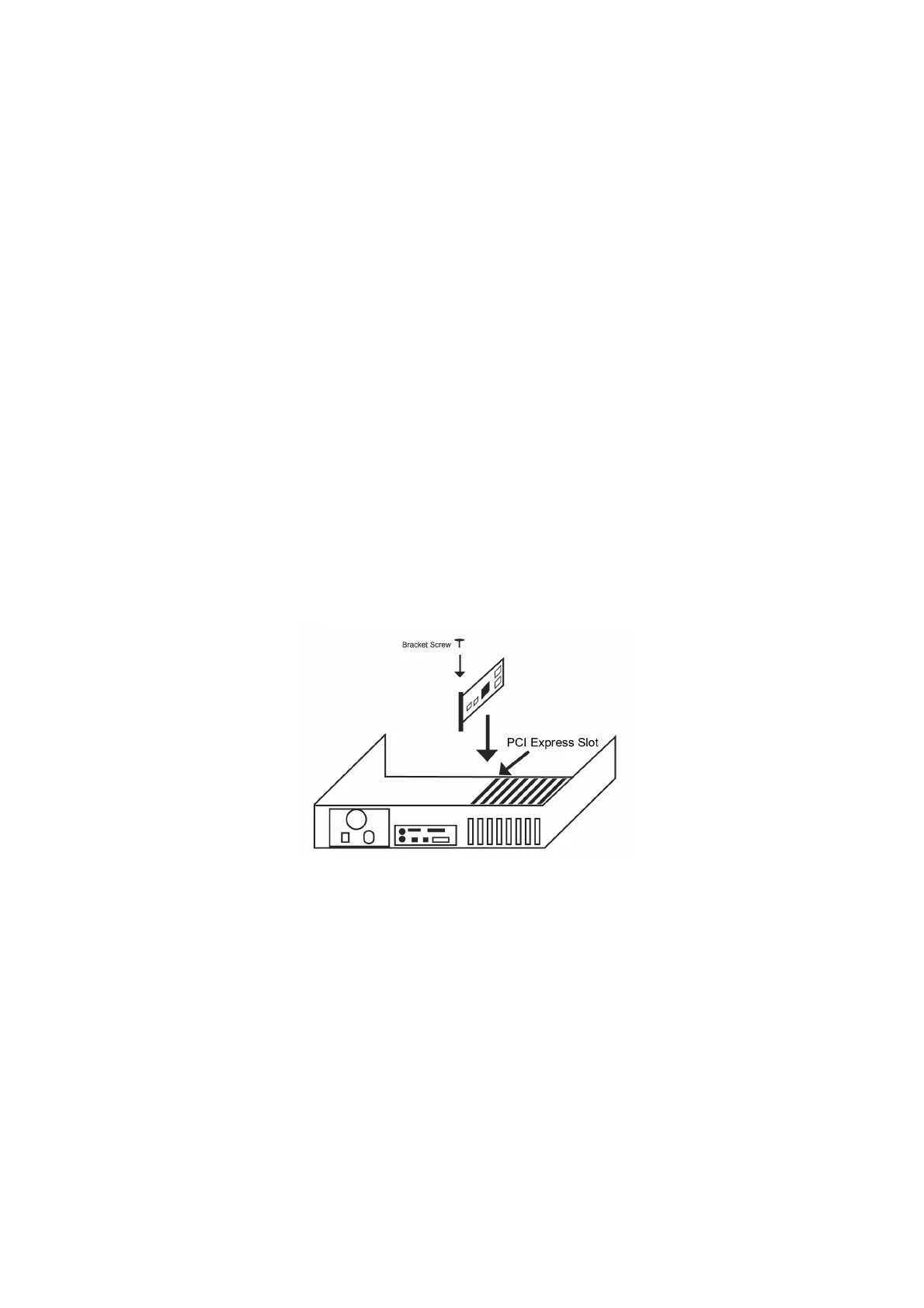Hardware Installation
Please refer to the following steps.
* If your mainboard has any onboard VGA capability, disable it before installation.
1. Remove all previous video card driver installations.
2. Shut down the computer and remove the computer case panels.
3. Remove any existing graphic card installed on your mainboard.
4. Press the new card into the PCI Express slot (usually a brown or black colour)
and make sure it is firmly installed. Then secure the card with a bracket screw.
5. Insert the 4-pin power dongle(s) into the socket on the end of the graphics card.
(4 pins for the PCX 5900 model, 6-pins for the 6800 / 7800 models)
6. Insert any other cards that needs to be installed, attach all the cables, install all
other devices, and close the computer case panels.
7. Turn on the computer. You are now ready to install the driver. Proceed to the
software installation section.
* This figure is for reference only.
Your system will vary according to brand and model.
Software Installation
