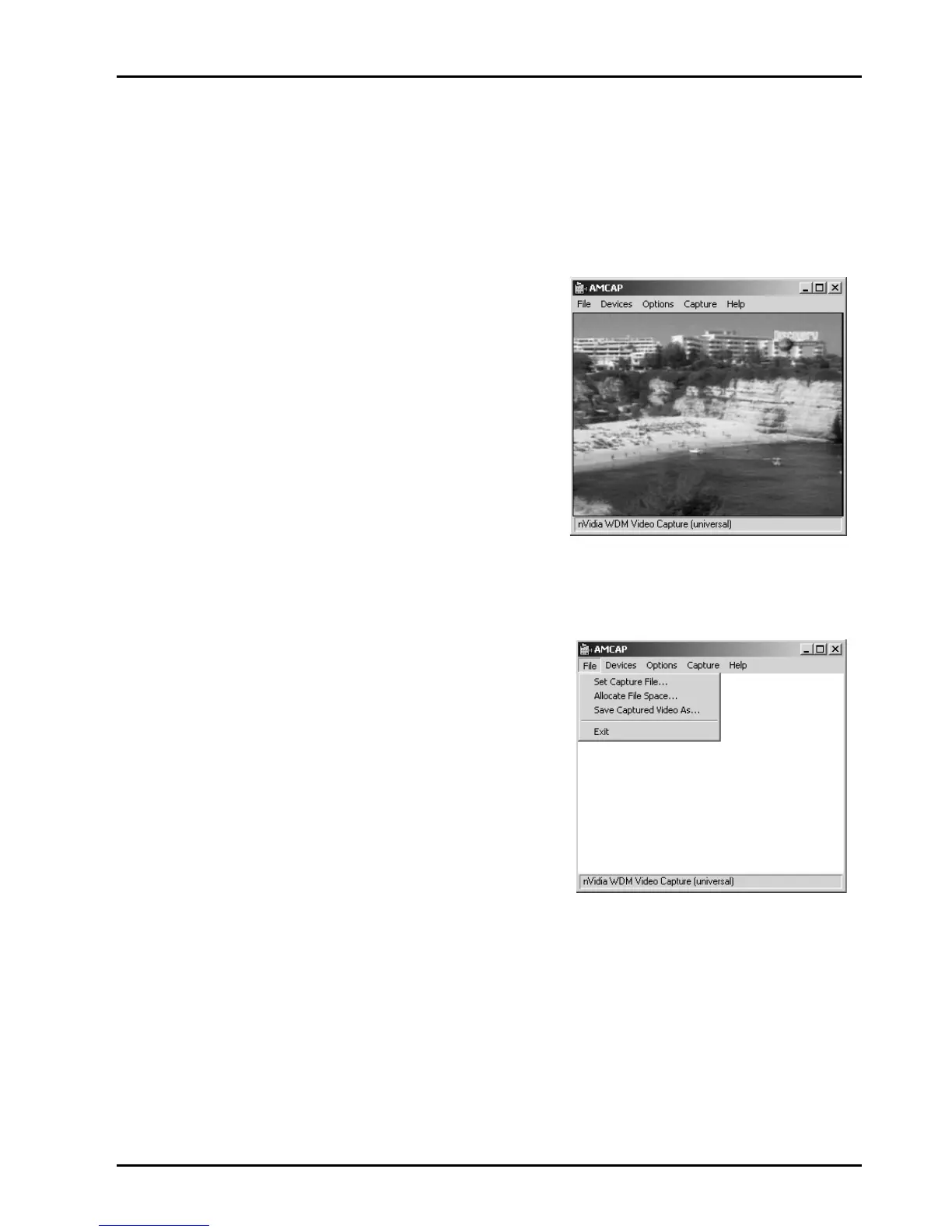13
4.4 Installing Capture Driver (Optional for Video-In)
If your VGA board support video in you can select
“install capture driver”
.
4.4.1. Capture Tool
Execute
“AMCAP.EXE”
.
4.4.2. Capture Setting
1. File
A. Set Capture File
Click–on to set the filename of the
captured video file.
B. Allocate File Space
Click–on to set the capture file size, in
MB.
C. Save Captured Video As
Click–on to save A.AVI file using a
different filename.
