
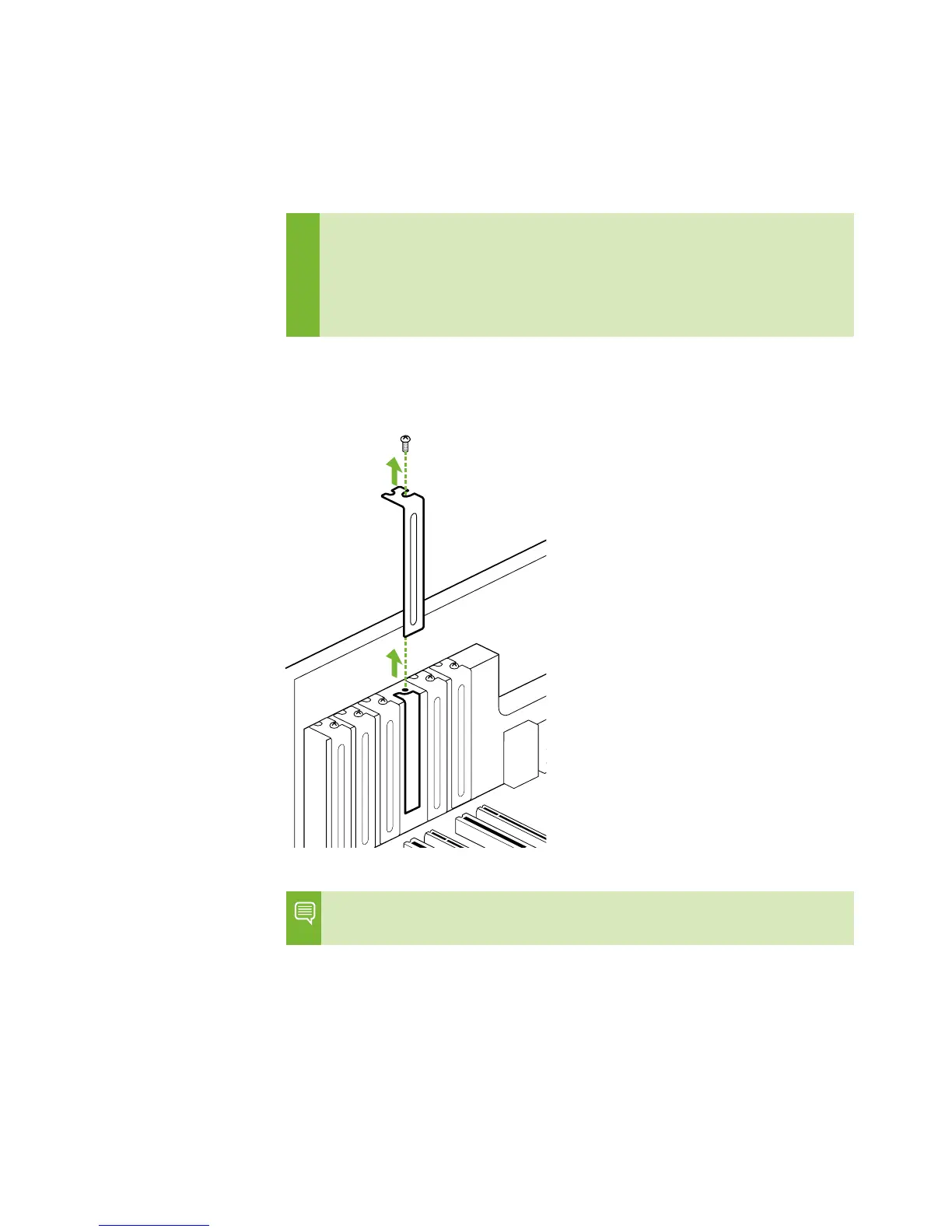
Do you have a question about the Nvidia TESLA K20 and is the answer not in the manual?
| GPU Architecture | Kepler |
|---|---|
| CUDA Cores | 2496 |
| Memory Size | 5 GB |
| Memory Type | GDDR5 |
| Memory Bandwidth | 208 GB/s |
| TDP | 225 W |
| GPU | GK110 |
| Double Precision Performance | 1.17 TFLOPS |
| Single Precision Performance | 3.52 TFLOPS |
| Memory Interface | 320-bit |
| Base Clock | 706 MHz |
| Interface | PCIe 3.0 x16 |
| Form Factor | Dual Slot |
This guide discusses the installation and configuration of the Tesla K20 Active Accelerator for Workstations.
Lists required OS, processor, RAM, and PCIe slot specifications for a smooth Tesla K20 installation.
Details the items included in the Tesla K20 graphics card box, such as the Registration Card and the accelerator itself.
Provides essential safety precautions to minimize risks of fire, electric shock, or injury during the hardware installation process.
Covers prerequisites before installing the Tesla K20, including checking existing graphics cards and system compatibility.
Step-by-step guide for physically installing the Tesla K20 into the PCI Express slot and connecting necessary power connectors.
Instructions for downloading and installing the latest NVIDIA drivers for Windows from the official NVIDIA website.
Procedure to confirm correct driver installation by checking the NVIDIA Tesla K20 in Windows Device Manager.
Guide for downloading and installing NVIDIA drivers on Linux systems, including command-line execution and license agreement.
Explains how to register the product for priority access to NVIDIA Customer Care support and receive automatic updates.
Details the 36-month warranty for the Tesla K20 and directs users to the NVIDIA Customer Care Center for support.
States compliance with FCC Part 15 rules for Class B digital devices, ensuring protection against harmful radio interference.
Confirms compliance with Canadian ICES-003 for Class B digital apparatus, subject to specific operating conditions.
Certifies compliance with the EMC Directive for Class B, I.T.E equipment within the European Union.
Confirms the product meets applicable EMC requirements for Class B, I.T.E equipment in Australia and New Zealand.
Indicates compliance with VCCI Council standards for Class B products, with a caution regarding potential radio interference.
Confirms the device is Class B suitability equipment for home use broadcasting and communication in Korea.
Certifies compliance with Taiwan's CNS 13438 (2006) Class B standards for digital devices.
Confirms safety certification by Underwriters Laboratories (UL) for I.T.E. ACCESSORY products.











