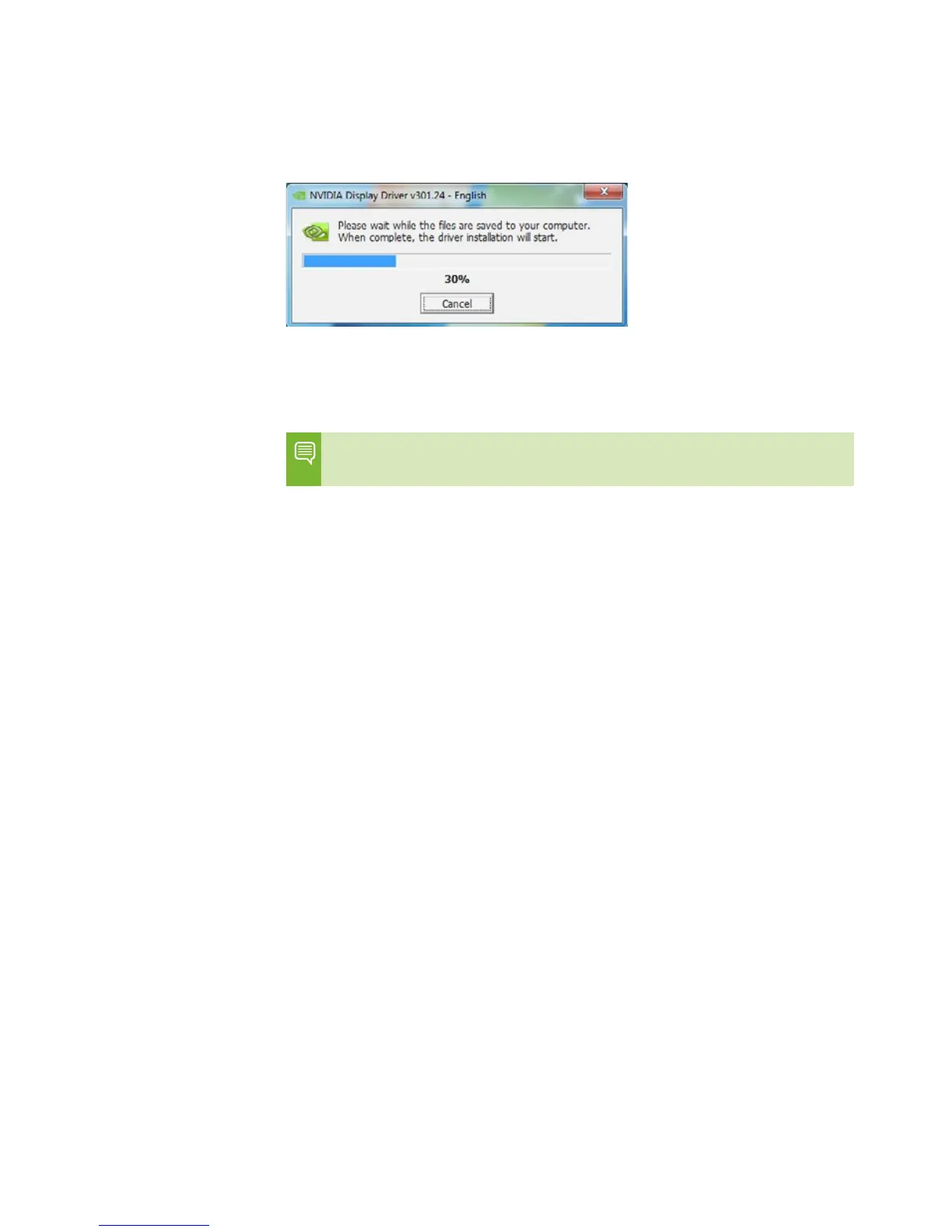DRIVER INSTALLATION
9 Select an install option and click NEXT when the
Installation Options window displays.
10 Restart the computer if prompted.
11 Select Close to complete the installation
Note: NVIDIA recommends that you periodically visit
www.nvidia.com/drivers to update to the latest driver versions.
Verifying Windows Installation
It is recommended that you verify your installation by going to the Win-
dows Device Manager and verifying that the Tesla K20 has been installed
correctly and is recognized by the drivers.
Use the following procedure to verify the installation of the board:
1 Go to Start > Computer.
2 Select System Properties.
3 Go to Device Manager in the menu bar.
4 Expand Display Adapters in the list.
5 NVIDIA Tesla K20 should be shown in the list.
