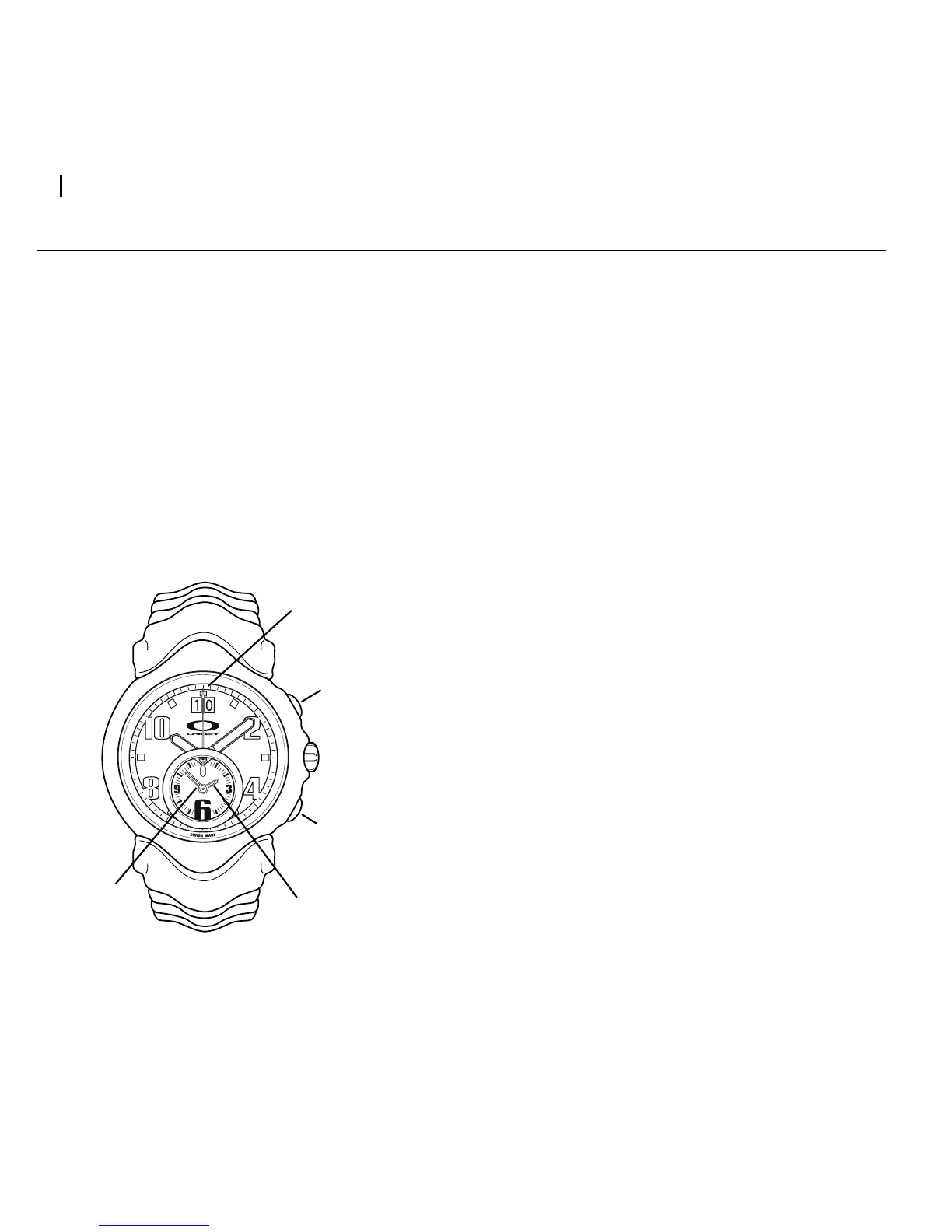02 JUDGE
®
II INSTRUCTION MANUAL
USING THE CHRONOGRAPH
The chronograph includes three separate hands. A hand on the main dial face counts seconds. Minutes and
hours are counted on the sub dial. One complete rotation of the minute hand represents 30 minutes. One
complete rotation of the hour hand represents 12 hours.
The chronograph is controlled with two push buttons. Button “A” starts and stops the timer. Button “B” has four
functions. In addition to pausing the display at the current intermediate time, it allows the chronograph hands
to catch up to the ongoing time being measured; it displays a second time total; and it resets the chronograph
hands to the zero position.
Before using the chronograph functions, ensure that the crown is fully against the case and not at one of the
click positions used for setting time and date. The three chronograph hands should align precisely at the zero
position. If they do not, see the section on page 5 on Adjusting the Chronograph Hands.
TO MEASURE ACCUMULATED TIME:
1. Press button “A” to start timing.
2. Press button “A” again to stop timing.
3. Press button “A” again to restart timing.
Continue to use button “A” to add time intervals to
the total measure of time. When using button “A”
only, intermediate time (while the chronograph
hands are not moving) is not added to the total
measure of time.
4. While timing is stopped, press button “B” to reset
the chronograph hands to the zero position.