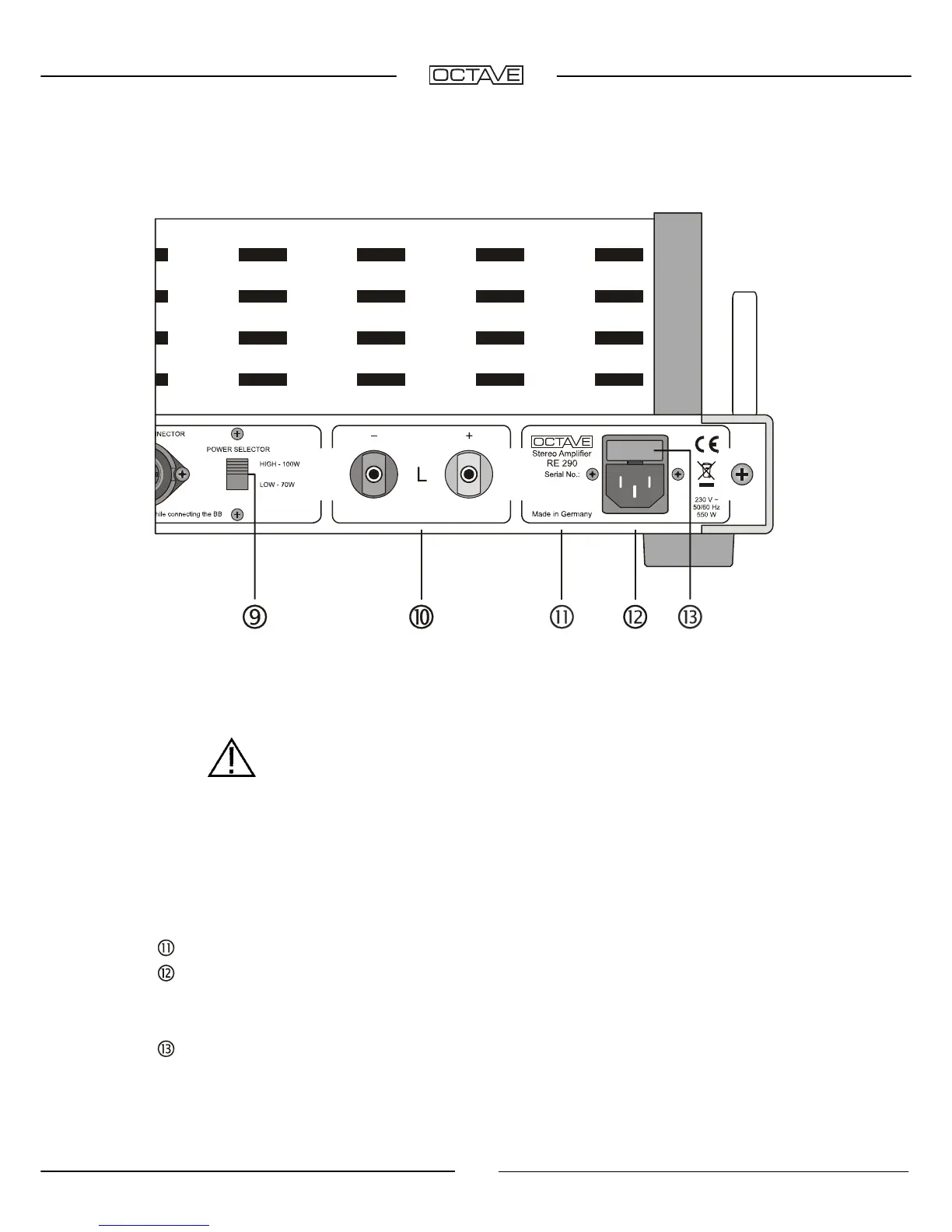15
5. REAR PANEL CONNECTIONS
Black-Box-Connector
The (Super) Black Box is an outboard power supply
capacitance upgrade for the power amplifier section
(see chapter 8).
You should switch off the RE 290 using the power switch
before connecting and disconnecting the Black Box!
Power Selector
Sliding switch to adjust the output power of the RE 290.
(see Chapter 6.1)
Loudspeaker Terminal
Left Channel
Binding posts to connect the speaker cable.
Red = positive terminal, Black = negative terminal.
You can connect either 4 mm Banana connectors or spades.
The negative speaker terminal is connected to ground.
Model identification plate
Model and Serial Number
Mains supply socket
IEC socket with integrated fuse holder.
The fuse is located in a pullout compartment above the
socket. You can open the fuse compartment after removing
the mains plug
Fuse holder
Fuse for 230/240V: 4 H slow-blow IEC Type (5 x 20 mm).
Fuse for 115/120V: 6.3 H slow-blow IEC Type (5 x 20 mm)
Fuse for 100V: 8 H slow-blow IEC Type (5 x 20 mm).