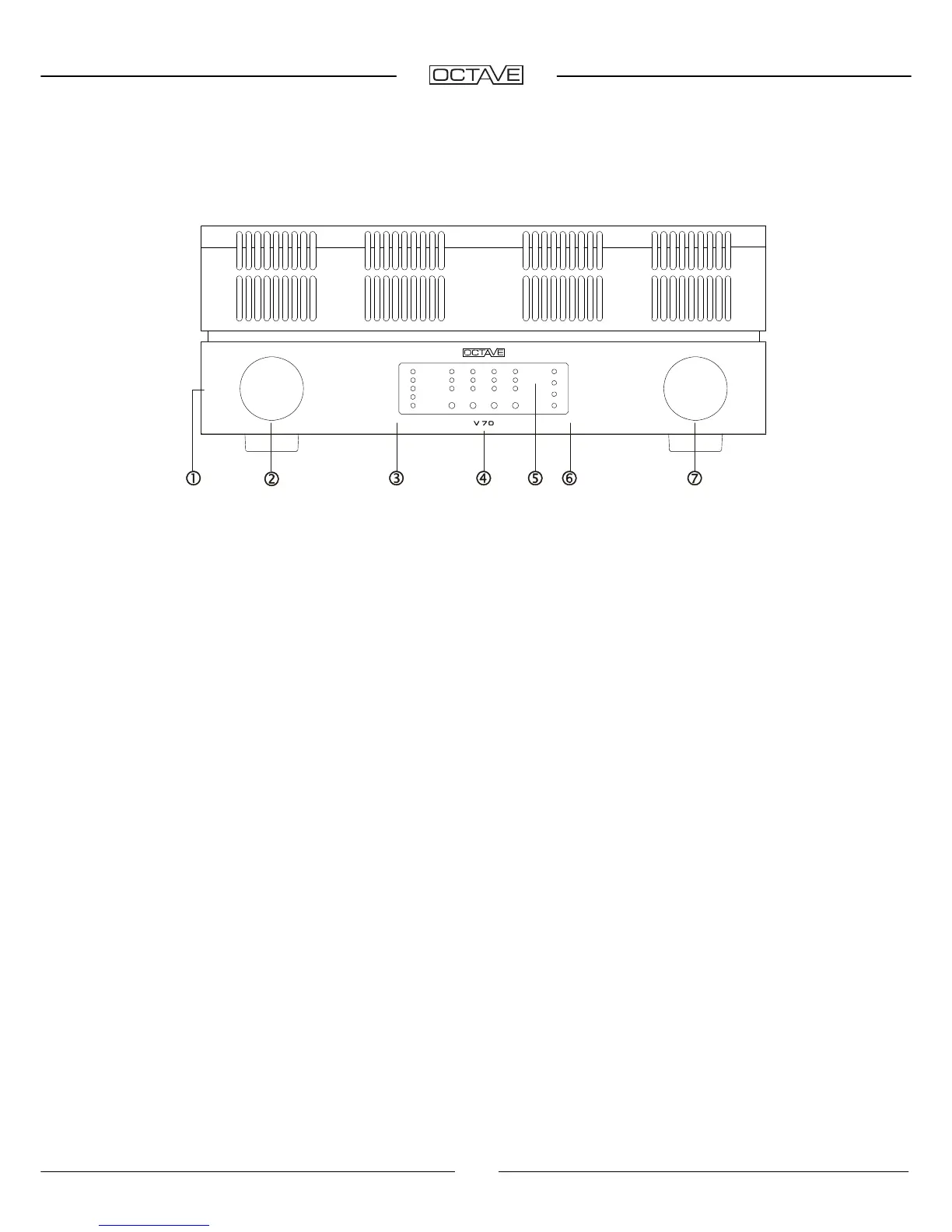12
4. OPERATION - The V 70 front panel
Ta p e
CD
Aux
Tuner
Phono
On
Off
Bias
Wait
Power switch 0 = off; 1 = on. 'ON' LED lights up
During start-up, the ‘Wait’ LED also lights up. (see )
Selector switch For selecting the following inputs (clockwise):
CD, Tuner, Phono, Aux, Tape and bias adjustment (indicated by bias
LED on the right hand side of the display panel)
Input selector The LED lights up in the display to show which source is active.
CD Line level input for CD
Tuner Line level input for tuner
Phono Line level input for external phono module
Aux Additional line level input for video, etc.
Tape Tape playback. This type of input selector used does not
permit off-tape tape monitoring. If you wish to record a
CD, for example, the input must be switched to CD.
Switching to the Tape input would interrupt the recording.
Setting the bias See chapter 5, The BIAS measurement system
Remote receiver To ensure trouble-free operation of the remote control, never
obscure this area.