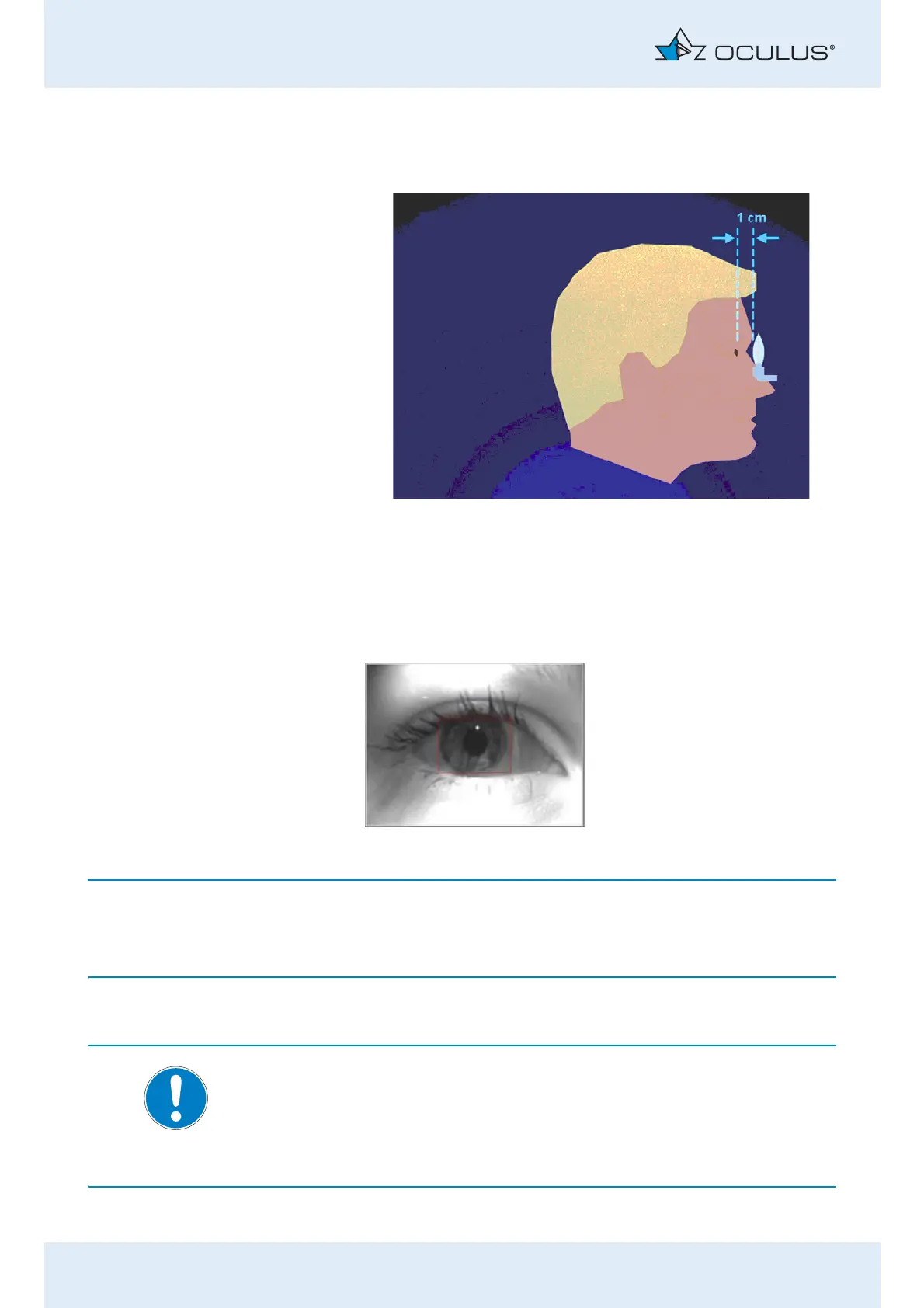11 Measurement Procedure
28 / 60 Instruction Manual Easyfield® (GA/15000/XXXX/EN 1219 Rev01)
Make sure that the distance between the eye and the corrective lens, or
the eye and the perimeter is no greater than 1 cm.
Ask the patient to lean rest his forehead against the forehead rest (2) so
that the fixation marks (four red dots) in the center of the perimeter
bowl are clearly visible with the eye that is to be examined.
The patient is sitting in the correct position when the patient's pupil
lies within the red rectangle of video monitor frame.
During the whole examination: Check the correct position of the
patient's pupil to get correct measurement results.
Tell the patient to look towards the center of the fixation marks.
Note
Visual field losses in the upper area could be caused by improper
positioning of the patient. If the distance from the eye to the perimeter is
too large (because the patient is not positioned properly), the patient may
not have a full view into the unit.
Fig. 11-5: Distance between eye and corrective lens
Fig. 11-6: Correct position: patient´s eye in the video frame
