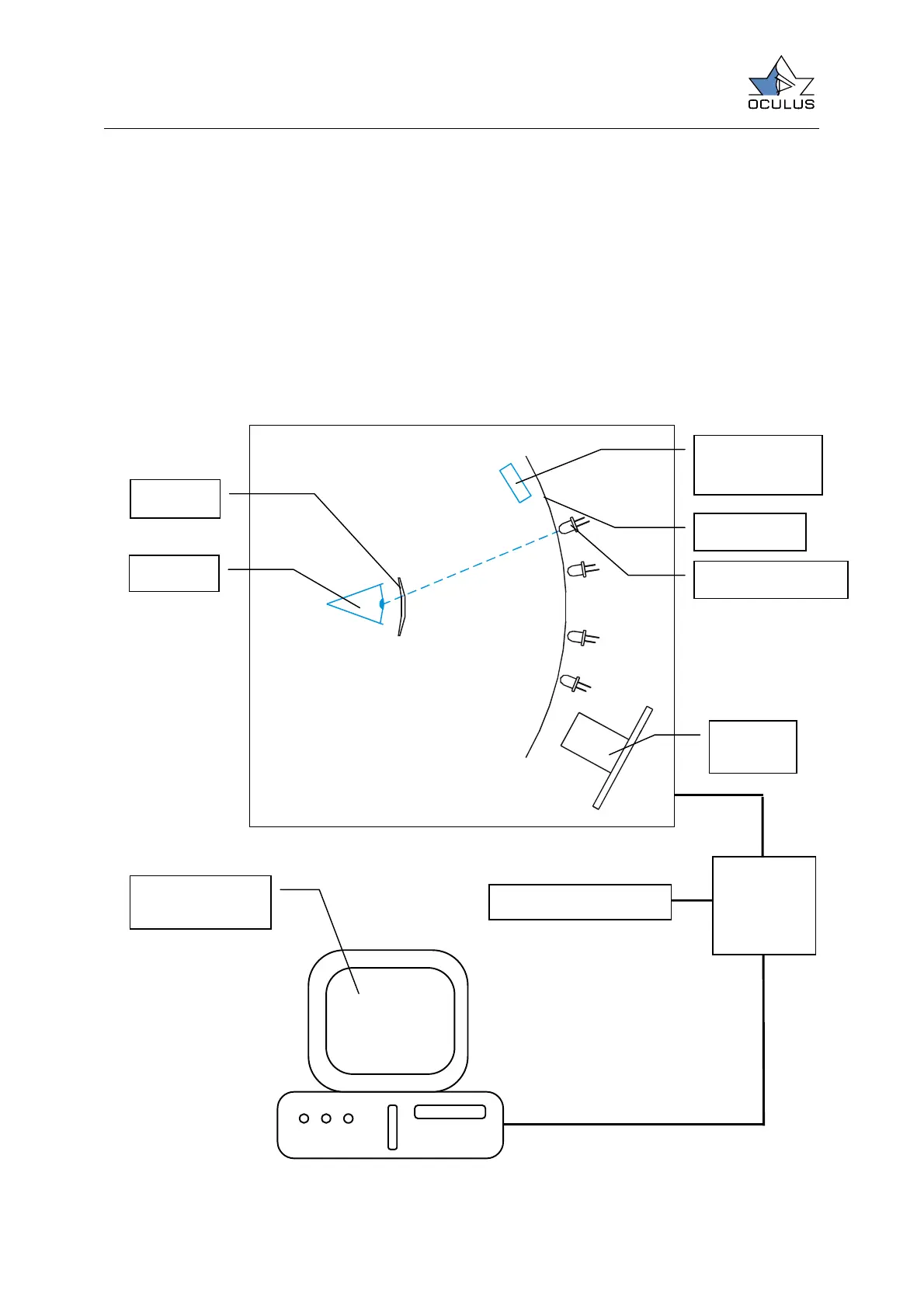page 5
Service manual Easyfield
5 The basic operation principal of the system
• A LED-bar (3) illuminates the cupola (4)
indirectly.
• A testpoint (5) is presented to the
surface of the cupola by switching on a
testpoint-LED.
• The patient’s eye (1) sees a virtual
image of the cupola through the lens (2)
• The CCD-Camera (6) observe the eye of
the patient while the examination is
running.
• Using the response button (8) the
patient signals seeing or not seeing the
testpoint.
• Data is compressed by a Microcontroller
(7) and is transferred to the PC or to the
hand held unit (9).
• The PC or the hand held unit evaluates
all data and shows a colored map of the
viewfield.
1 (Eye)
2 (Lens)
3 (Background
illumination)
4 (Cupola)
6 (CCD
Camera)
5 (Testpoint LED)
7 (Micro-
controller)
8 (Response button)
9 (PC or
Hand held unit)
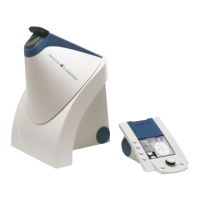