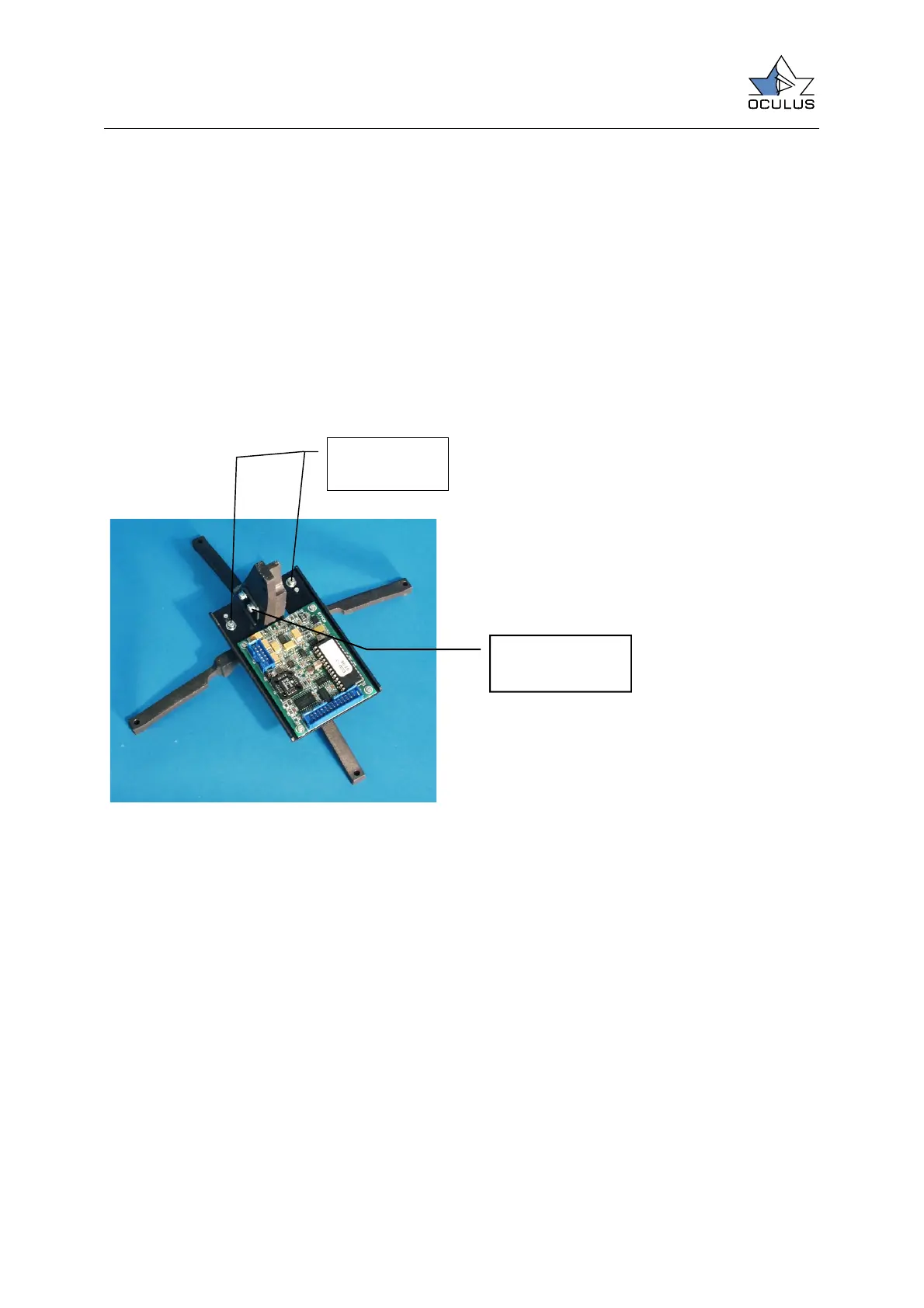page 9
Service manual Easyfield
6.2.1 Set up the CCD image
The CCD camera has been set up by
OCULUS for best picture. If the unit has to
be dismount for repairing it is possible that
the picture gets blur or disoriented after
mounting it together. You have to set up the
CCD manually. Mount the device completely
but the back of the holding and connect it to
the hand held unit or the PC until you have a
picture on the CCD.
Be sure to connect both
cables to the CCD board! – Connecting one
cable only will destroy the board.
The
pictures position can be changed by
unlocking the screws 1 (cf. Figure 9) and
moving the CCD board (The CCD board in
this figure has been removed from the unit
for better sight). The sharpness can be
adjusted by unlocking screws 2 (both sides)
and moving the board towards (or
backwards) the cupola.
Figure 9
CCD board mounted on cross holder
Screws 1 for
CCD position
Screws 2 for
CCD sharpness
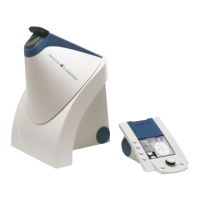