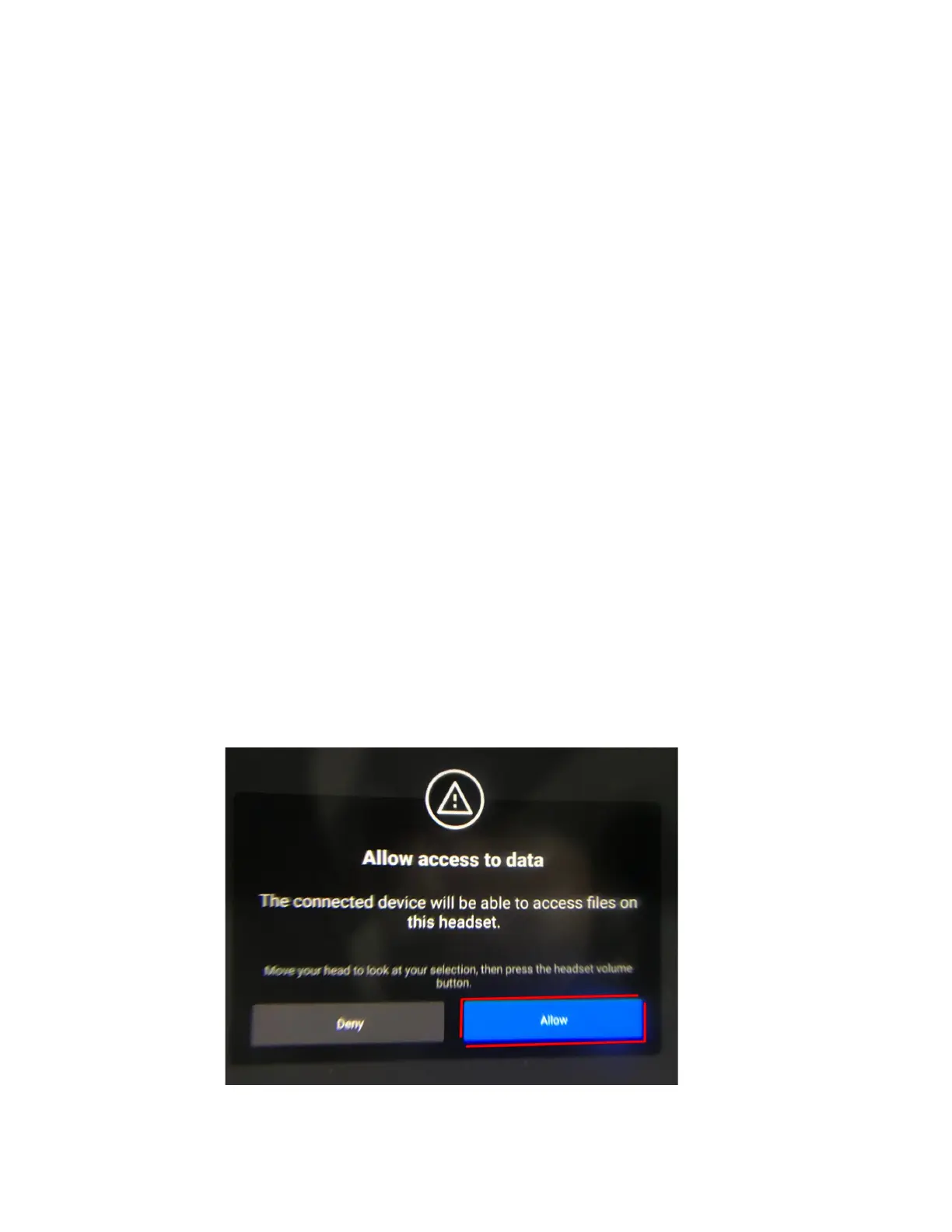Version 2
The following parameters should be used when connecting to AirYorkPLUS Wi-Fi:
EAP method: PEAP
Phase 2 authentication: None
CA certificate: Use system certificate
Domain: yorku.ca
Identity: your yorku user name excluding @my.yorku.ca
Anonymous identity: skip
Password: your yorku password
Advanced: skip
6. 360 video file transfer
1) File transfer is only available on Windows machines.
2) When powered on
plug the headset into a Windows PC using the USB cable.
3) The headset will show a prompt requesting to allow access to data – press
Allow. If no prompt shown disconnect the cable from the computer and plug it
in again.
5
