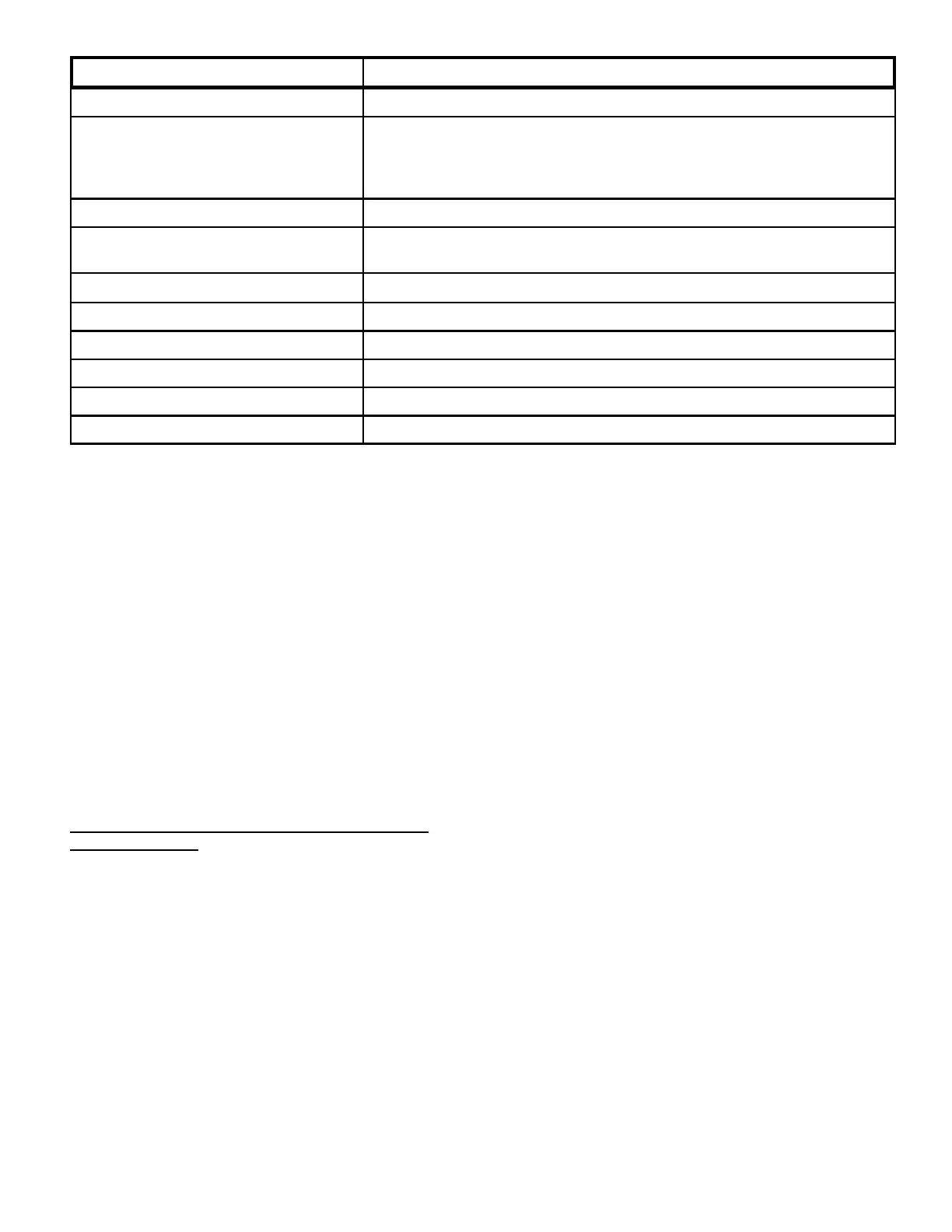11
Command Character Description
?
Prints current mode: Mode, Stability, CR, LF
nnnA
Set Auto Print Feature: nnn = 0 Turns feature OFF
nnn = S Output on Stability
nnn = C Output is continuous
nnnn = 1-3600 Sets Auto Print interval in seconds
P
Print Display Data
xD
Set 1 second print delay: x = 0 for OFF
x = 1 for ON
T
Tare (Same effect as pressing O/T button)
ON
Turns balance on
OFF
Turns balance off
TIME
Prints current time
Mm/dd/yy SETDATE
Set date
hh:mm:ss SETTIME
Set time
The UPM-DT Series Ultrasound Power Meters are cus-
tom programmed balances with additional hardware
(cone target, tank, etc.) designed to provide ultrasound
power readings. When utilizing the RS-232 interface cer-
tain setup commands may be entered that enable
changes to the internal programming with respect to cus-
tom units, calibration stability and linearity. ONLY THE
COMMANDS ABOVE SHOULD BE USED.
Ohmic Instruments Company assumes no responsibility
for the performance of these units if user changes to the
internal setup parameters or program are made. Any
change to the internal program parameters voids the war-
ranty and calibration certification. Should reprogramming
to the original parameters be required, the unit must be
returned to Ohmic’s facility in Easton, Maryland. An
hourly labor rate of $75 will be charged and recalibration
fees will be assessed.
SHIPPING INSTRUCTIONS FOR UPM-DT SERIES
POWER METERS
To make certain that your Ultrasound Power Meter ar-
rives at our repair department unharmed during shipment,
please follow these instructions:
1. Empty water from tank and lock scale.
2. Wrap the target cone in a protective covering and
place in tank, do not put target support bracket in
the tabletop tube nor in the clips (if tank should
move during shipment, the bracket will be damaged).
3. Place the weight under the screw provided. Make
sure the transducer clamp asembly is screwed in
place tightly over the tank and pull the large rubber
band over the tank and clamp.
4. Secure unit in case using wing brackets and knobs.
5. Fasten the case lid onto the base, after making cer-
tain there is nothing loose inside.
6. The package used for shipping should be strong and
large enough to allow for adequate packing material
on all sides of unit.
7. Ship to:
Ohmic Instruments Company
508 August Street
Easton, Maryland USA 21601
8. Enclose paperwork (packing slip, purchase order
form, letterhead) which includes your return address,
contact name and telephone number. A description
of the work that needs to be done would be helpful.
By using the above instructions you will avoid additional
charges which can be incurred if the unit is not packaged
well enough to withstand rough handling during shipment.