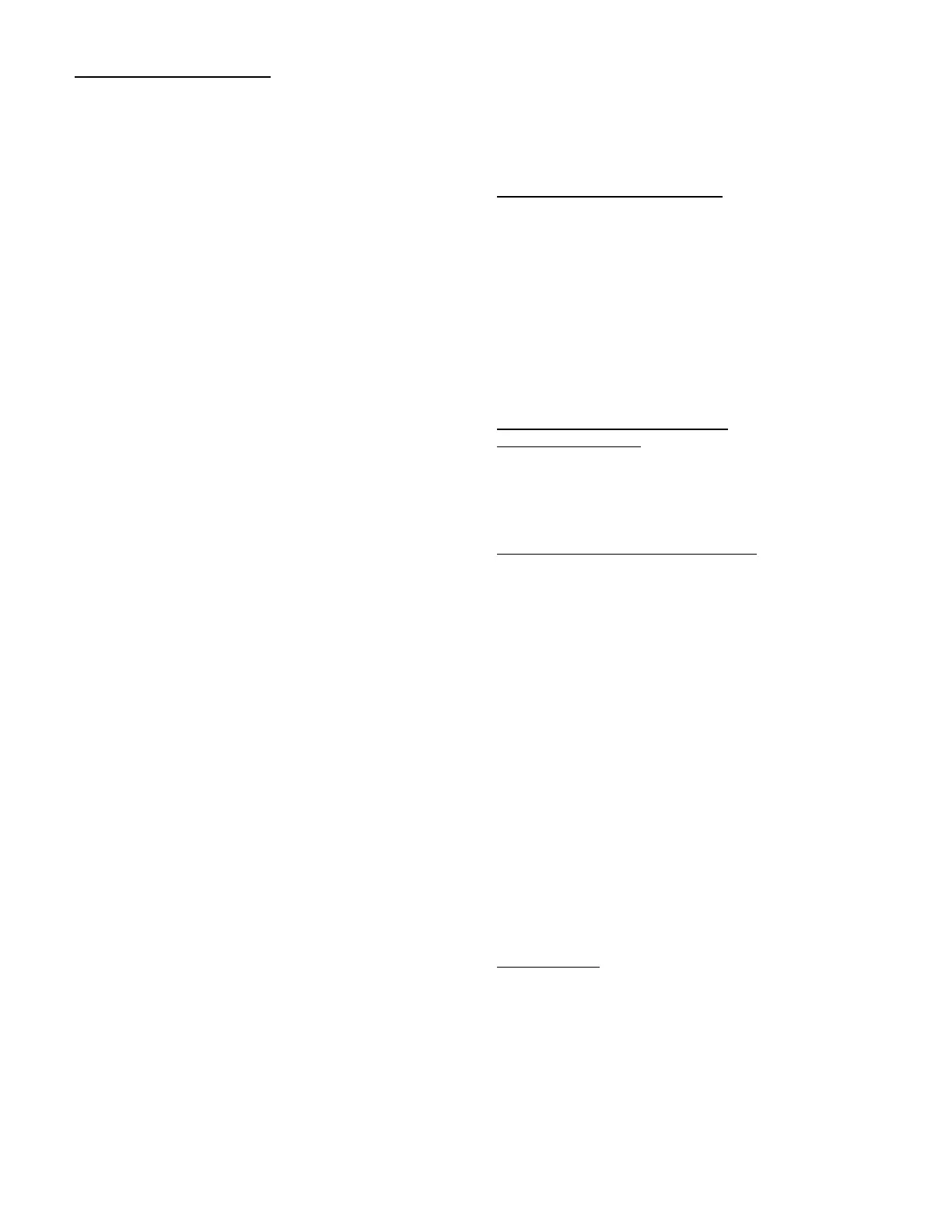7
OPERATING PROCEDURE
1. Remove the top of the carrying case by unlatching
the clamps located on each side. The Ultrasound
Power Meter is mounted on the base of the carrying
case. For all applications, the unit must be re-
moved from the carrying case base, by removing
the 4 thumbscrews at the sides of the unit.
2. Place the UPM-DT on a stable and level surface
(use the Leveling feet and indicator on the unit).
Avoid air currents and mechanical vibrations. Level
unit as much as possible.
3. Loosen the positioning clamp and remove target
from the test tank where it is normally stored.
4. Place the back of the tank against the target sleeve.
Lower the target rod into the concentric test sleeve
located behind the test tank, which simultaneously
place the cone target into the tank. If the cone can
swing in an arc, it is not down far enough. Tip the
rod back slightly to fully engage the rod.
5. Fill the test tank to ¼ inch below the top of the rubber
liner with recently de-gassed water at room tempera-
ture. (To obtain de-gassed water, boil distilled water
for 20 minutes, fill a jar completely, cover surface
with saran wrap, and allow to cool)
6. By means of the positioning clamp, attach the trans-
ducer head and place its radiating face 1/8” to 1/4”
inch below the water level, parallel to the water sur-
face, and directly above the center of the cone.
Check transducer surface for uniform wetting (no air
pocket or bubbles should be on its surface).
7. Plug the line cord/adapter into a 120 VAC, 50/60Hz
power outlet and depress the ON/OFF button.
8. Allow 5 minutes for the scale to stabilize. With no
ultrasonic power applied to the transducer, press
either of the two O/T buttons to zero the unit.
9. Check response using the 1 gram weight. 1 gram is
equal to 14.65 watts.
10. Apply power to the Transducer Under Test (TUT).
Re-zero before each measurement and take your
power reading when the display has stabilized. De-
termine the maximum peak power with the maximum
duty cycle and pulsed output settings with the equa-
tion:
PAVE = Pp ÷ Rtpa
PAVE = calculated average power
Pp = Peak Pulsed Power Setting on unit under test
Rtpa = Ratio of Temporal Peak to Average Power (from
each manufacturer)
11. To calculate the watts/cm
2
output, take the total watts
reading from the unit and divide by the area. The
area is d
2
÷ 4 (d is the diameter of the trans-
ducer) if the transducer is smaller than the cone.
Otherwise, use cone area.
12. After tests are completed, unplug the meter, empty
the tank, and place the dry target cone in the tank for
protection.
TRANSPORTING THE UPM-DT
Lift off the target cone assembly from the sleeve, empty
water into a sealable container, dry the tank and cone,
place cone in the tank and clamp the target rod into the
storage clips on the side of the target sleeve. Rotate the
transducer clamp arm over the top of the tank and
stretch the large rubber band between the two hooks of
the hold-down clip, over the clamp arm and tank. Place
unit on base of carrying case and secure it on posts us-
ing knobs provided (for shipping instructions see Page
11).
GENERAL OPERATING NOTES
Line Power / Voltage: UPM-DT Series meters are set to
operate on 12 VAC 50/60Hz. The unit is supplied with a
120 VAC adapter. Check for correct line voltage before
use. For voltages 220/240 VAC, an optional power
adapter and line cord are required.
Measurement Range, Watts & Grams: Model UPM-DT-
10 has four ranges. When Custom P is showing, the
UPM-DT-10 displays watts with a resolution of ± 20 milli-
watts or ± 0.02 watts. When the grams indicator g is on,
the resolution is 10 milligrams (± 0.01 gram). Each gram
equals 14.65 watts and 10 milligrams is equivalent to
146.5 milliwatts (rounded to 0.14 watt). Use Custom C
mode for most therapy equipment testing. If measure-
ment conditions are not stable, use Unit N or Grams
mode (when using the grams mode multiply the readings
by 14.65 to obtain watts).
Model UPM-DT-1 also has four ranges. When watts or
milliwatts are being measured, a Unit indicator below the
display will illuminate. Unit P appears for ±2 milliwatt
resolution; Unit C gives ±10 milliwatts, and Unit N dis-
plays to the nearest ±0.1 watt. Use Unit C and N for all
measurements except the lowest range requiring Unit P
mode. When the gram g sign appears, the display gives
readings to the nearest ±1 milligram. Each milligram cor-
responds to 14.65 milliwatts. Depressing the Units but-
ton, then or buttons will select the desired range.
Re-Zero / Tare: By depressing the O/T button, the
meter will zero at the present balance condition. During
re-zeroing, the display will be blank until the microproc-
essor senses a stable condition. If no ultrasound force is
applied, then the display will simply indicate true zero
reference; otherwise the applied ultrasound will become
the offset zero reference. This feature is convenient for
automatic zero setting before taking a reading, but also
to balance out a fixed ultrasonic power setting and to
measure incremental ± deviation from this mean setting.