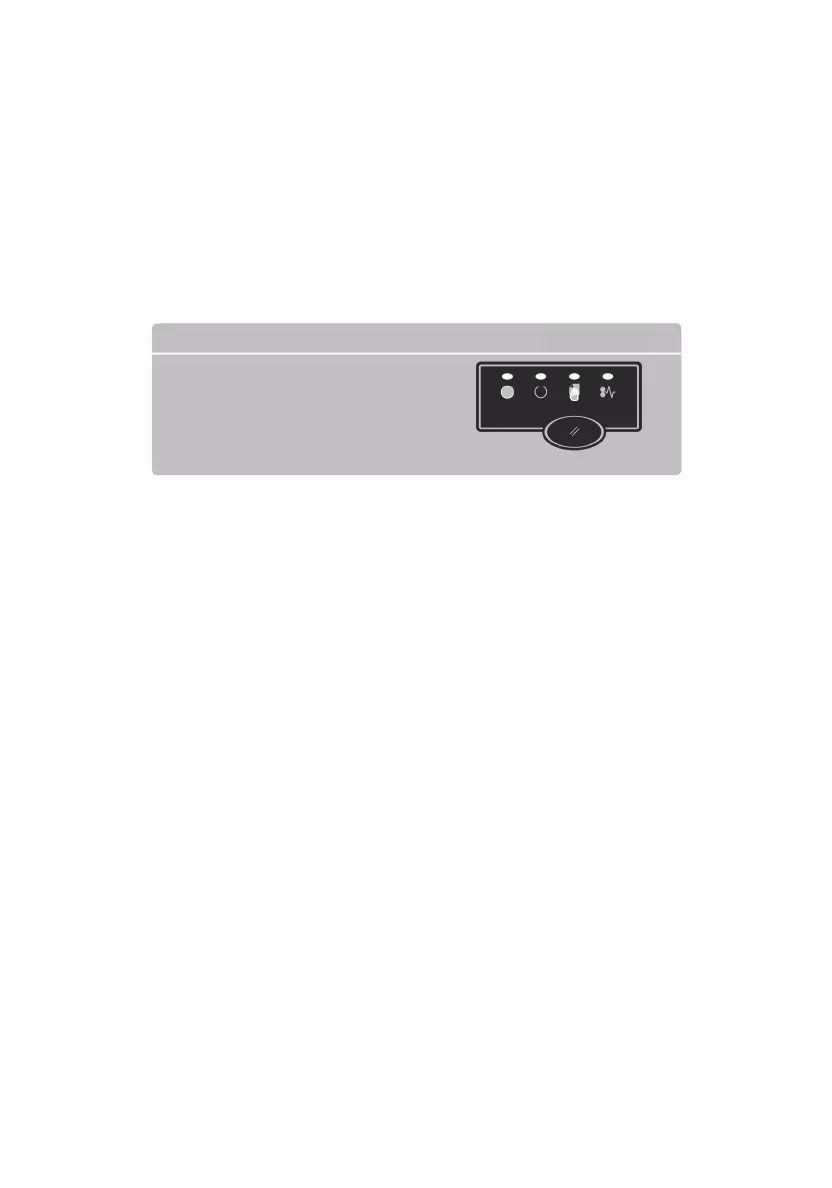PAINÉIS DE OPERAÇÃO > 16
B4100, B4250
PAINEL DE OPERAÇÃO
O painel de operação do modelo B4200 é composto por 4 LEDs e um
botão de controle. Da esquerda para a direita, os LEDs indicam Ligada,
Pronta, Alimentação manual e Erro.
LEDS
Os LEDs mostram o estado da impressora e têm cinco condições de
operação, como segue:
> Indicador desligado
> Indicador ligado
> Intermitente 1 – pisca lentamente - 1 piscada longa a cada 4
segundos
> Intermitente 2 – pisca - 1 piscada por segundo
> Intermitente 3 – pisca rapidamente - 4 piscadas por segundo
Todos os quatro LEDs ficam acesos temporariamente quando o
equipamento é ligado.
LED - Ligada (verde)
Esse indicador acende e assim permanece quando a impressora está ligada.
LED - Pronta (verde)
> Indicador ligado – a impressora está online e pronta para receber
dados.