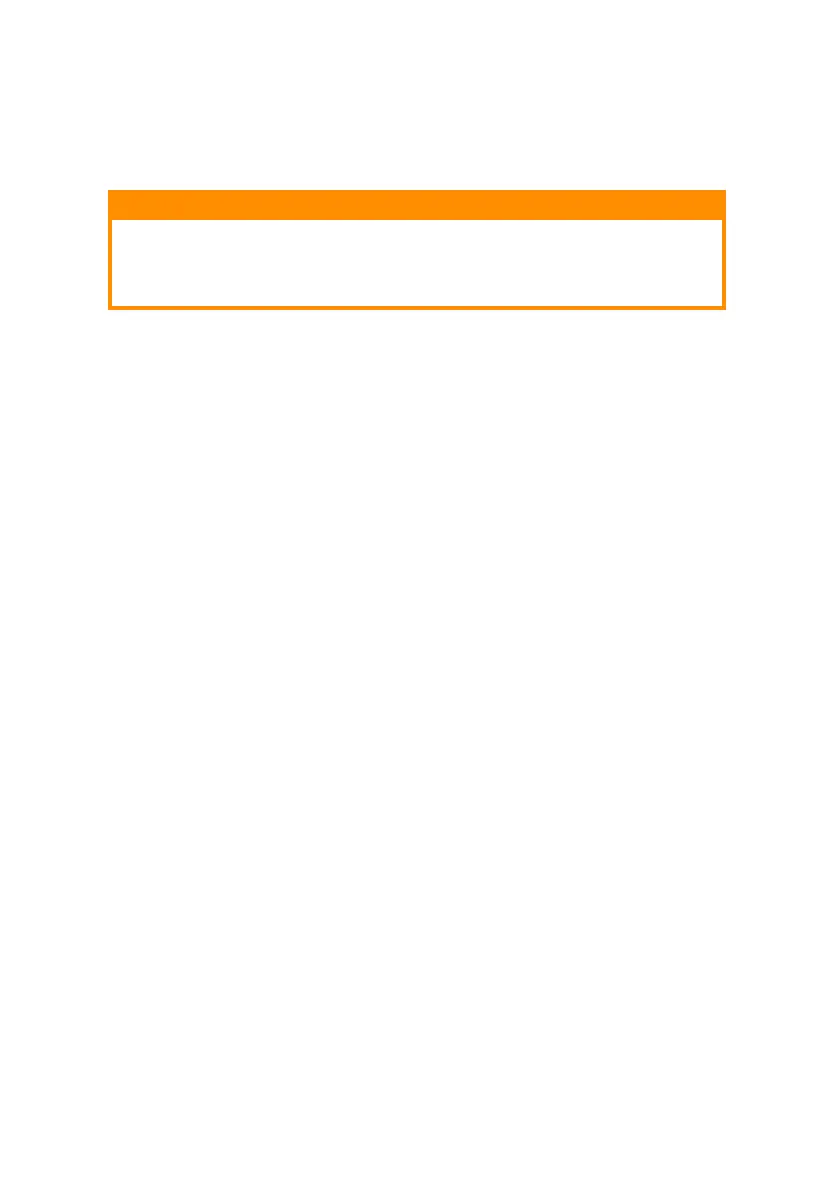RECOMENDAÇÕES DE PAPEL > 45
Tipo e gramatura da mídia de impressão
Defina o tipo e a gramatura do meio de impressão como segue:
1. Pressione o botão Online para voltar a impressora ao estado
offline.
2. 2. Pressione o botão Menu até aparecer MENU PAPEL e então
pressione o botão Select.
3. 3. Pressione o botão Item (+) ou (–) até aparecer TAM PAPEL ou
PESO PAPEL.
4. 4. Pressione o botão Value (+) ou (–) até aparecer o tipo de papel
ou a gramatura desejado(a) e então pressione o botão Select. Um
sinal de mais (+) aparece junto ao tipo de papel ou à gramatura
selecionado(a).
5. 5. Pressione o botão Online para voltar a impressora para o estado
online.
Selecione as configurações de papel corretas no driver da impressora
antes de imprimir o arquivo.
CUIDADO!
Se o tipo ou a gramatura do meio de impressão não for definido(a)
corretamente, a qualidade de impressão será ruim e o rolete da unidade de
fusão pode ser danificado.