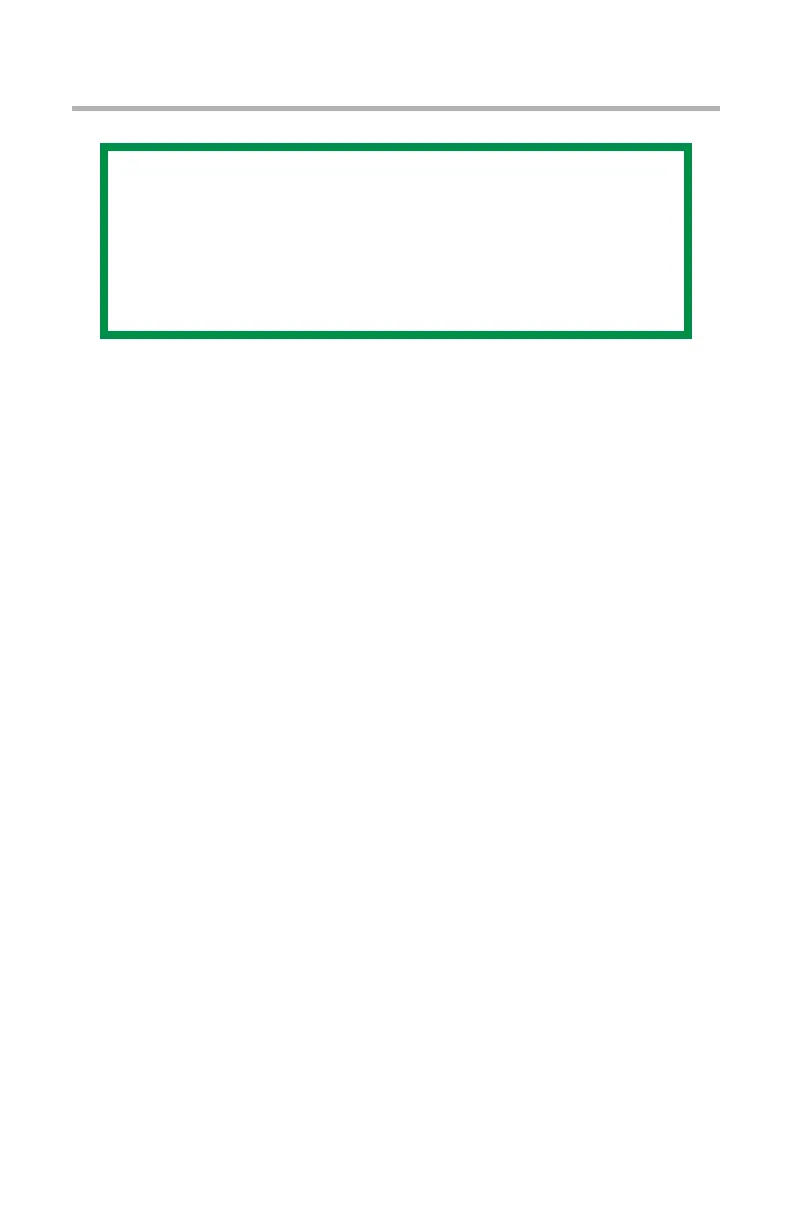Network User’s Guide
82
Network Printing using UNIX
Overview
Printers support many protocols such as LPD, FTP, TELNET,
SNMP and IPP, and work within the UNIX environment.
To use the printer within the UNIX environment, the following
steps are required:
Configuration
Network Interface Setting
The first step in installing the printer under UNIX is to set up
the IP address, Subnet Mask and Gateway. This section
explains one way to set them up from a UNIX workstation.
• The network addresses used in this manual are shown as
examples only. Network addresses used in your installation
must be generated for your own network.
• Log in as root to change the configuration of the printer.
• If an incorrect IP address, Subnet Mask or Gateway is
entered, the network may go down or other damage may
occur. Check the address with your network manager.
The following explanation uses Sun Solaris 2.8 (Solaris 8) as
an example. The actual commands may differ between
NOTE
This section does not apply to GDI printers.
Not all utilities, features or protocols are
supported by every product. See the front cover
of this manual for a listing of the items
supported by your product.